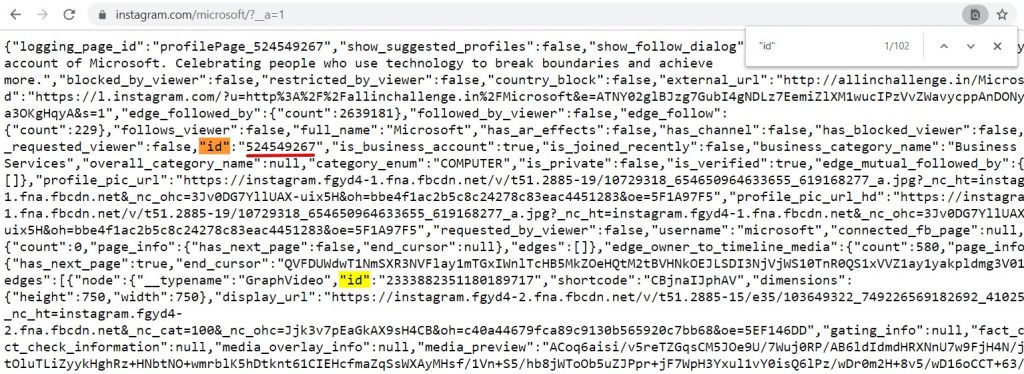In this how to article we are going to find an Instagram User ID easily by following the provided steps in this article.
Time needed: 2 minutes
Instagram user ID is required to get feeds from an Instagram user account in the Instagram feed for Joomla and In this article, we are going to find it. To find an ID you can follow the below instructions.
- Login to an existing Instagram account.
First login to an Instagram account in your browser.
- Open the below provided link in your browser
You can find your Instagram ID from this address https://www.instagram.com/microsoft/?__a=1
- Replace “microsoft” with the Instagram account username that you would like to get its ID
Open the link provided in the step 2 in your browser and replace the “microsoft” with the Instagram account username you need for its ID.
- Search for “id” in your browser.
In the response of browsing to the above address, search for “id” to find it. We attached an example screenshot.