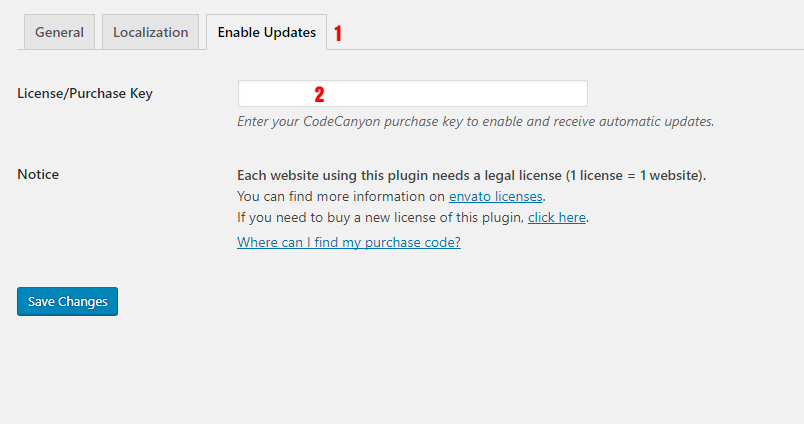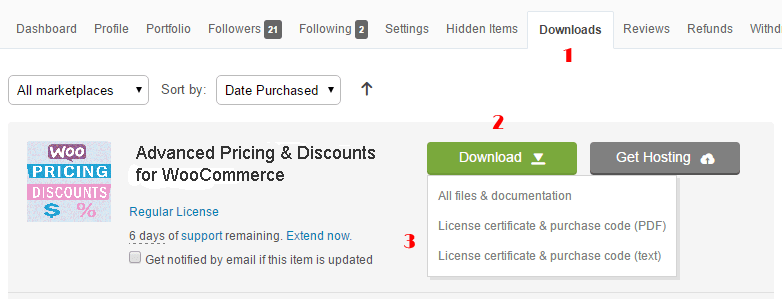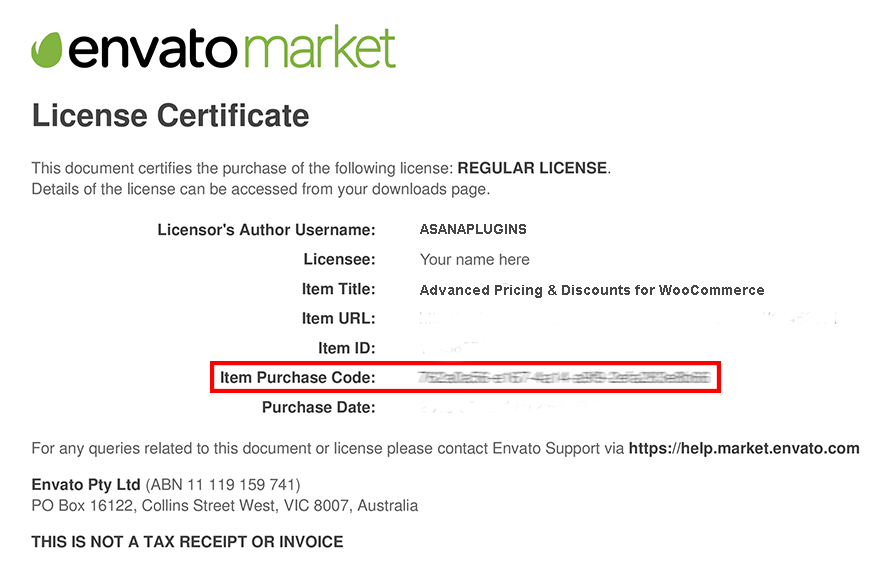Enable Updates
To receive the product automatic updates you need to register your plugin.
Each website using this plugin needs a legal license (1 license = 1 website). You can find more information on Envato licenses.
If you need to buy a new license of this plugin, click here.
Product License
To register the plugin and enable automatic updates, follow the steps below:
- From WordPress admin panel, go to WC Conditions » Settings page and select Enable Updates tab.
- Enter your CodeCanyon purchase key in the License/Purchase Key text box and Save Changes.
Where Is My Purchase Code?
- Login to your Envato Market account.
- Move the mouse over your username at top of the screen and click.
- Click 1. Downloads from the user menu items according to the picture.
- Click the 2. Download green button and click 3. License certificate & purchase code (available as PDF or text file) from the drop-down list.
Below is an example of a PDF License certificate and purchase code.