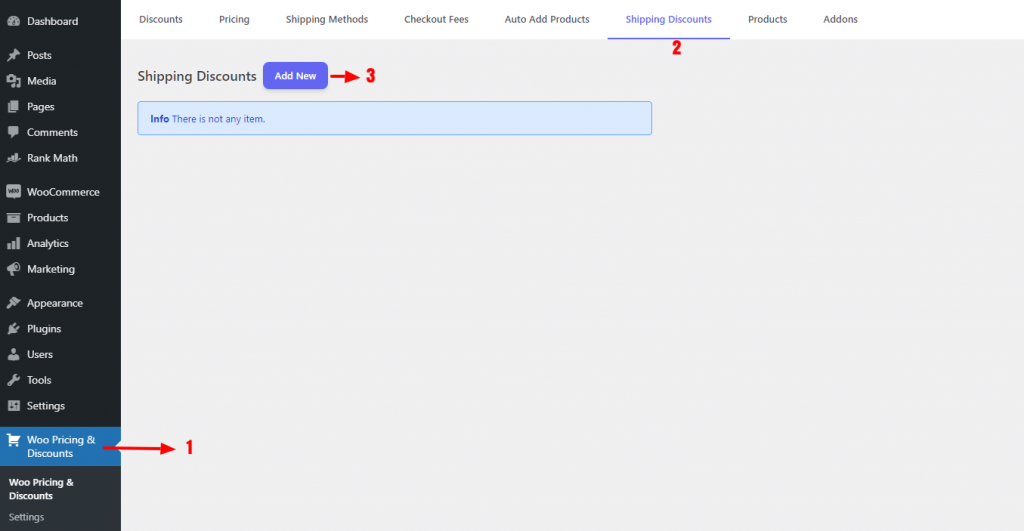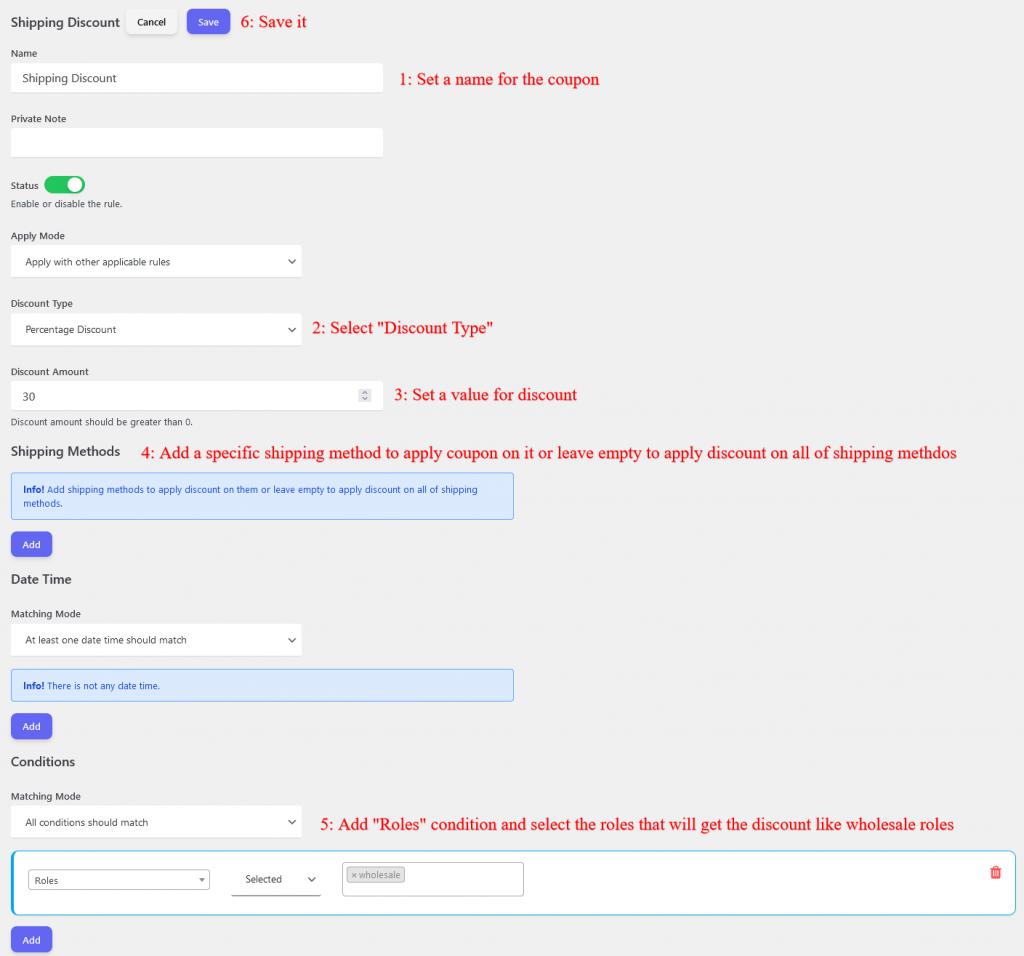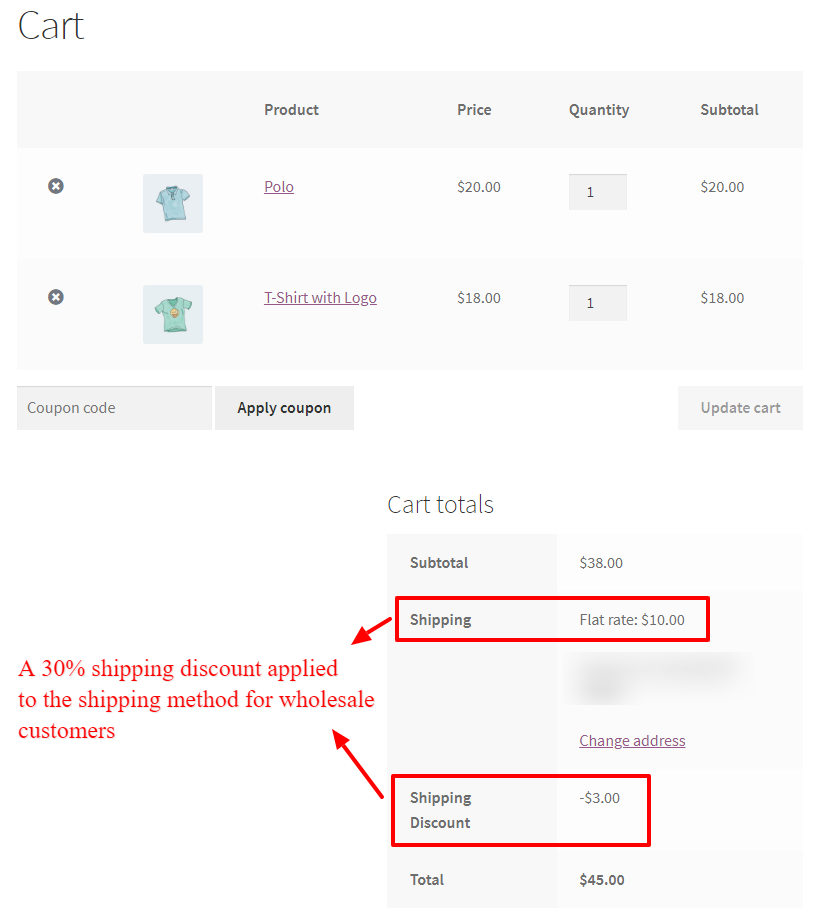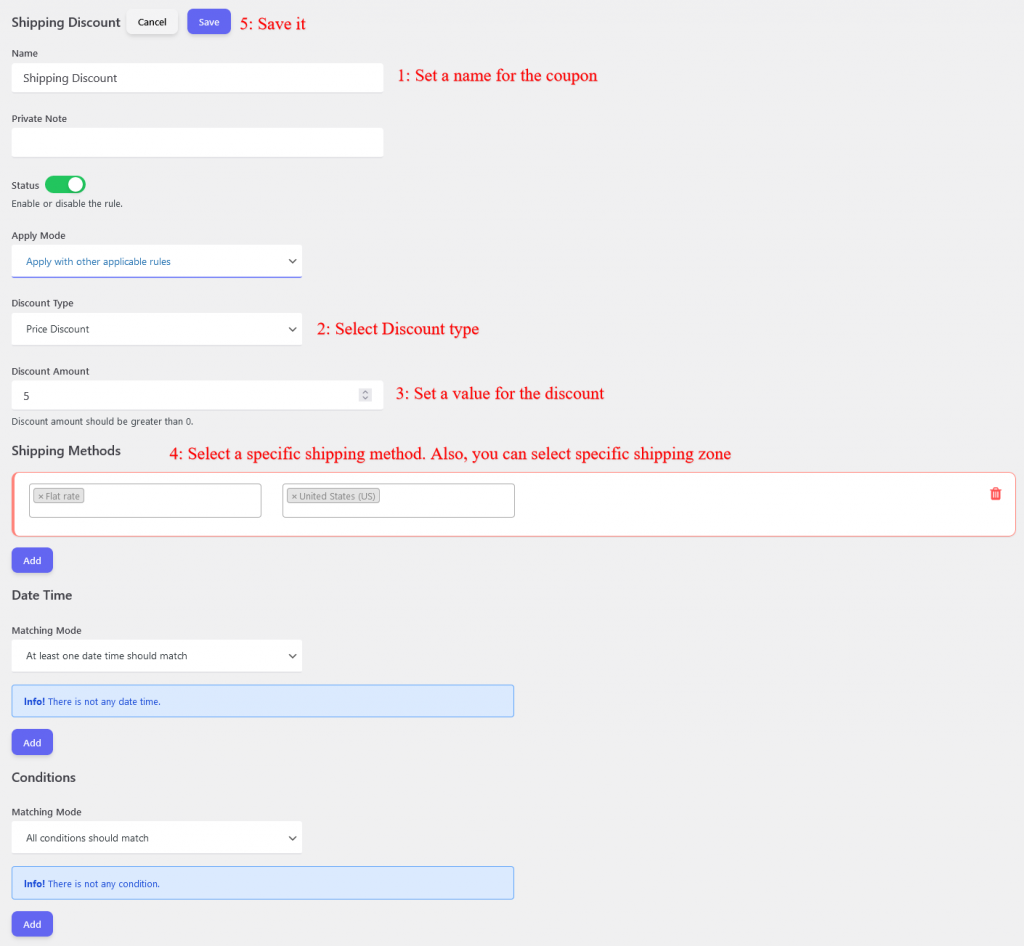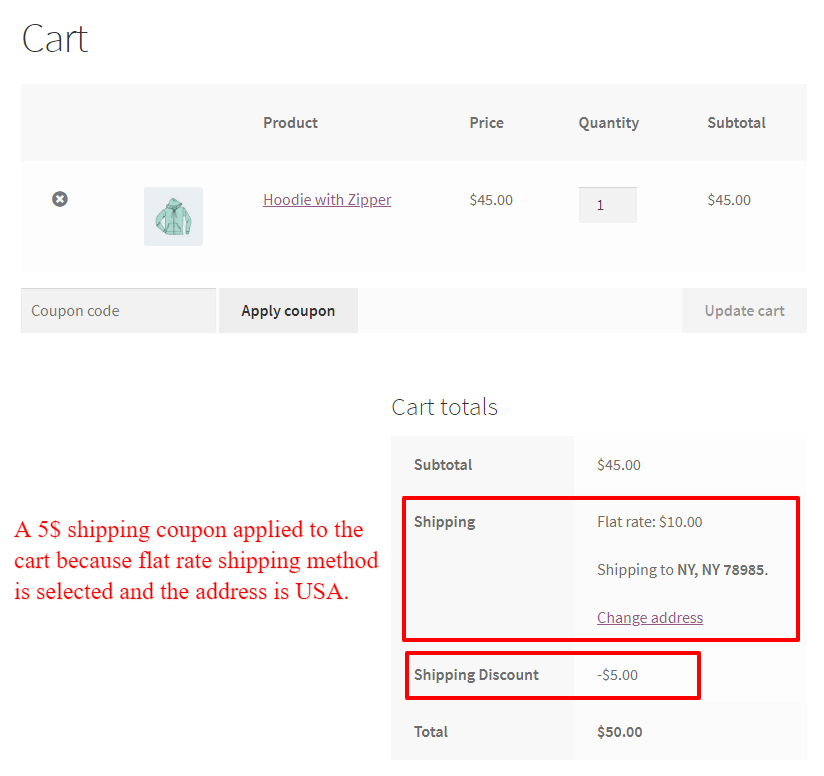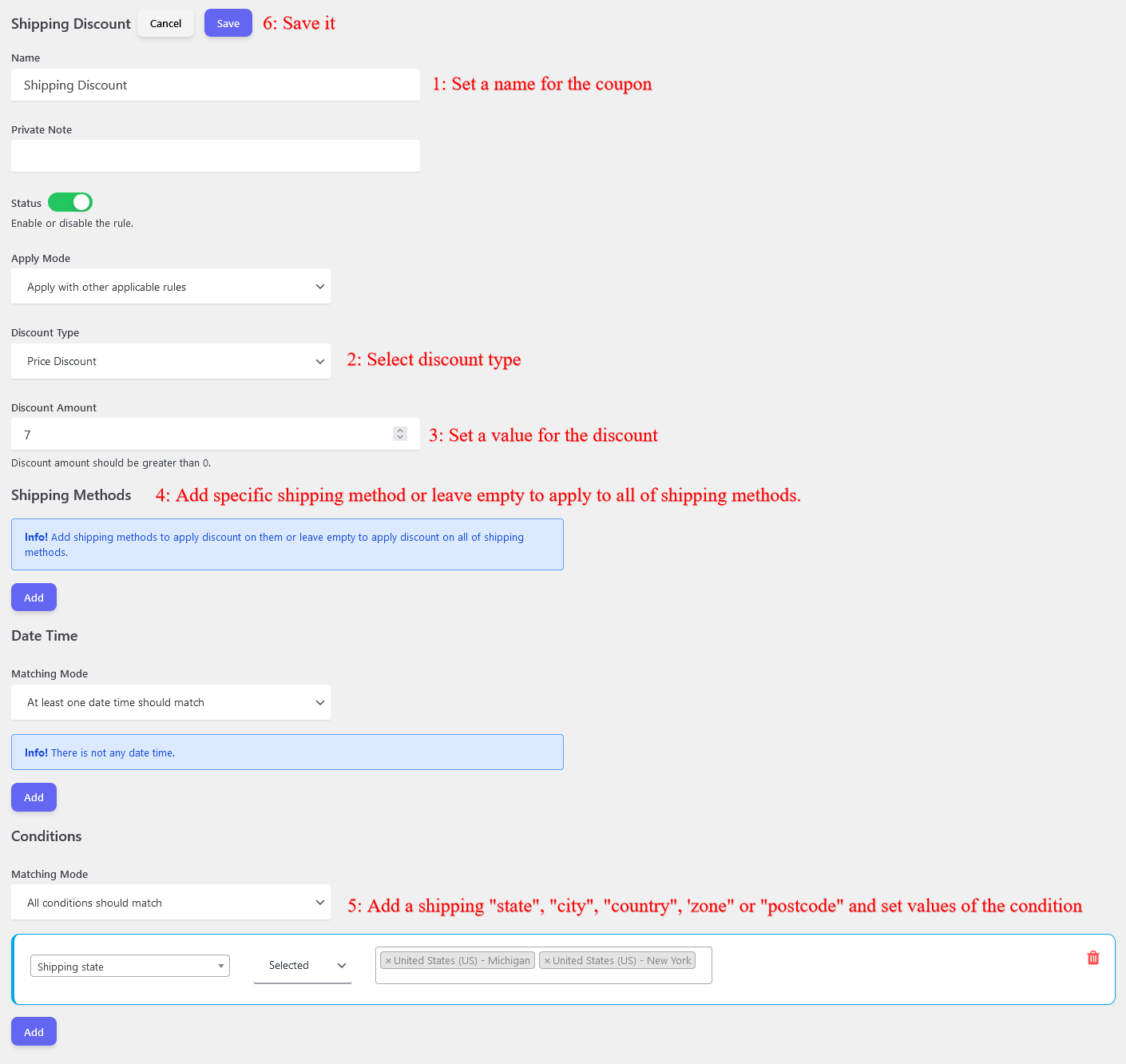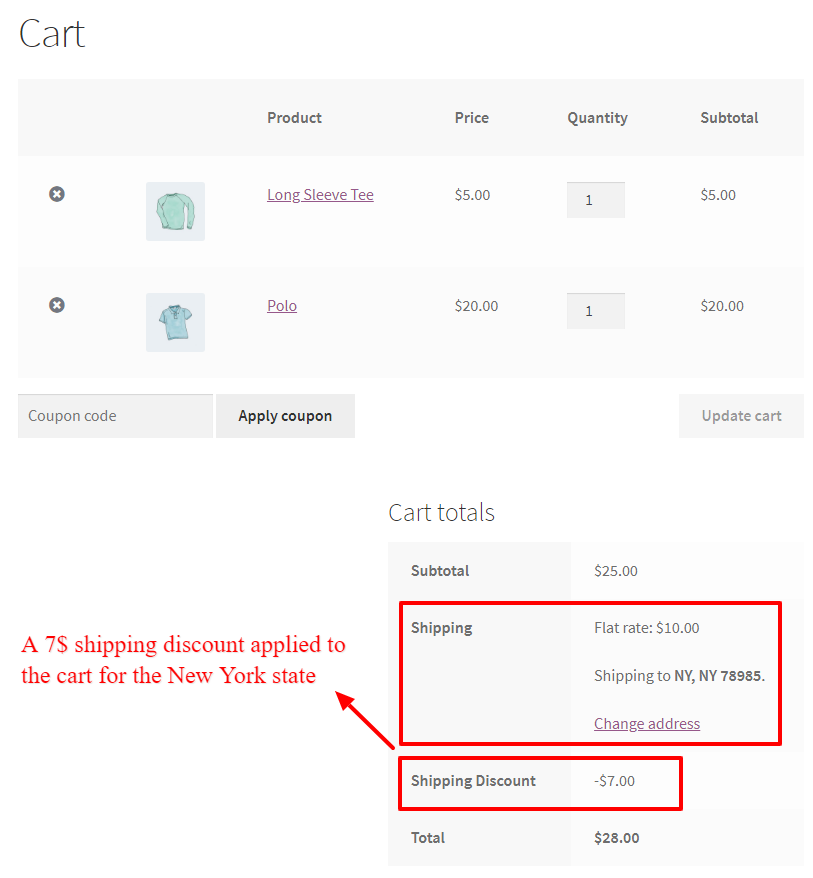WooCommerce is a versatile and powerful platform that allows store owners to customize and implement various features that can enhance their customer’s shopping experience. One of these features is providing shipping discounts to your customers. Shipping discounts can be a great way to incentivize your shoppers to make a purchase and increase your overall sales. In this article, we’ll guide you through the process of adding shipping discounts in WooCommerce.
What Is a Shipping Discount
A shipping discount is a reduction in the cost of shipping that a customer has to pay for their order. This can be a fixed amount, a percentage of the total order, or a flat rate for shipping. Shipping discounts can be applied to specific items, in a particular duration, or for all orders.
Why Add a Shipping Discount
Shipping discounts can be a great way to attract and retain customers. The cost of shipping is often one of the most significant factors that determine whether a shopper will make a purchase or not. By offering shipping discounts, you can incentivize your customers to purchase or even spend more on your store.
With Shipping Discount for WooCommerce, adding shipping discounts is a simple process that can be done in a matter of minutes.
A Guide to Adding Shipping Discounts in WooCommerce
Adding shipping discounts in WooCommerce is a simple process that can be done in a few easy steps.
To create a WooCommerce Shipping Discount we will use the Shipping Discount for WooCommerce plugin which is an addon for the Discount Rules and Dynamic Pricing for WooCommerce.
After installing the plugin on your site, navigate to the Woo Pricing & Discounts >> Shipping Discounts tab and add a new shipping discount rule in WooCommerce like the below image.
Now create a shipping coupon rule in WooCommerce like the below image.
For instance, we will create a 30% discount on shipping methods for wholesale customers.
After that, as you can see in the below image a 30% discount was applied to the shipping cost for the wholesale customer.
Easily Implement Shipping Discounts for Specific Shipping Methods
In case you would like to apply shipping discounts on a specific shipping method, therefore you can follow the below guide.
Firstly navigate to the Woo Pricing & Discounts >> Shipping Discounts tab and create a rule like the below image.
After adding a discount on a specific shipping method, it applies like the below image.
In this example, we applied the shipping discount on the flat rate shipping in the United States.
Give Shipping Discount for Specific Addresses
Businesses using WooCommerce can increase sales and customer loyalty by offering shipping discounts to specific addresses. This tactic is especially effective for local businesses or those in high shipping cost regions. Targeting specific addresses enables businesses to control shipping costs while still providing incentives for customers to make purchases.
Firstly create a shipping discount rule like the below image.
In this example, we applied a discount to the shipping state, but you can use shipping country, state, city, zone, and postcode too.
Because we applied a discount to the New York state, it applied the discount to the cart.
Add Shipping Discounts to WooCommerce like a Pro
As an eCommerce store owner, staying ahead of the competition and providing your customers with the best shopping experience is essential. One way to do this is by offering shipping discounts. By doing so, you can incentivize your customers to make a purchase and increase your overall sales. With WooCommerce, adding shipping discounts is a straightforward process that can be done by even the most novice store owner.
Conclusion
In conclusion, adding shipping discounts in WooCommerce can be a great way to drive sales and retain customers. By following the steps outlined in this article, you can easily implement shipping discounts in your online store and take your eCommerce game to the next level. So, set sail with savings and offer your customers the best possible shopping experience.