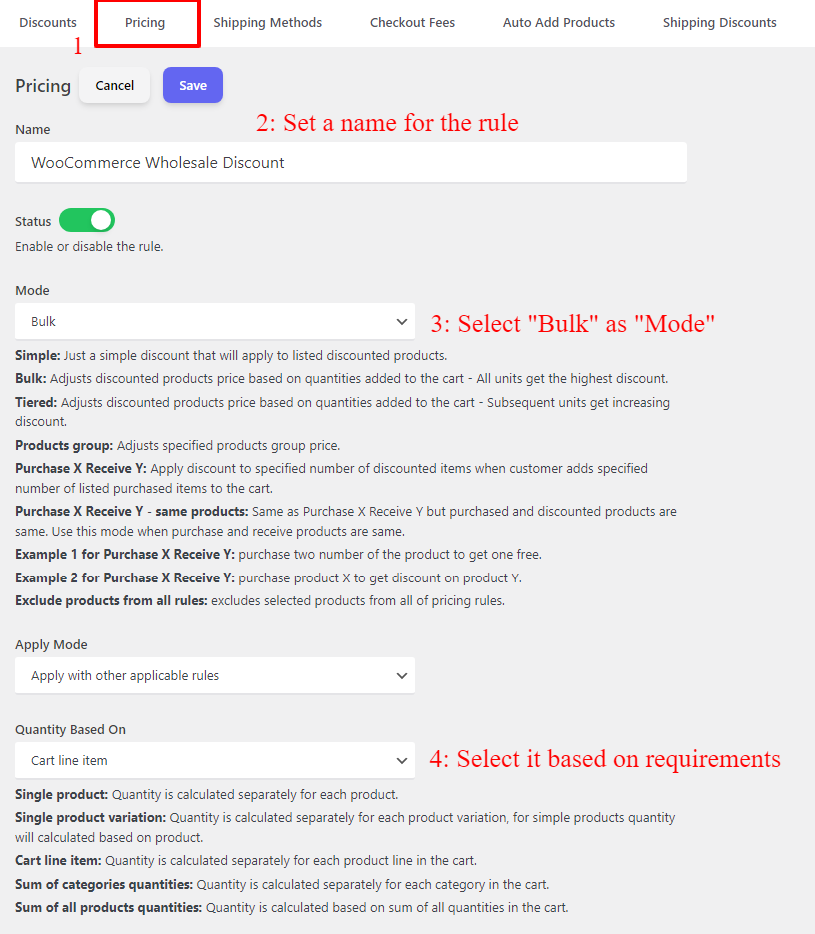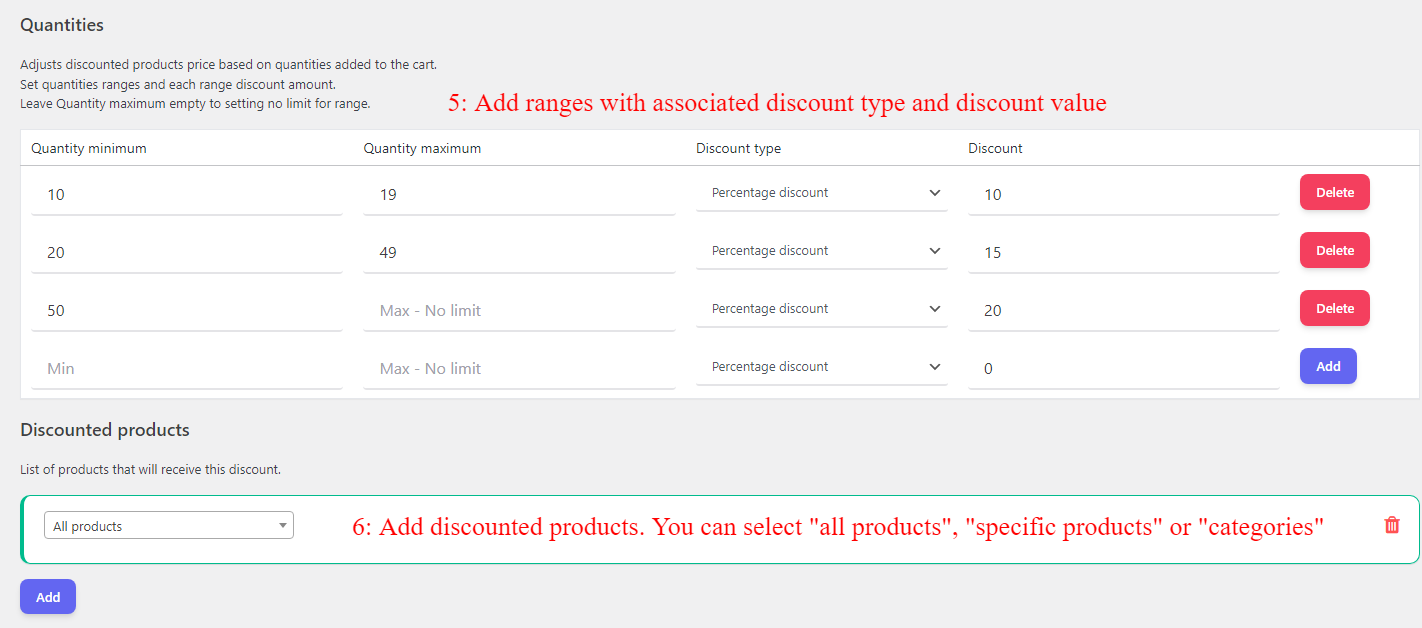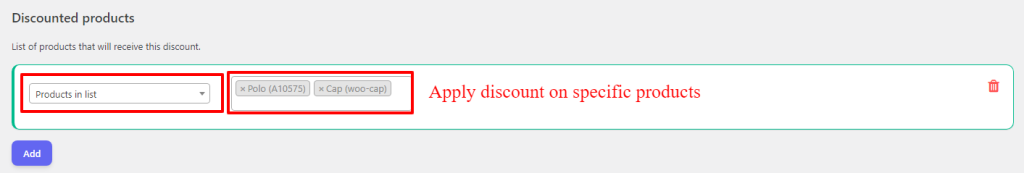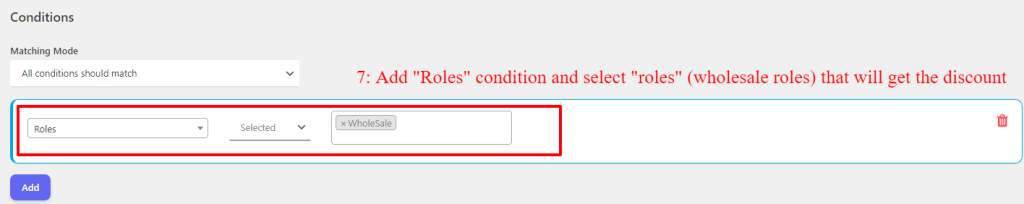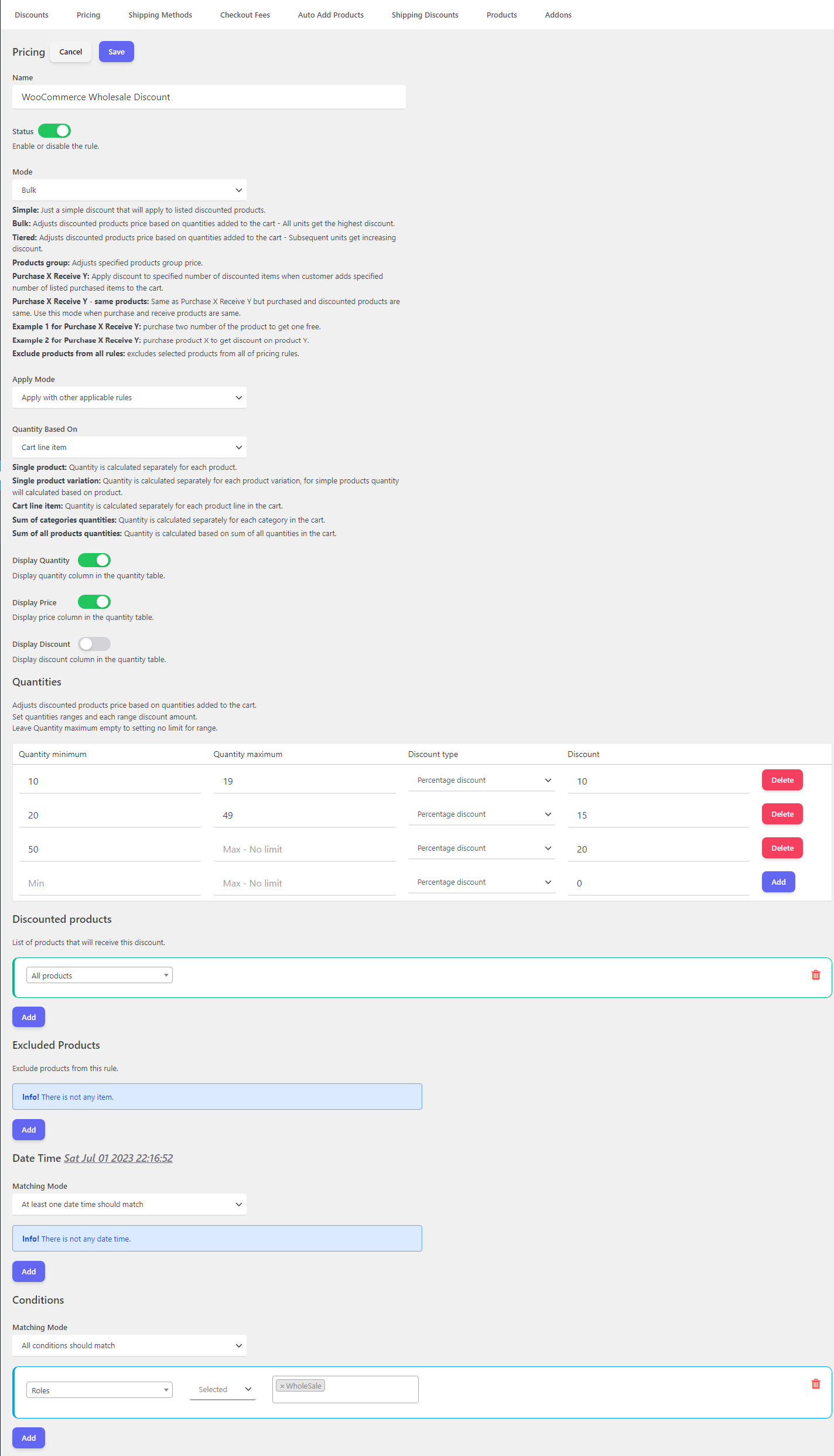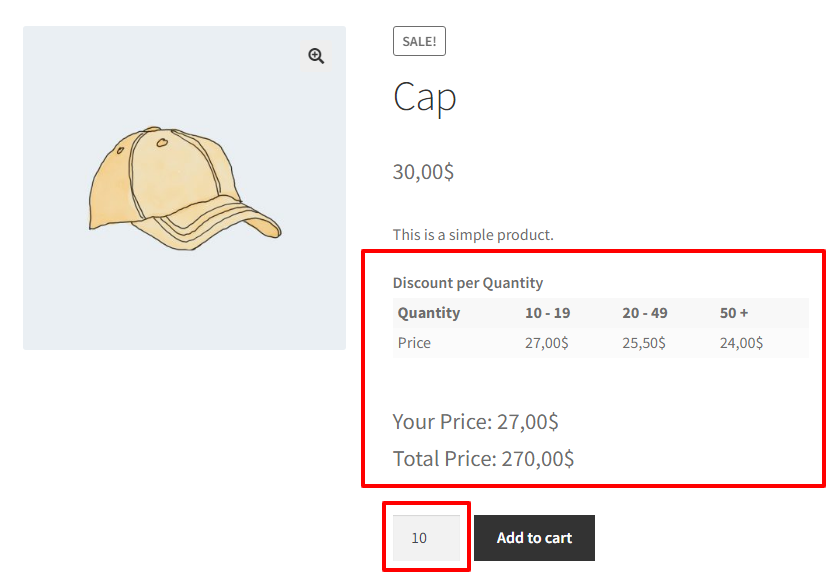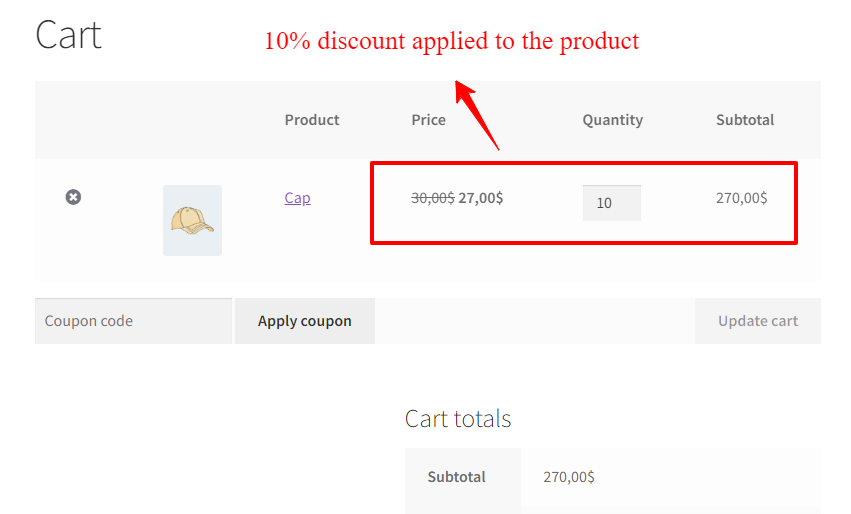WooCommerce Wholesale discount is a powerful tool for businesses to attract and retain wholesale customers. By offering special pricing and incentives to bulk buyers, you can maximize your revenue and build strong relationships with your wholesale clients. If you’re using WooCommerce, the popular e-commerce platform, setting up wholesale discounts is a breeze. In this article, we’ll explore why wholesale discounts are essential, how they can unleash the full potential of your business, and provide a step-by-step guide on how to configure wholesale discounts in WooCommerce.
Why Setup Wholesale Discounts in WooCommerce?
Setting up wholesale discounts in WooCommerce is a smart move for businesses looking to tap into the wholesale market. Wholesale customers are typically bulk buyers who purchase a large quantity of your products. By offering them exclusive discounts, you not only attract more wholesale clients but also incentivize them to make larger purchases. This can lead to a significant boost in revenue for your business. Additionally, wholesale discounts help you build strong relationships with your wholesale customers, fostering loyalty and repeat business.
Furthermore, wholesale discounts can also help you build long-term relationships with your wholesale customers. By offering them exclusive pricing, you can make them feel valued and appreciated, which in turn can lead to repeat business and referrals. This can ultimately lead to increased revenue and brand loyalty.
Unleashing Potential: Maximizing Revenue with Wholesale Discounts
Wholesale discounts have the potential to unlock new revenue streams for your business. With a well-crafted wholesale pricing strategy, you can target a different segment of customers who are willing to buy in bulk. By offering them attractive discounts, you encourage them to spend more, increasing your average order value. This not only boosts your immediate revenue but also maximizes the lifetime value of your wholesale customers. Wholesale discounts can also help you streamline your inventory management by selling larger quantities at once, reducing storage costs, and increasing efficiency.
Additionally, wholesale discounts can help you achieve economies of scale. When customers purchase products in larger quantities, your production and distribution costs per unit decrease. This means that even though you are offering a discounted price, your profit margin per unit remains intact or even increases.
By setting up wholesale discounts in WooCommerce, you can tap into this untapped market segment, maximize your revenue potential, and take your online business to new heights.
Step-by-Step Guide: Configuring Wholesale Discounts in WooCommerce
Setting up wholesale discounts in WooCommerce is a straightforward process that can be done in a few simple steps. First, you need to install and activate a wholesale plugin that is compatible with WooCommerce. In this article, we are using Discount Rules and Dynamic Pricing for WooCommerce to set up wholesale discount strategies.
Once the plugin is installed, you can configure the wholesale settings by setting up user roles for wholesale customers and defining the wholesale pricing rules. You can set different pricing tiers based on the quantity purchased or offer percentage discounts. Also, you to create coupons specifically for wholesale customers.
After configuring the wholesale settings, you can start promoting your wholesale pricing to potential customers. This can be done through targeted marketing campaigns, email newsletters, or by displaying wholesale pricing prominently on your website. Remember to monitor and analyze the impact of your wholesale pricing strategy to make informed adjustments when necessary.
Setup Quantity or Bulk Discounts for Wholesale Users in WooCommerce
One popular way to set up wholesale discounts in WooCommerce is by offering quantity or bulk discounts. This means that the more products a wholesale customer purchases, the lower the price per unit becomes. For example, you can set a tiered pricing structure where customers receive a 10% discount for purchasing 10-19 units, a 15% discount for purchasing 20-49 units, and a 20% discount for purchasing 50 or more units.
To configure quantity or bulk discounts, you can use the Discount Rules and Dynamic Pricing for WooCommerce which allows you to set up pricing tiers based on the number of units purchased. This ensures that wholesale customers are rewarded for buying in larger quantities, while still maintaining profitability for your business.
1. Create a Wholesale User Role in WordPress
To offer a discount for wholesale customers we need to create a role for wholesale customers. You can read create user roles in WordPress to add a user role for wholesale customers.
2. Create WooCommerce Wholesale Discount
To create a WooCommerce wholesale discount, navigate to the “Woo Pricing & Discounts” menu, then open the “Pricing” tab.
- Click on the Add New button to create a new WooCommerce pricing rule.
- Set a name for the rule, e.g. “WooCommerce Wholesale Discount”.
- Select “Bulk” for the “Mode”.
- Select “Quantity based on” value based on your requirements. We used “Cart line item” to calculate quantities separately for each cart line item.
- Specify discounts for tiers and ranges. You can set “percentage, price, fixed price” discounts to ranges.
- Under the “Discounted Products” section you can select “all products” or select “specific products” or “categories” to apply this pricing to them. We used “all products” to apply this pricing on all of the store’s products.
- You can also create WooCommerce wholesale discounts for products by selecting specific products like the below image.
- Under “Conditions” add a new condition and select “Role” for the condition type.
- Now select the user role, that you created in step 1. We selected the “wholesale” user role.
- Click on the save button to save the rule.
The entire pricing rule will be like the below image.
Now if a wholesale user visits a product that has a bulk discount. The quantity table will be shown on the product page like the below image.
The quantity table has a live price feature that shows the selected quantity price when the quantity changes.
When the product is added to the cart, the discount applies to the product automatically.
Read more about WooCommerce Bulk Pricing Rules.
Apply Tiered Discounts
If you would like to apply different discounts for each quantity range, then you can use a “Tiered” pricing rule instead of a “Bulk” pricing rule.
Read more about WooCommerce tiered pricing rules.
Offer Coupons for Wholesale Users
One effective strategy to attract and retain wholesale users is by offering coupons. Wholesale users are typically businesses or individuals who purchase products in large quantities, and offering them coupons can provide them with additional savings on their purchases. By offering these coupons, businesses can incentivize wholesale users to continue purchasing from them, as they can enjoy discounted prices on their orders. This strategy not only helps businesses build a loyal customer base but also allows them to maintain a competitive edge in the market by providing an added benefit to wholesale users. Furthermore, coupons can also act as a promotional tool, as wholesale users may share the coupon codes with their networks, potentially attracting new customers to the business.
You can read Auto Add Coupons for more information. Also, you can create URL coupons and create campaigns with them.
WooCommerce Wholesale Discounts for Products
In this comprehensive article, we delved into the intricacies of creating WooCommerce wholesale discounts for products, providing you with valuable insights and practical steps. By understanding the step-by-step process, you can effortlessly implement wholesale discounts within your WooCommerce store, enabling you to attract and retain wholesale clients while boosting your revenue. With our in-depth analysis and expert guidance, you’ll gain a deeper understanding of the underlying concepts involved in setting up wholesale discounts, empowering you to optimize your pricing strategy and maximize your profitability.