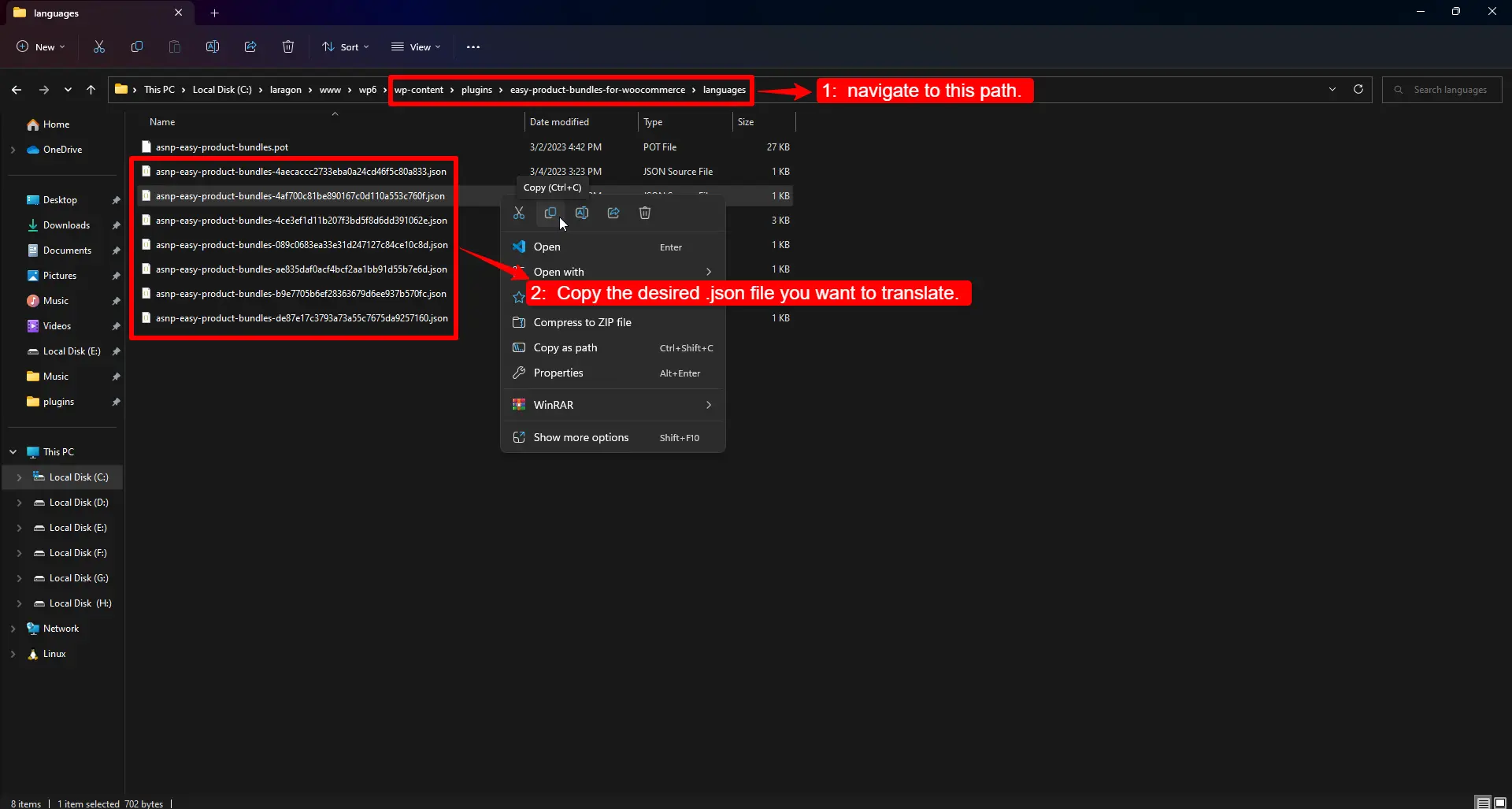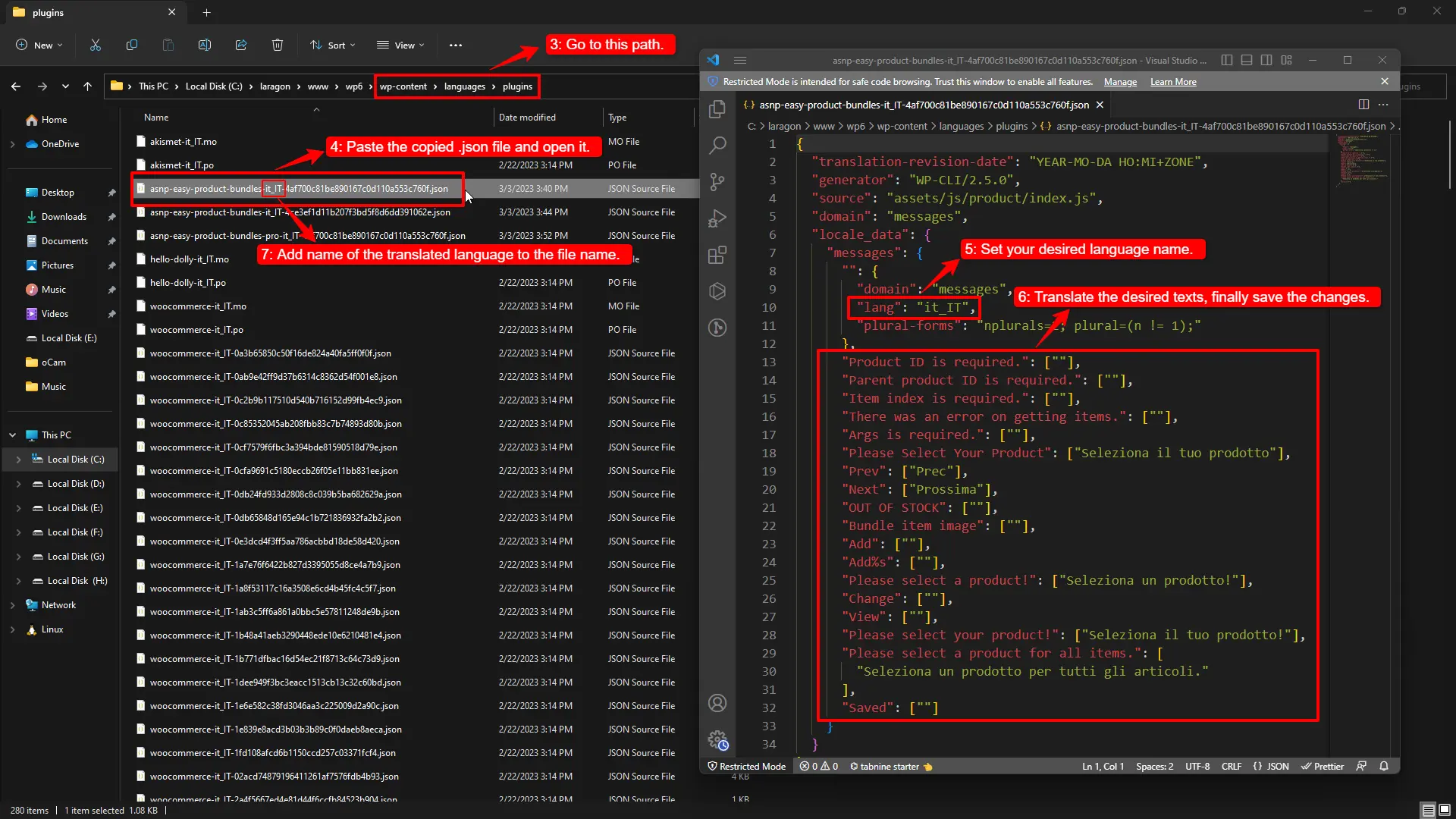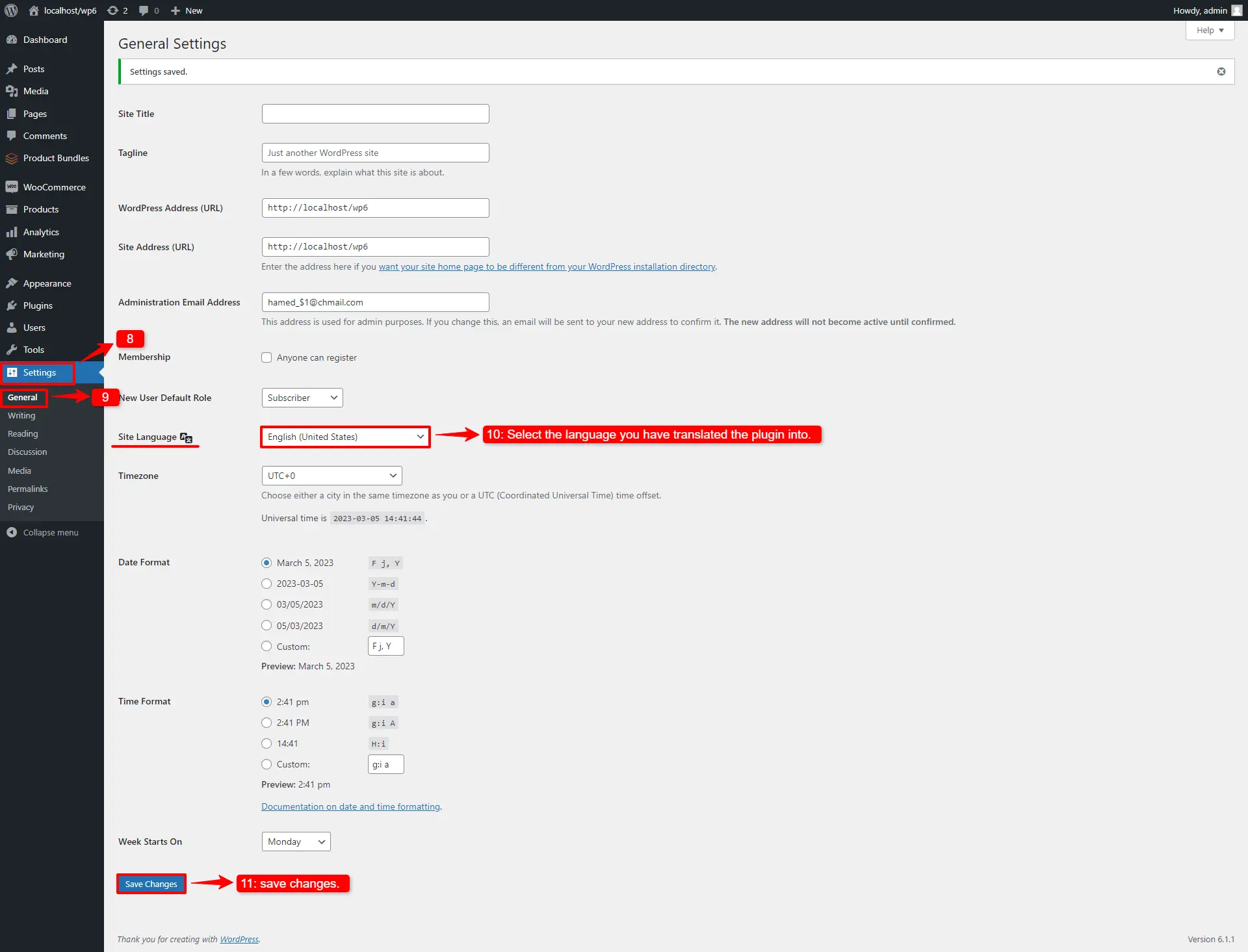Translating the WooCommerce product bundle plugin into your own language can have a positive effect on increasing the income of your online store, you can reach customers who may not speak English and are more likely to shop in their native language. This can help you tap into new markets, increase your customer base, make it easier for them to navigate make purchases, cause customer satisfaction and improve your online store’s visibility in search engines by targeting keywords in other languages, As a result, all of this is a competitive advantage that causes the boost sales and revenue your online store. in this article, we show you how to translate WooCommerce product bundle in your local language
Video Tutorial
To translate WooCommerce Product Bundles in your local language, follow the below steps :
1. navigate to the path wp-content\plugins\easy-product-bundles-for-woocommerce\languages .
2. In the languages folder >> Copy the desired .json file, that you want to translate to your local language.
3. Go to the path wp-content\languages\plugins and paste the copied .json file.
4. Now open copied .json file >> in the section { “lang”:” en” } set your local language For example, we set the Italian language {“lang”: “it_IT”}, then translate the desired texts, for example : ( Please select a product!”: [“Seleziona un prodotto!”]).
5. Finally, save the changes.
6. Now add the name of the local language to the file name, for example: ( asnp-easy-product-bundles-it_IT-4af700c81be890167c0d110a553c760f.json ).
7. Navigate to Settings >> General on your WordPress website.
8. Click on the “Site Language” field and Select the local language you have translated the plugin into.
9. And finally, click on “save changes”.
Now you can see that the WooCommerce product bundles plugin has been translated into your local language.
How to translate pot file
To translate “asnp-easy-product-bundles.pot” file to your local language read Translation pot file article for more information.