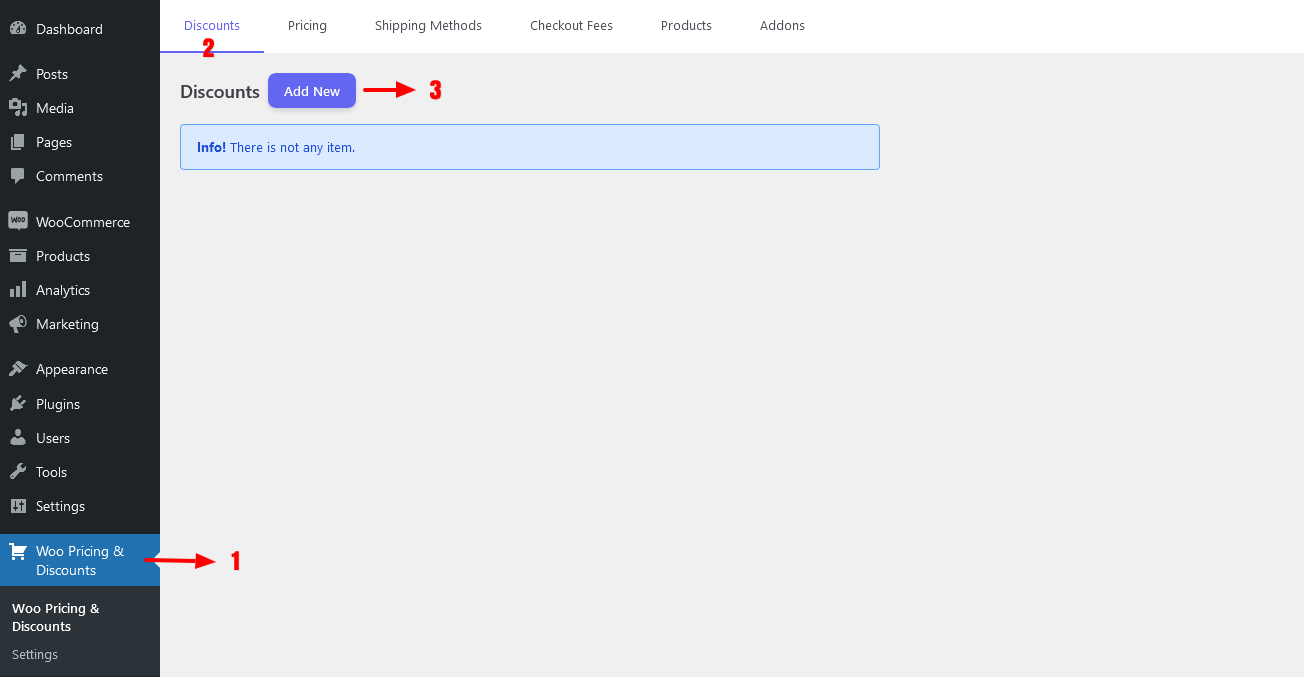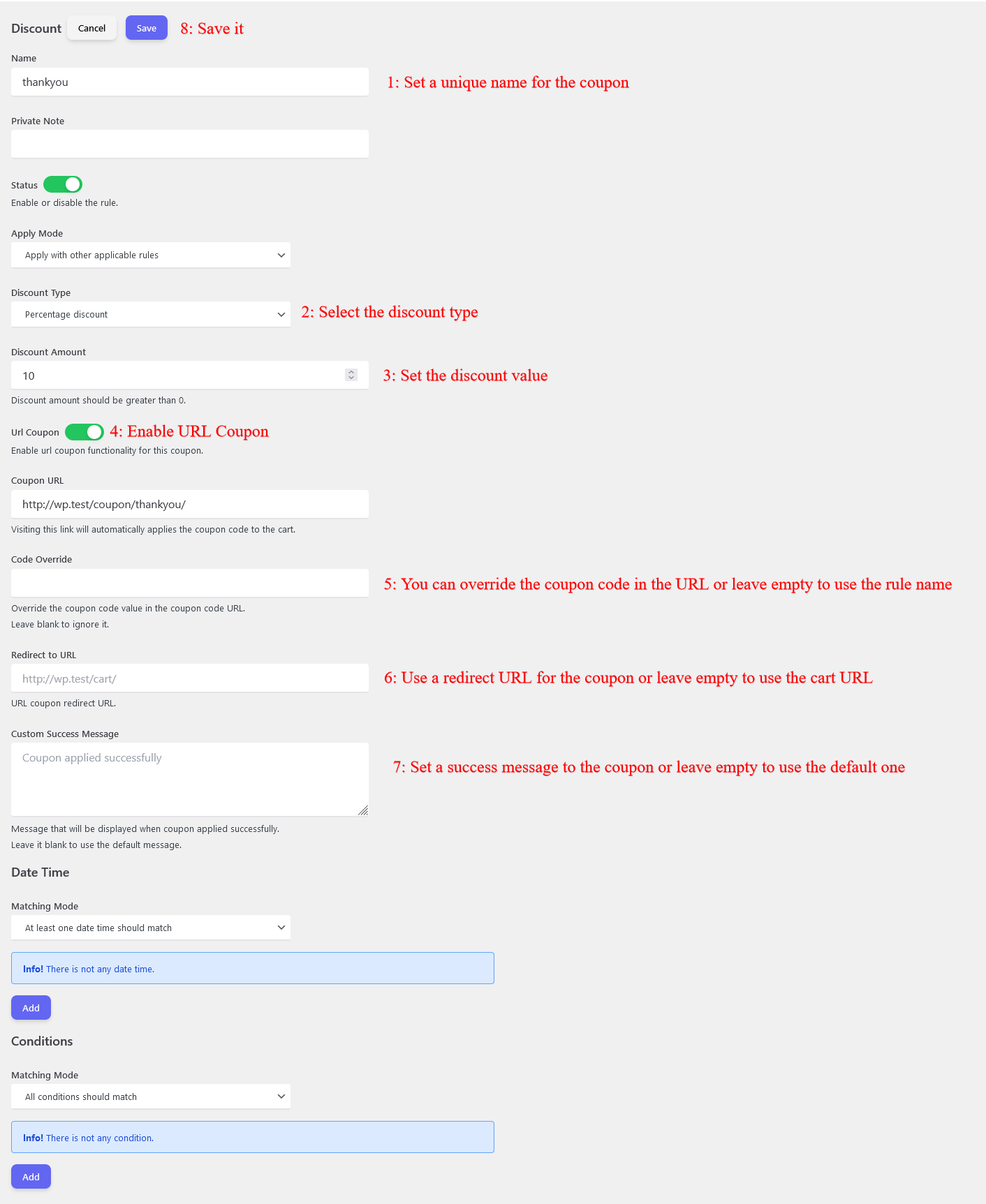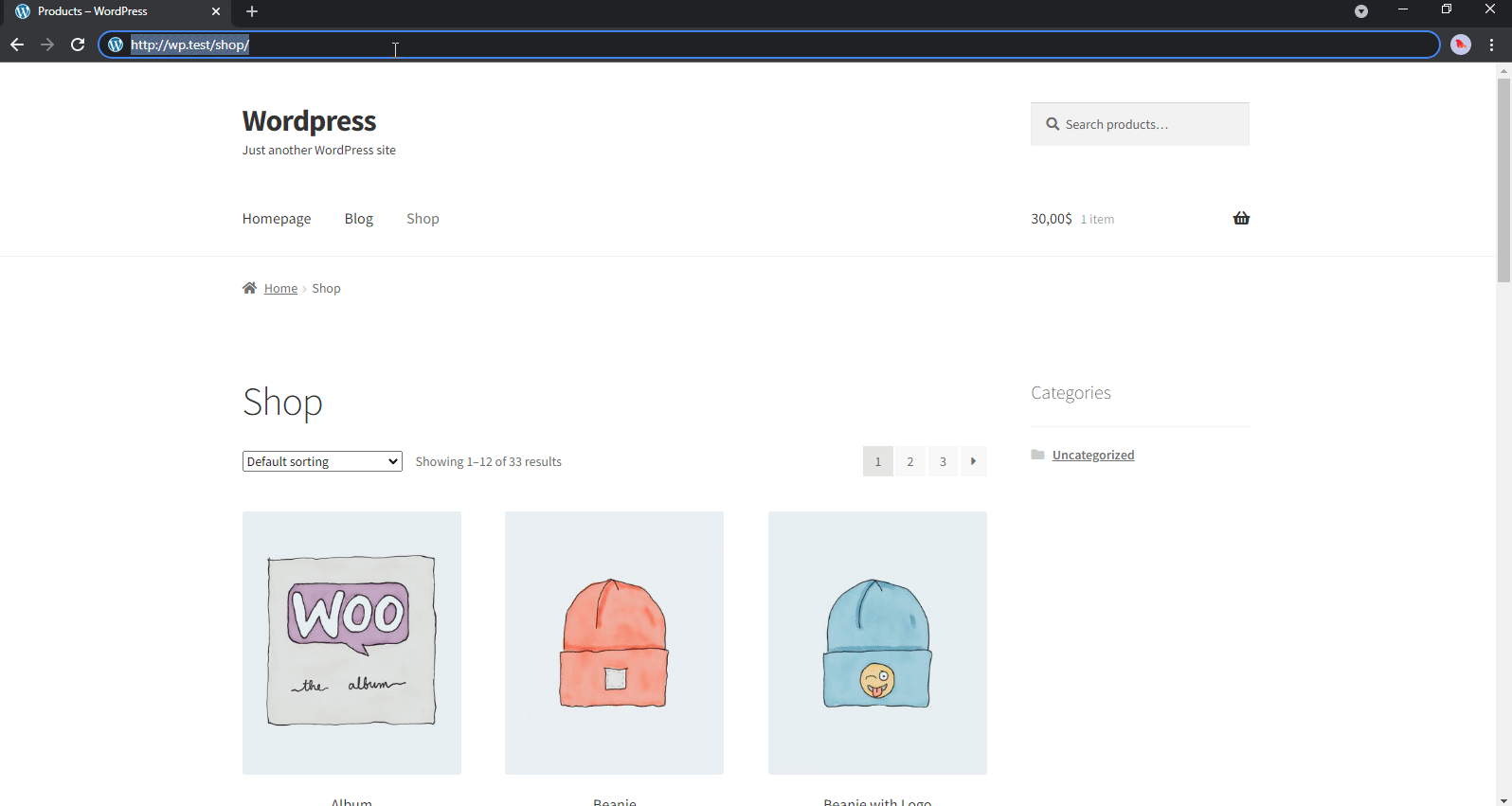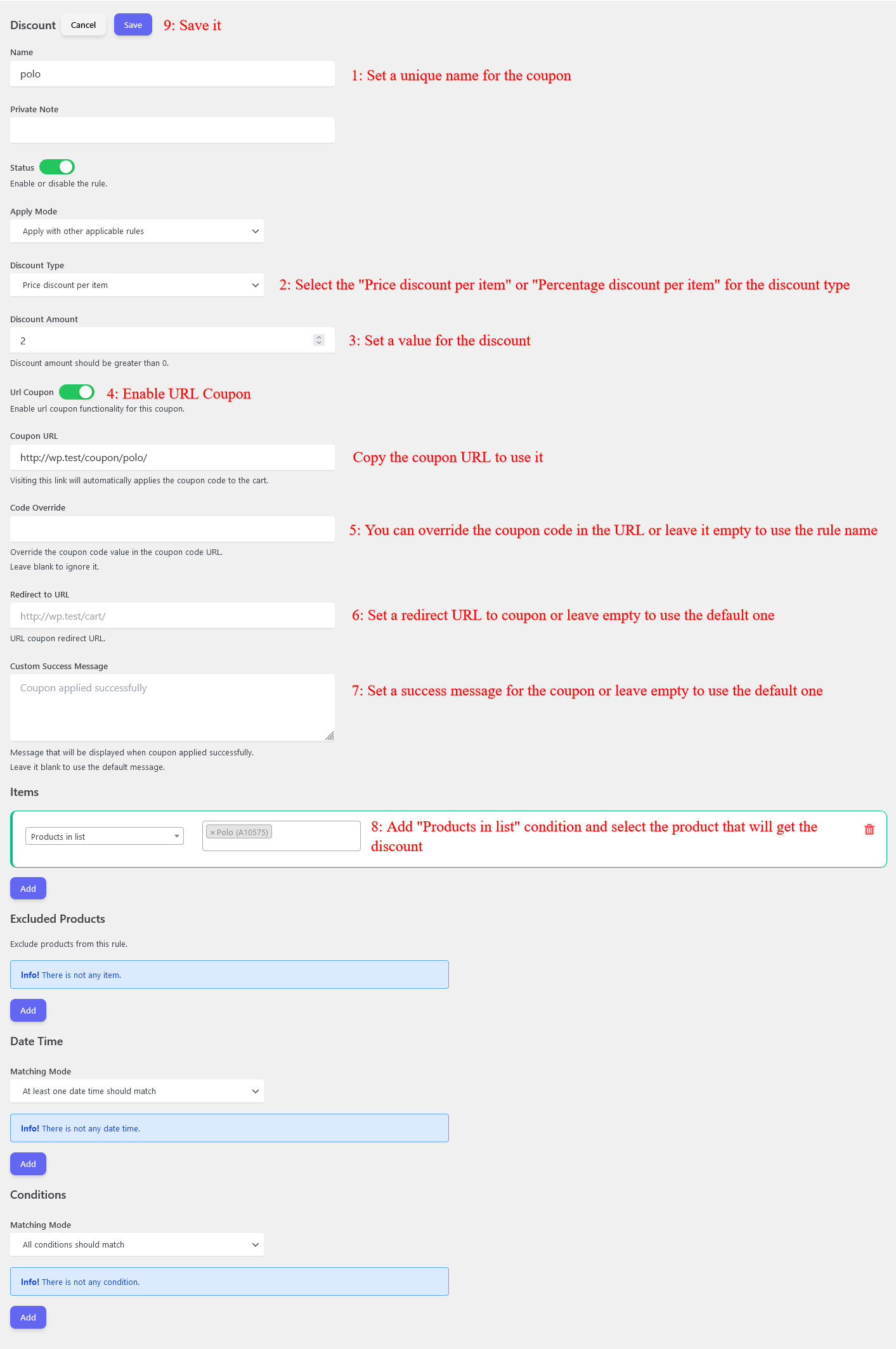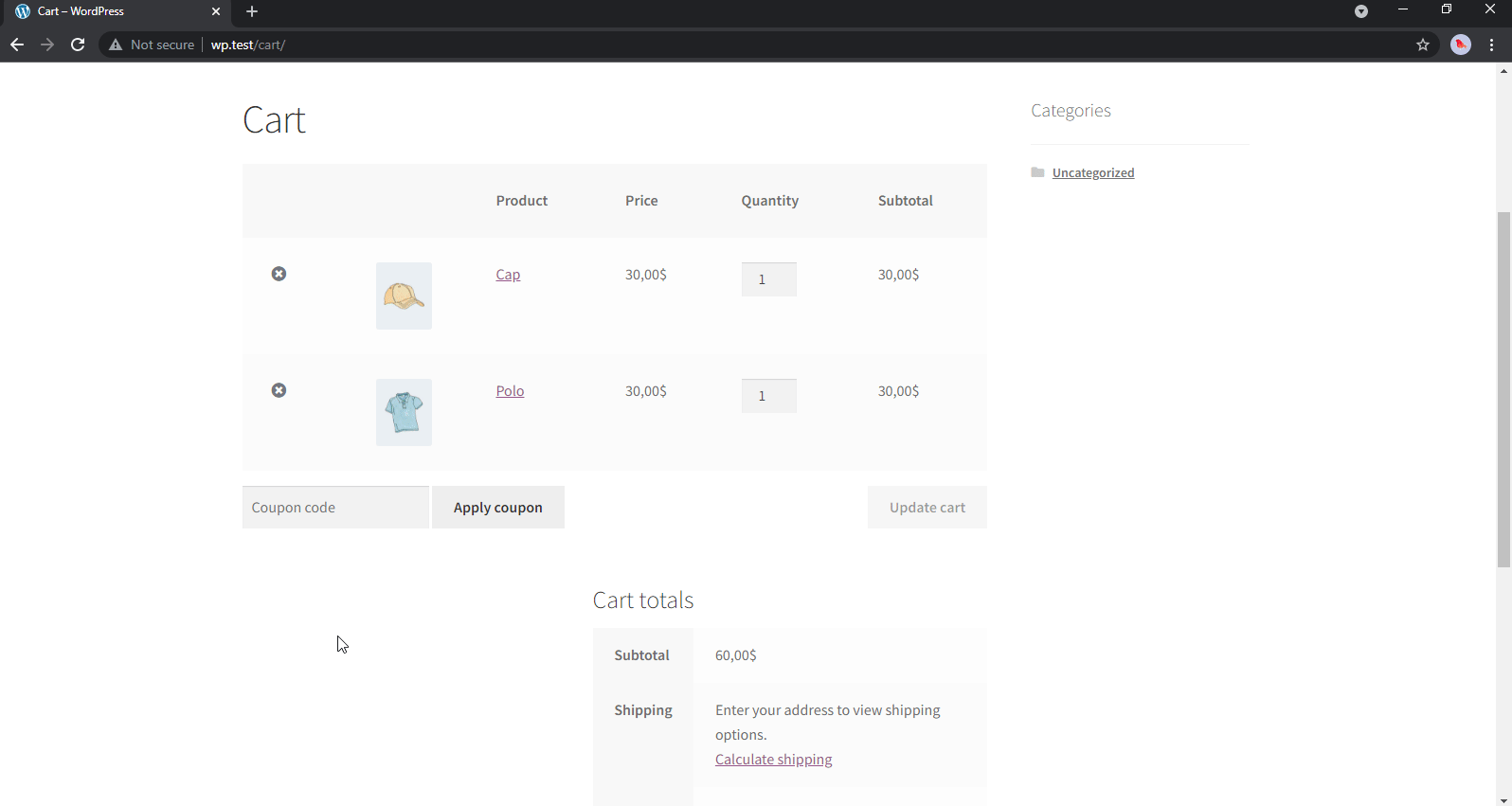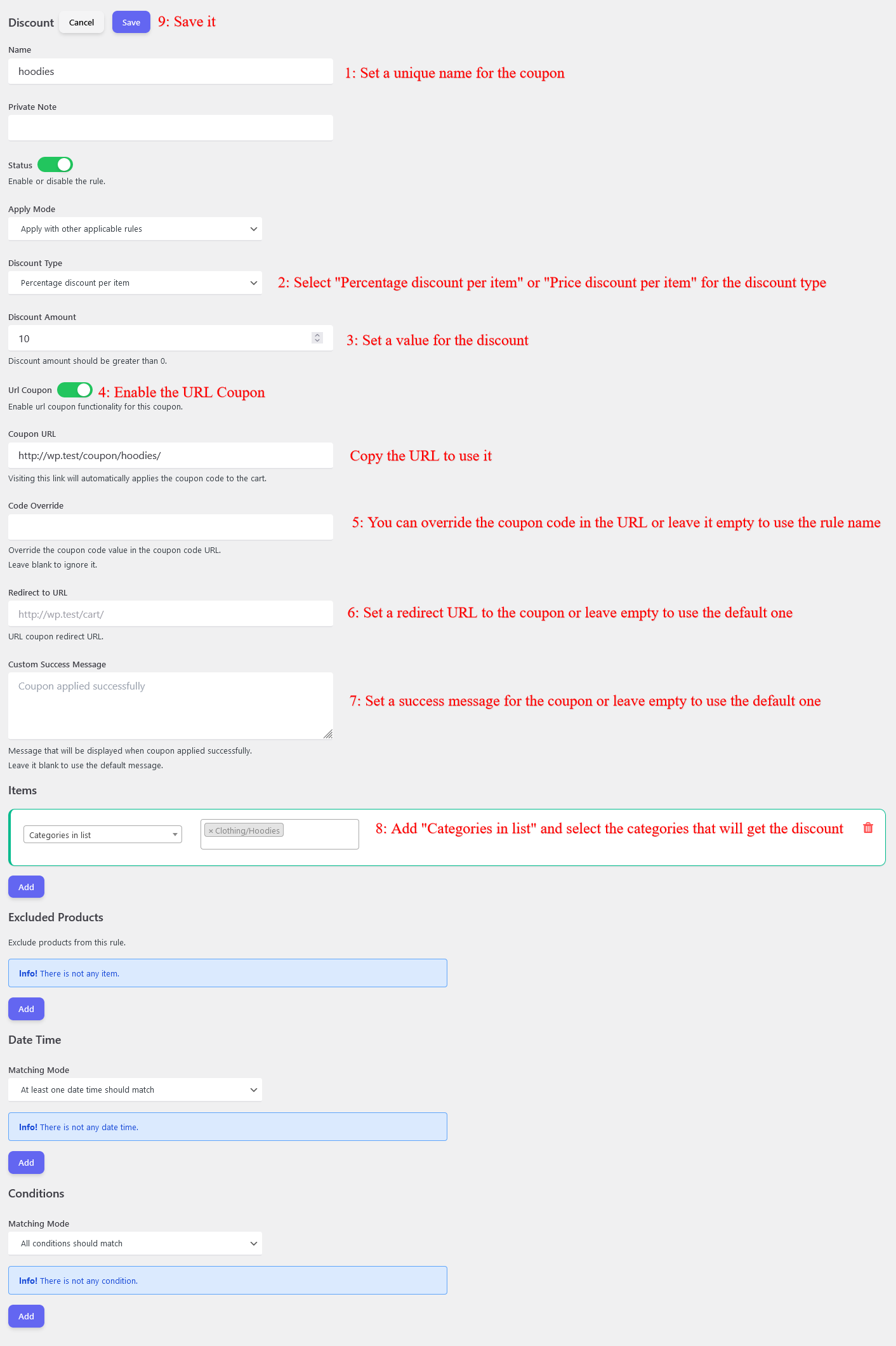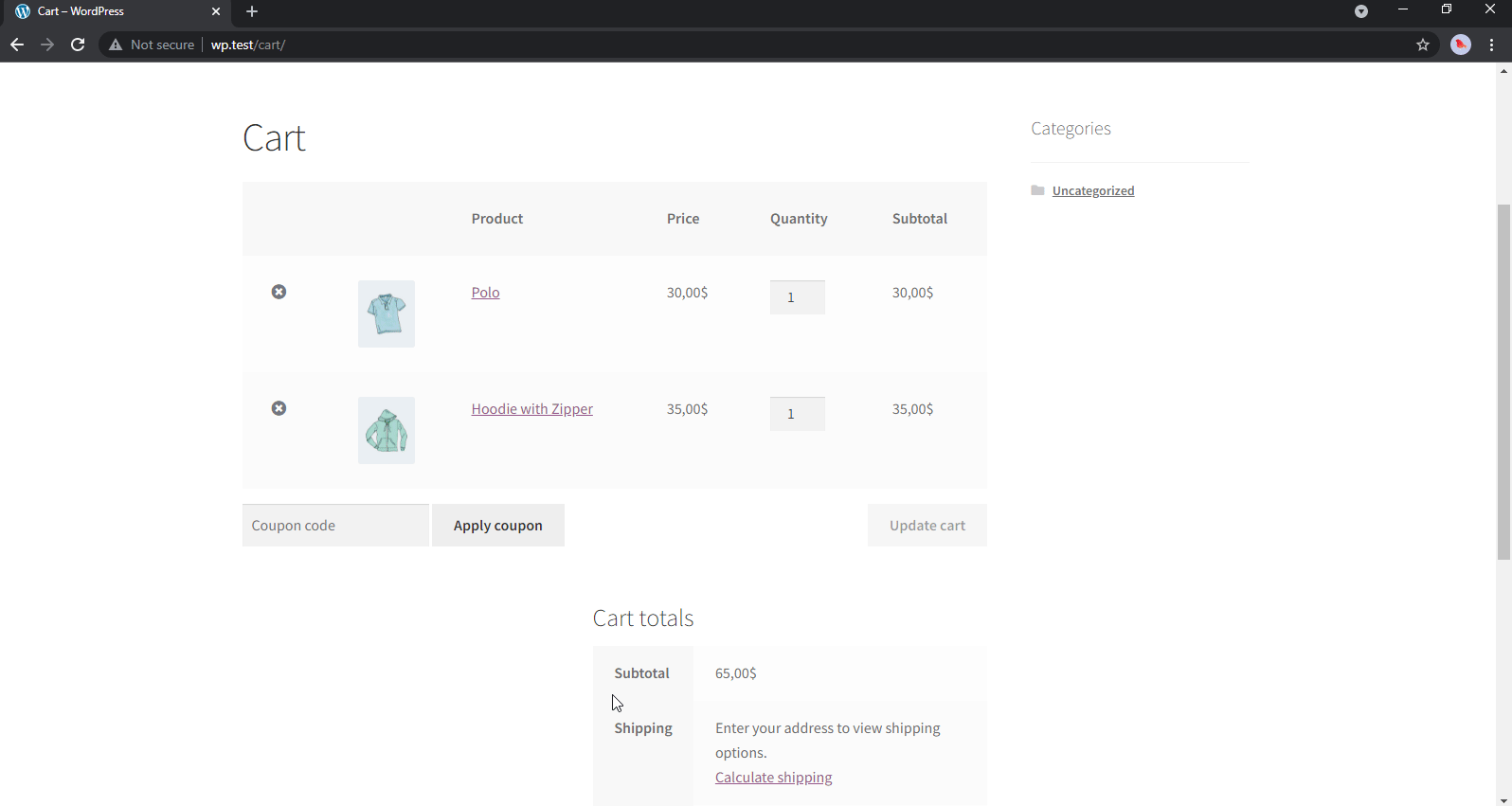URL Coupons for WooCommerce

URL Coupons for WooCommerce adds unique URLs for coupons and when a customer visits that unique URL it will apply the discount to the cart. You can use the WooCommerce URL Coupons plugin to automate coupons on your site. WooCommerce URL Coupons plugin is a useful tool to create marketing emails with coupons to encourage customers to purchase from your store. URL Coupons are a good marketing feature for every WooCommerce store.
What is a WooCommerce URL Coupon?
WooCommerce URL Coupons is a plugin to create coupons that have unique URLs. These types of coupons are useful for marketing strategies, like using URLs with discounts in marketing emails or marketing campaigns.
Why use a WooCommerce URL Coupon?
These days marketing is an integral part of every website. Good marketers are those who encourage people to buy more from the stores. One of the best ways to encourage customers to buy from the store is discounts. The URL Coupons for WooCommerce is the best tool that can make customers work easy by automatically applying discounts to the cart without any interaction from the user side like remembering coupon codes or entering them in appropriate fields. WooCommerce URL Coupons are easy-to-use coupons for customers and you can create beautiful discount campaigns with them.
How to Setup and Configure a URL Coupon in WooCommerce?
To set up and configure a WooCommerce URL coupon we will use the URL Coupons for WooCommerce which is an addon for the Discount Rules and Dynamic Pricing for WooCommerce.
To create a URL Coupon in WooCommerce navigate to the Woo Pricing & Discounts >> Discounts tab and then add a new URL Coupon rule in WooCommerce like the below image.
Now create a URL Coupon rule in WooCommerce like the below image.
Now you can copy the coupon URL from the Coupon URL field in the rule and send it to your customers.
If a customer visits the coupon URL then the discount will automatically apply to his cart.
As you can see in the above gif video, the coupon applies to the cart after the customer visits the coupon URL.
URL Coupon for Specific Products
To increase sales of specific products you can create a URL Coupons campaign for them. When users visit a specific product URL coupon and if the product is in the cart the discount will apply to that specific product.
Navigate to the Woo Pricing & Discounts >> Discounts and add a rule like the below image.
Now if the user visits the coupon URL, then the discount will apply to the specified products.
In the above gif video, a 2$ discount applies to the cart when a user visits the coupon URL.
URL Coupon for Specific Categories
Would you like to earn more from selling specific categories? Let create a URL coupon and a marketing campaign for them.
Navigate to the Woo Pricing & Discounts >> Discounts and add a rule like the below image.
Now, if a customer visits the coupon URL then he will get a 10% discount on the category products.