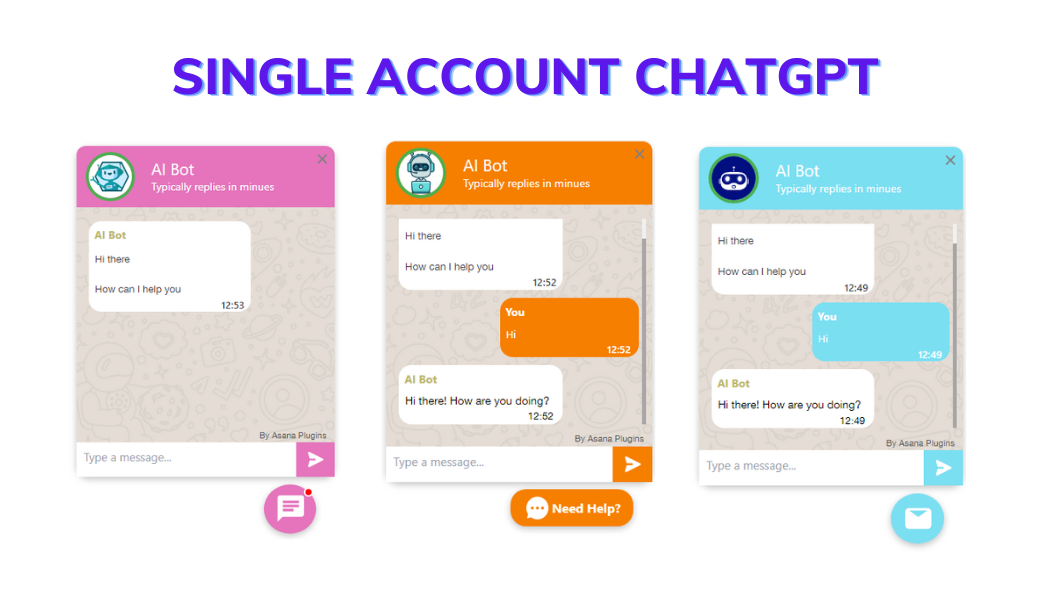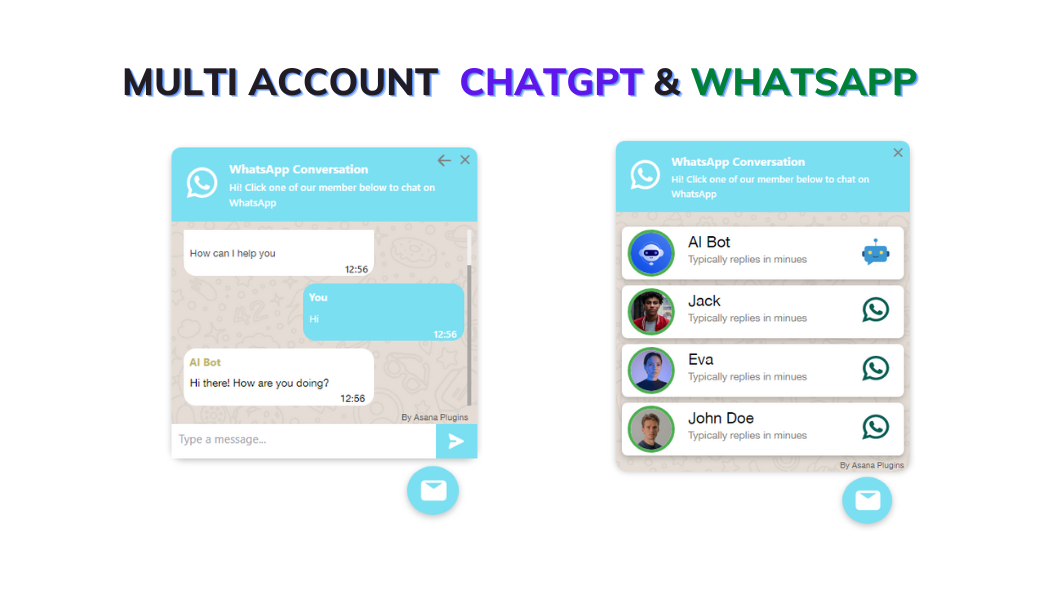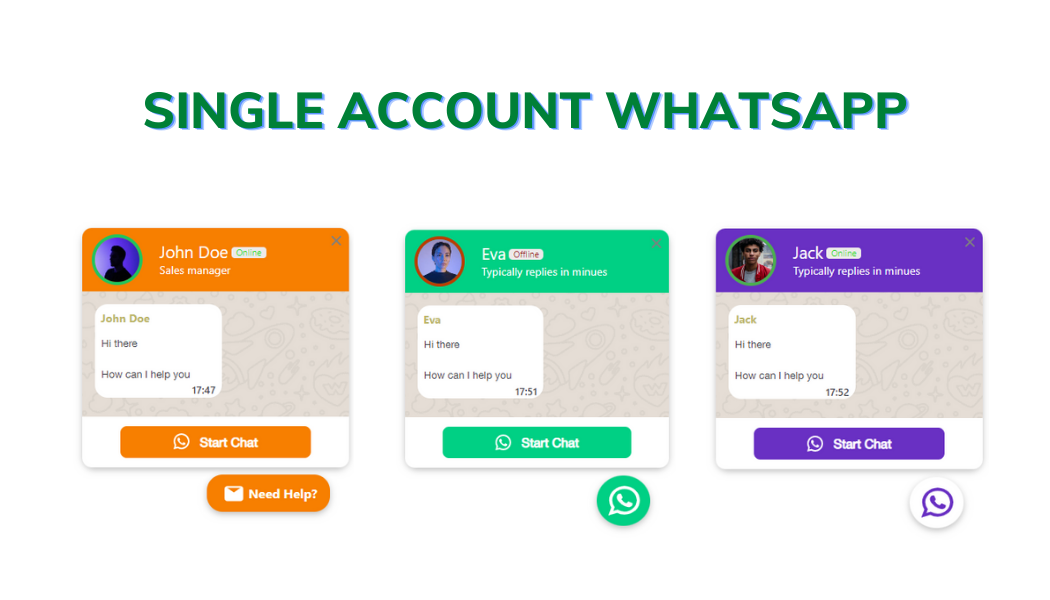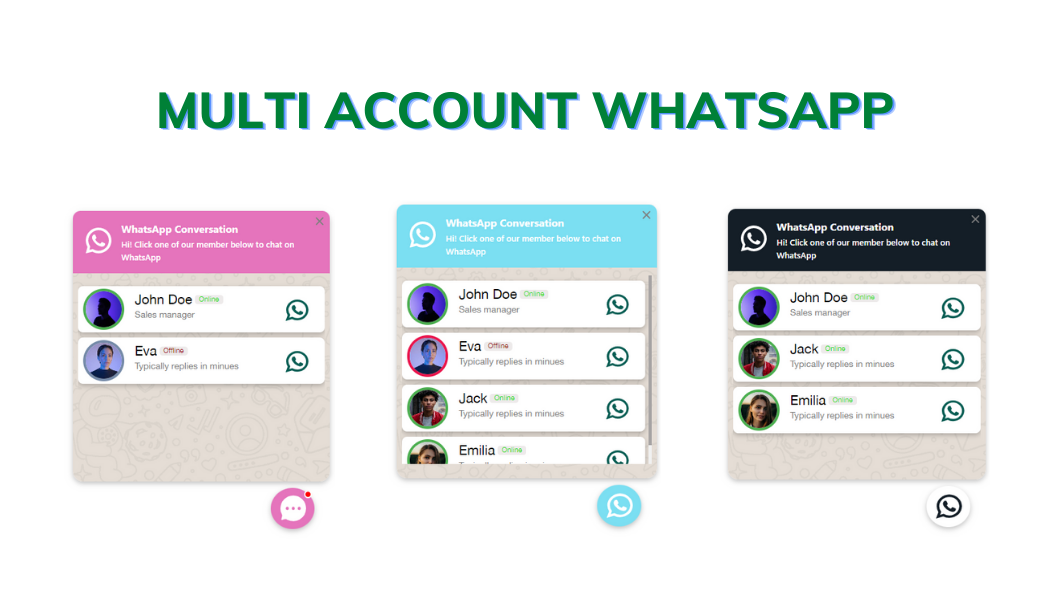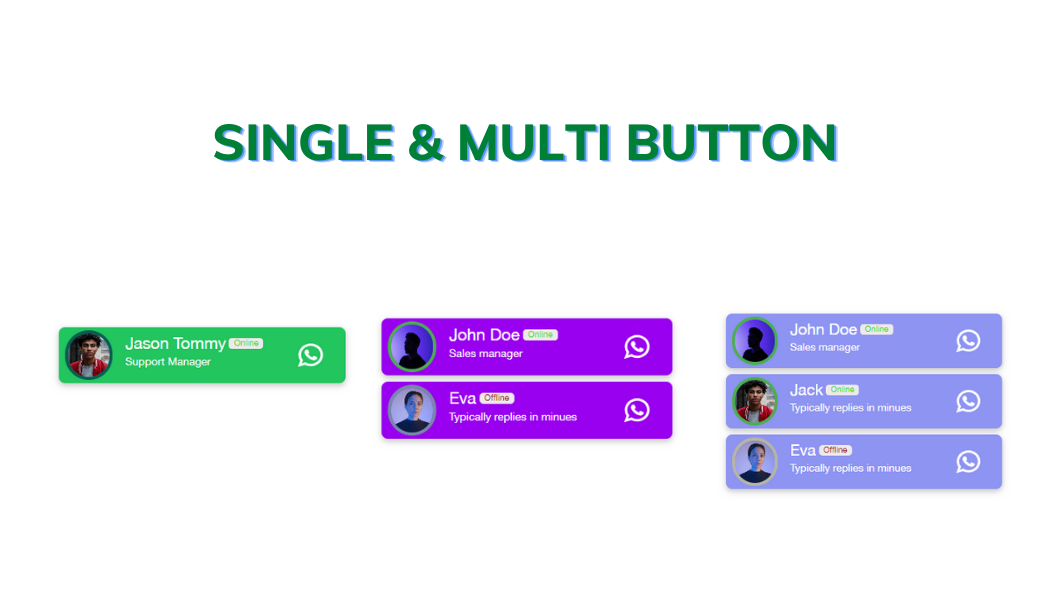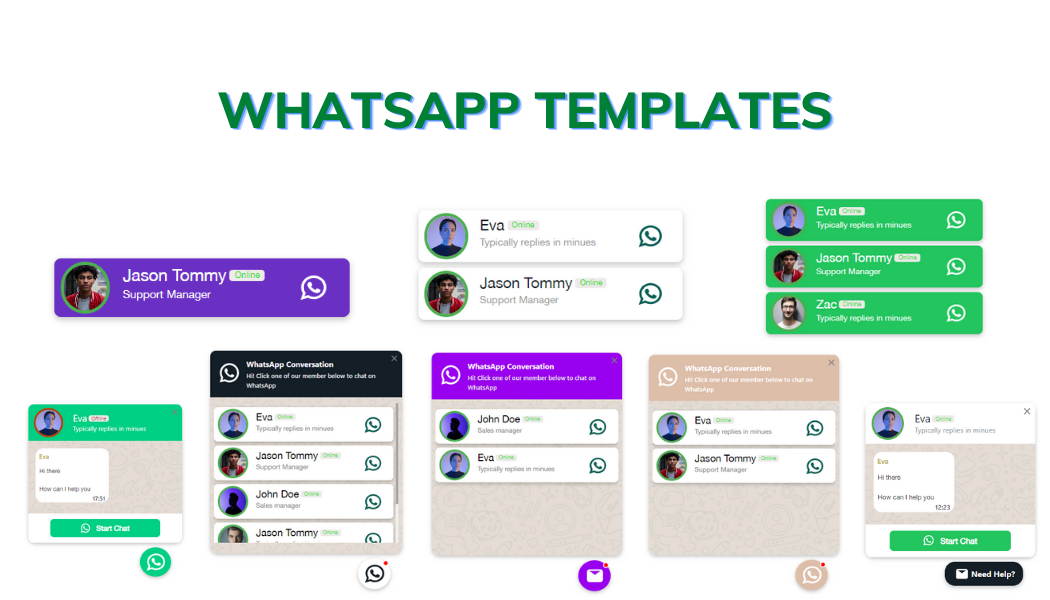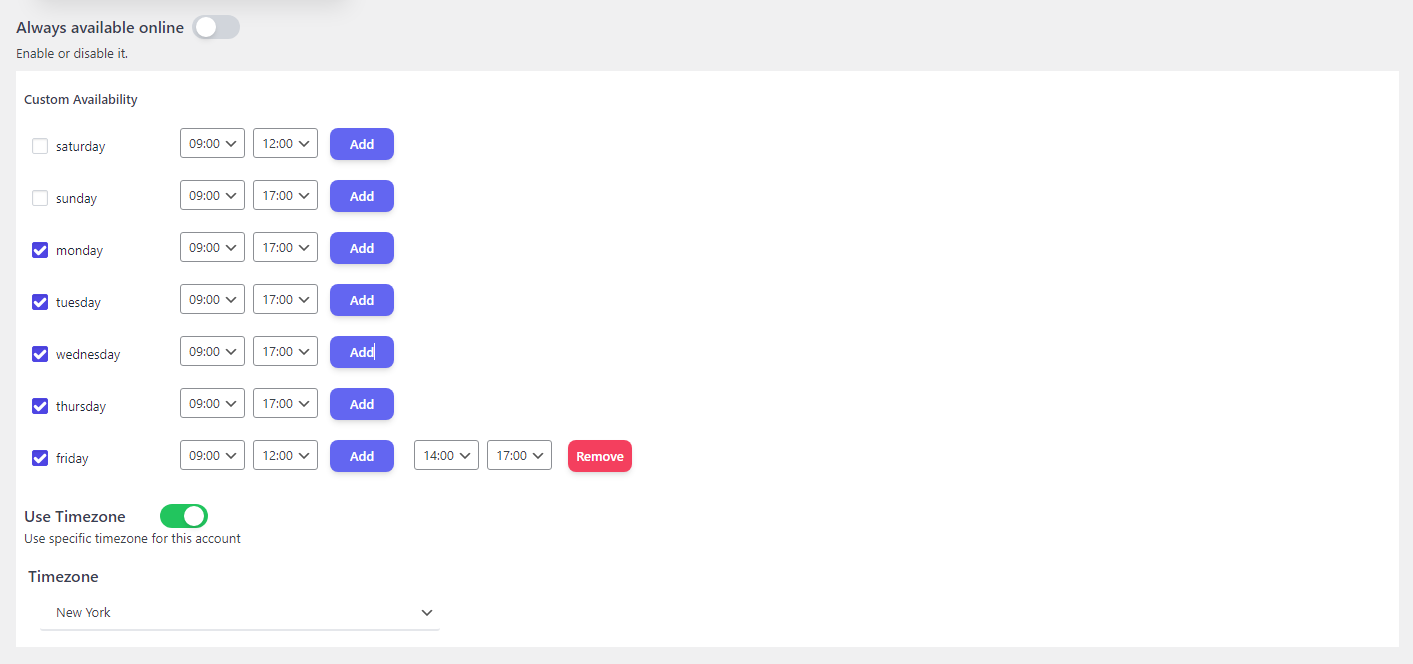ChatGPT AI Content Writing and WhatsApp for WordPress

AI Content Writing for WordPress and WooCommerce is an innovative software tool that enables writers to effortlessly produce top-notch, captivating content. Our AI Content Writer streamlines the content creation process, saving valuable time and boosting efficiency. This results in high-quality content being generated faster and with minimal effort, which benefits businesses seeking to enhance their content marketing efforts. Additionally, our AI Content Writer optimizes content for search engines and readers alike, increasing a website’s visibility and effectiveness.
Additionally, both ChatGpt and WhatsApp Chat for WordPress Plugin provides exceptional customer service. Furthermore, they offer customizable features to meet your specific needs. Moreover, these tools are user-friendly and easy to integrate into your website. Lastly, they are cost-effective solutions for improving customer satisfaction.
AI Content Writing For WordPress and WooCommerce
AI Content Writing for WordPress and WooCommerce refers to a software tool that leverages advanced artificial intelligence techniques, including machine learning and natural language processing, to create written content. This innovative solution emulates human writing by analyzing vast textual datasets to discern patterns and structures before generating contextually appropriate output based on specific prompts.
Additionally, the scope of AI content writing training for WordPress encompasses diverse content types like news articles, blog posts, product descriptions, and social media updates. Moreover, this comprehensive approach equips writers to produce multilingual content on diverse topics, which makes it a perfect AI content writing solution for WordPress.
Why AI Content Writing For WordPress and WooCommerce?
AI content writing for WordPress and WooCommerce involves using a language model or natural language generation (NLG) system that harnesses the power of artificial intelligence to produce text that resembles that written by humans. These programs generate text based on given prompts or instructions. The popularity of AI content writers is due to various factors.
- Efficiency: AI content writers can produce large amounts of content quickly. They are capable of generating text at a much faster rate than human writers, which can be beneficial when there is a need for a high volume of content within a short time frame.
- Cost-effectiveness: Hiring human writers can be expensive, especially for businesses that require a significant amount of content on a regular basis. AI content writers provide a cost-effective alternative, as they can create content without the need for a salary, benefits, or additional resources.
- Consistency: AI content writers can maintain a consistent writing style and tone throughout the content they produce. This is particularly useful for businesses that want to establish a unified brand voice across different platforms and publications.
- Language versatility: AI content writers can be trained in multiple languages, allowing them to produce content in various languages with the same level of proficiency. This is beneficial for businesses with an international presence or those targeting multilingual audiences.
- Data-driven insights: AI content writers can analyze large datasets and extract meaningful information from them. This capability can help businesses generate data-driven content, identify trends, and gain insights into customer preferences.
What is ChatGPT For WordPress and WooCommerce?
ChatGPT is an advanced language model developed by OpenAI that uses computer intelligence to analyze text input and yield natural-sounding replies. It has undergone rigorous training to hone its responses and can continually learn and adjust based on new data, resulting in highly precise and nuanced responses. Moreover, its capacity to efficiently process vast amounts of information sets it apart from other models, making it an invaluable tool for numerous applications, including customer service and content generation. When integrated with WordPress, ChatGPT can enhance the platform’s functionality and performance, making it a must-have tool for any WordPress user.
Why ChatGPT for WordPress?
- Improved user experience: ChatGpt can enhance the user experience by providing personalized responses and addressing inquiries in real time.
- Automated customer support: ChatGpt can handle customer inquiries and support requests without the need for human intervention, freeing up resources and streamlining operations.
- Increased engagement: With ChatGpt, you can engage with users conversationally and intuitively, leading to increased engagement and longer visit times.
- Higher conversions: ChatGpt can help to drive conversions by providing targeted and relevant information to users, leading to a higher likelihood of conversion.
- 24/7 availability: ChatGpt can provide round-the-clock customer support and assistance, even outside of regular business hours.
Overall, adding ChatGpt to your website can improve user satisfaction, drive conversions, and enhance the overall efficiency of your operations.
Why WhatsApp for WordPress?
WhatsApp for WordPress is an excellent tool that allows you to share content directly from your website or blog to your WhatsApp contacts. This means that you can easily share information, articles, and updates with your WhatsApp audience without the need for copying and pasting links or content from your website to WhatsApp. By using WhatsApp for WordPress, you can streamline your communication and reach your audience in a more direct and efficient manner.
Additionally, WhatsApp for WordPress is also beneficial for businesses that want to improve their customer engagement and communication. With WhatsApp for WordPress, businesses can easily integrate WhatsApp as a customer service channel, allowing customers to ask questions, provide feedback, and get support directly from the website. This can improve customer satisfaction and loyalty, as well as boost sales and revenue. Overall, WhatsApp for WordPress is a valuable tool that can help businesses and individuals enhance their communication and engagement with their audience.
WhatsApp Messenger is used by more than 2 billion people worldwide. It implies that the vast majority of your customers are utilizing WhatsApp, so to offer better help, you really want to add WhatsApp talk backing to your website.
Generating leads is truly significant for a fruitful business and the WhatsApp visit button is the most ideal way to produce leads and increment your general deals.
Why do I need Ai Content Writing and Chat with ChatGpt Plugin For WordPress and WooCommerce?
AI content writing for WordPress can generate content at a much faster rate than human writers. This can save you time and allow you to produce a larger volume of content within a shorter timeframe. Hiring human writers can be expensive, especially for businesses that require a significant amount of content. AI content writers provide a cost-effective alternative, as they do not require a salary, benefits, or additional resources.
ChatGPT and WhatsApp for WordPress are two powerful tools that can be used together to enhance user experience on a website. ChatGPT is a language model that can answer questions and provide information to users in a conversational way. On the other hand, WhatsApp for WordPress is a plugin that allows users to chat with website owners directly through WhatsApp. By integrating these two tools, website owners can provide quick and personalized responses to their users. This can help improve engagement and provide a better overall experience for visitors to the website. For example, users can ask ChatGPT questions through the WhatsApp chat window and receive immediate responses, making it easier to find the information they need. Overall, the combination of ChatGPT and WhatsApp for WordPress is a powerful way to improve user experience and increase engagement on a website.
Features
- Add AI Content Writer
- Add ChatGpt AI BOT
- Add a floating WhatsApp chat button to your website
- Add a floating WhatsApp chat button to specific pages
- Single Account Floating WhatsApp Chat Button
- Multi-Account Floating WhatsApp Chat Button
- Predefined templates to create WhatsApp chat easily
- Custom availability for accounts
- Custom timezone for accounts
- Custom avatars and messages for accounts
- 4 types of WhatsApp chat “Floating Bubble”, “Embed Bubble”, “Embed Chat Window”, “Button”
- Different styles and positions for Mobile and Desktop
- Display WhatsApp chat support for “All Visitors”, “New Visitors”, “Returning Visitors”, “Logged in users (PRO)”, and “Guest Users (PRO)”
- Add a WhatsApp chat button to specific WooCommerce products, categories, or tags
- Add WhatsApp chat support to specific pages by URL
- Exclude WhatsApp chat support from specific pages by URL
- Preview the WhatsApp chat in the admin when designing it
- Custom colors, greetings, icons, and avatars
- Keep communicating directly from your WhatsApp account
Create Post, Page, and Product With AI Content Writing
You can add Post, Page for WordPress, or a Product For WooCoommerce Like the below Image.
Generate Text With Ai Content Writer
You can generate a text or paragraph with Ai Content Writer in the WordPress Gutenberg editor.
ChatGpt AI Bot
Add a ChatGpt Button to your site easily. You can add ChatGpt AI Assistant to the whole of the site or on specific pages or posts of your website.
Single Account ChatGpt
You can add a single account ChatGpt to your site easily like the below Image.
Multi Account ChatGpt
You can Add ChatGpt AI Assistant and WhatsApp for WordPress and WooCommerce.
Floating WhatsApp Chat Button
Add a single account or multi-account Floating WhatsApp Chat Button to your site easily. You can add Floating WhatsApp Chat support to the whole of the site or on specific pages or posts of your website.
Single Account Floating WhatsApp Chat Support
You can add a single account floating WhatsApp chat support to your site easily like the below gif video.
Multi-Account Floating WhatsApp Chat Support
If you have multiple agents, then WhatsApp Chat for WordPress plugin helps you to create multi-account floating WhatsApp chat support quickly like the below gif video. You can set custom availability, avatars, and timezone for each account.
WhatsApp Chat Button
Another type of WhatsApp Chat support that is included in the WhatsApp Chat plugin for WordPress is the Button type. You can add the WhatsApp chat button to any page by a shortcode. Also, you can add the WhatsApp chat button to any WooCommerce product, tag, and category quickly by setting the position of the WhatsApp chat button on the WooCommerce product page.
WooCommerce Product Page Positions
- Before add to cart button
- After add to cart button
- Before add to cart form
- After add to cart form
- Before product excerpt
- After product excerpt
- After product meta
- Before CSS selector
- After CSS selector
Predefined Templates
The WhatsApp Chat plugin for WordPress and WooCommerce has predefined templates that can help you to create WhatsApp chat support for your website in a minute.
Custom Availability and Timezone for Accounts
If your agents are working in different time zones and during flexible hours, then you can set custom time availability and timezone for each of the agents. You can set available times for each weekday separately per account.
Custom Avatars for WhatsApp Chat Support
The WhatsApp Chat WordPress plugin has built-in avatars and you can use them for your agents but it supports custom avatars too. You can upload a custom avatar for each of your agents.
Custom Colors, Styles, and Icons
You can set custom colors, styles, and icons for WhatsApp chat buttons quickly.
Type and Positions
4 types of WhatsApp chat “Floating Bubble”, “Embed Bubble”, “Embed Chat Window”, and “Button” is available in the plugin and you can choose them based on your requirements. Also, you can set the position of the button “Right, Center, Left” on your website.
Analytics
The “Google Analytics” and “Facebook Pixel” are available in the WhatsApp Chat WordPress plugin and you can enable them easily with a click.
Tutorials
- How to Add ChatGpt to WordPress
- How to Add WhatsApp Chat Button to WordPress
- How to Add WhatsApp Chat Button to WooCommerce
FAQ
What is ChatGPT?
ChatGPT is a large language model developed by OpenAI that is capable of generating human-like responses to text-based prompts.
What can ChatGPT be used for?
ChatGPT can be used for a wide range of text-based applications, including chatbots, virtual assistants, language translation, and text summarization, among others.
How do I add a floating WhatsApp button to WordPress?
You can use the WhatsApp Chat for WordPress plugin by Asana Plugins to create a floating WhatsApp button quickly. It has predefined templates and styles that can help you to create a WhatsApp chat button in a minute.
Follow the below steps to add a WhatsApp widget to your website.
- Create an account in the WhatsApp > Accounts tab.
- Navigate to the WhatsApp tab and add a new WhatsApp.
- Set a name for WhatsApp and select one of the predefined WhatsApp chat button templates.
- Add your created account in the first step to WhatsApp.
- Save the WhatsApp and now you can see the WhatsApp widget on your website.
WhatsApp Chat for WordPress plugin has easy steps to add the WhatsApp chat button to WooCommerce products, categories, and tags quickly. It supports the “floating WhatsApp chat button” and “WooCommerce WhatsApp chat button” that can be added to the selected position of a product page.
How do I add WhatsApp button to WooCommerce product page?
Follow the below steps to add a WhatsApp button to WooCommerce product page.
- Create an account on the WhatsApp > Account page.
- Add a new WhatsApp and select one o the predefined templates for it.
- Add your created account in the first step to WhatsApp.
- In WhatsApp Settings > Display Settings > Pages, select “All WooCommerce Products” or “Specific WooCommerce Products”.
- Save the WhatsApp and it is done.