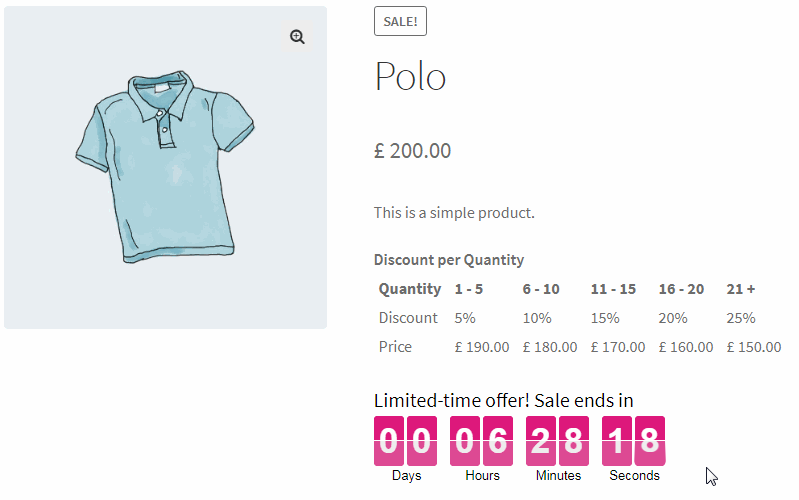WooCommerce Dynamic Pricing and Discounts Plugin

Use WooCommerce Dynamic Pricing and Discounts Rules Plugin to create bulk discounts, cart discounts, percentage discounts, advanced discounts, dynamic pricing, product quantity based discounts, dynamic shipping methods, and advanced shipping methods for WooCommerce. WooCommerce Dynamic Pricing and Discounts Plugin – Easy WooCommerce Discounts plugin offers well-defined solutions to help you set the best discount offers on your WooCommerce store. It’s easy and works out of the box for beginners, and has advanced features for professional users.
WooCommerce Dynamic Pricing and Discounts Plugin
Use WooCommerce Dynamic Pricing and Discounts Plugin to set discounts on products, categories, cart, and also create dynamic shipping methods.
WooCommerce Dynamic Pricing and Discounts Plugin is an easy way to create WooCommerce prices and offers, Use it for special offers, regular sales, bulk pricing, Buy 2 get 1 free, deals of the day, member pricing, individual pricing, BOGO Deals, WooCommerce buy 1 get 1 free, Buy One Get One Free, WooCommerce pricing, WooCommerce Countdown Timer, WooCommerce discounts, cart discount, a percentage discount, a quantity discount, category discount, order total based discount, date based discount, discount table, quantity table, quantity pricing, WooCommerce pricing deals, WooCommerce discount rules, discount rules for WooCommerce, WooCommerce dynamic and advanced shipping methods and etc.
WooCommerce Dynamic Pricing and Discounts Plugin Features
- Apply dynamic and advanced discounts on the cart by using conditions and rules.
- Apply dynamic and advanced pricing on products by using conditions and rules.
- Adding dynamic and advanced WooCommerce shipping methods.
- Discounts are automatically applied to the cart.
- Display Price Table on Product Page with a number of options to position it.
- Notify user about discounted products in cart and checkout pages when discounted products and special offers are available.
- Display discounted products by using the shortcode.
- Conditionally display products to customers.
- Display specific products for specific customers by using shortcode.
Dynamic Product Pricing for WooCommerce
WooCommerce Dynamic Pricing and Discounts Rules Plugin can modify specific products or specific variations or all of the products prices dynamically by using conditions and rules.
WooCommerce Discount by Simple Pricing:
Decrease or set the fixed price for products by using conditions.
- Apply 10% discount on Cap when subtotal is greater than £50
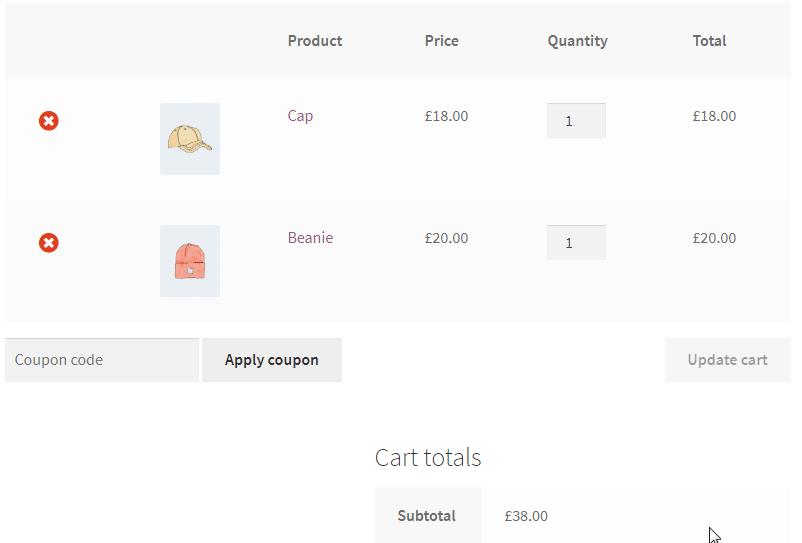
Countdown Timer By WooCommerce Discounts :
Use dynamic pricing and discounts plugin for WooCommerce to create a WooCommerce Countdown Timer and run it to give shoppers a clear deadline for a WooCommerce Discount.
WooCommerce Discount by Bulk Pricing :
WooCommerce Dynamic Pricing and Discounts Plugin decrease product price by bought quantities.
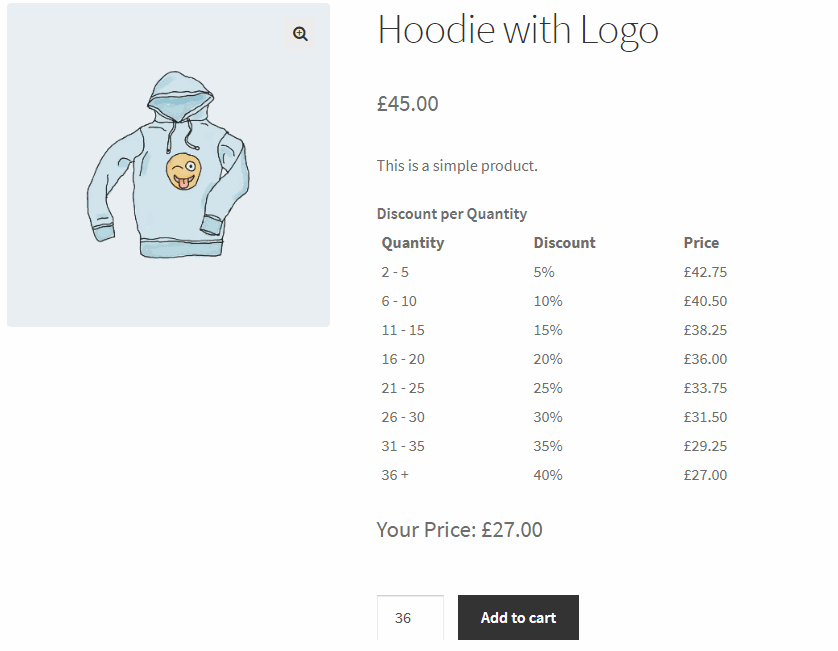
Use dynamic pricing and discounts plugin for WooCommerce to add bulk pricing for variable and variation products.
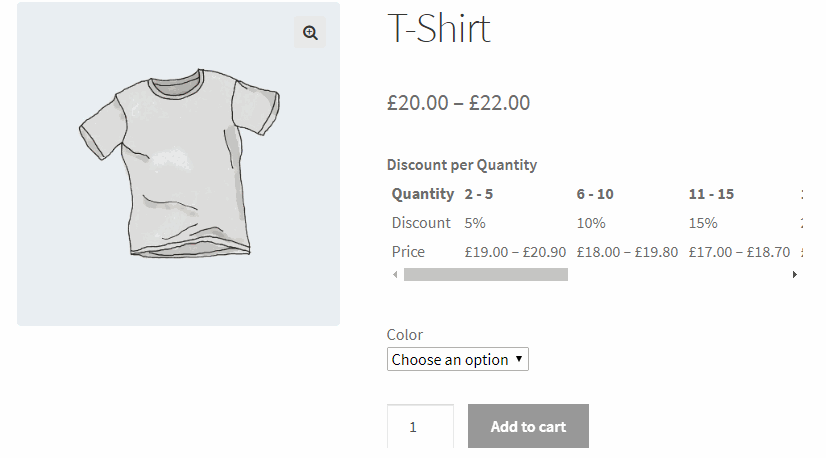
WooCommerce Discount by Tiered Pricing :
Use dynamic pricing and discounts plugin for WooCommerce to decrease product prices by bought quantities. Subsequent units get increasing discount
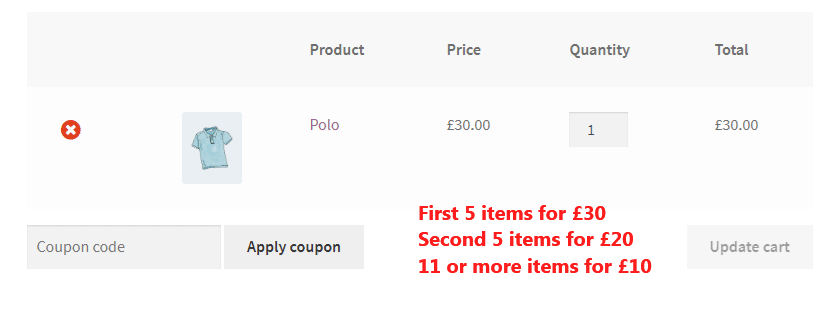
WooCommerce Discount by Products Group :
Use dynamic pricing and discounts plugin for WooCommerce to adjusts a product group price.

WooCommerce Discount by Buy A Get B Discounted ( WooCommerce BOGO Discount ):
Buy X quantity from product A to get Y quantity of product B with a discount.
- Buy 3 quantities of a product and get 1 for free.

- Buy 2 quantities of a product and get 1 with a specific discount.
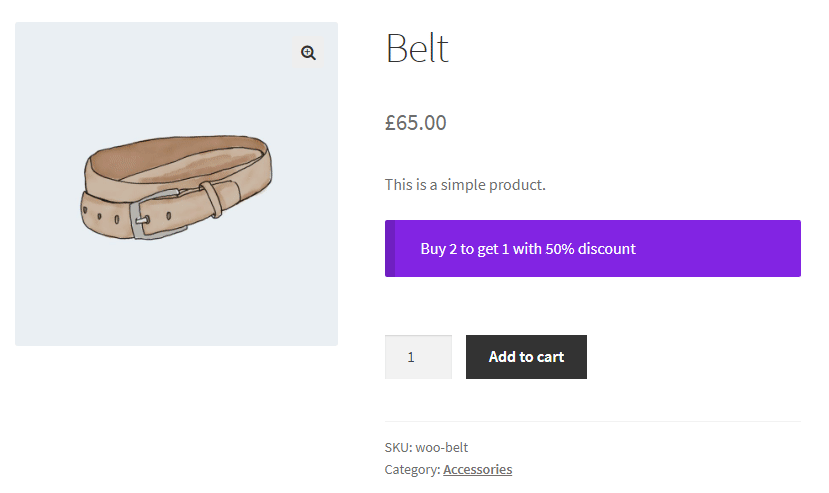
-
Buy 2 quantity of product A and get 1 quantity of product B for free.
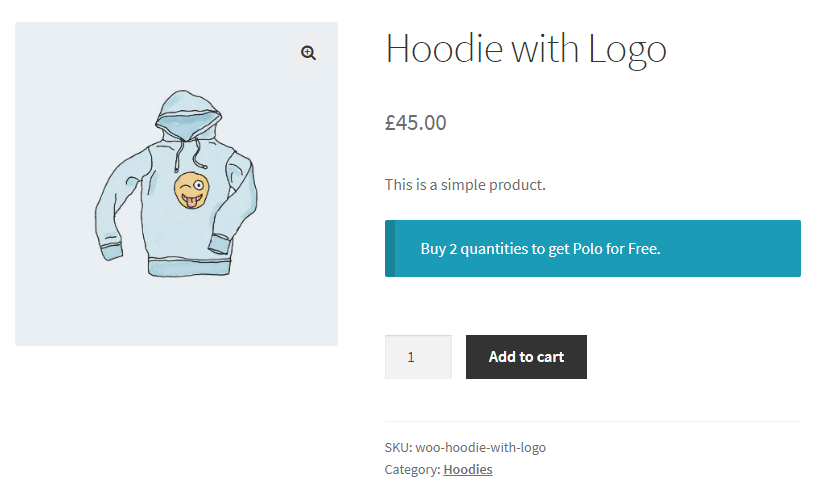
-
Buy 2 quantity of product A and get 1 quantity of product B with a specific discount.
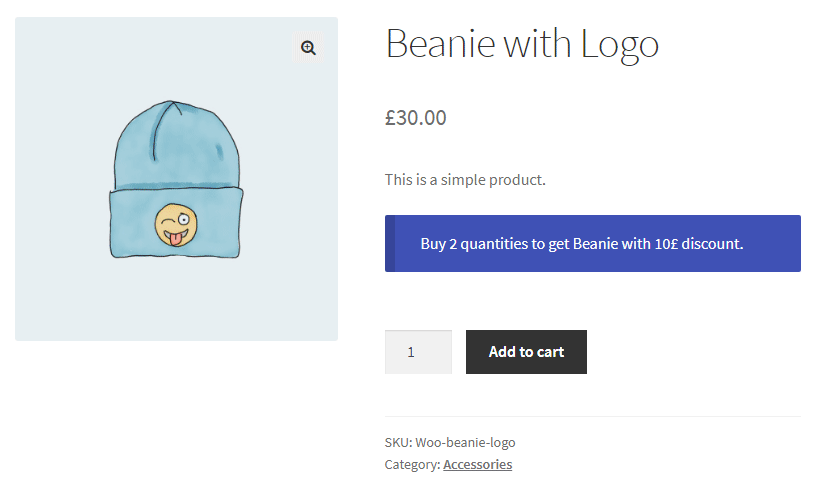
Exclude Products :
Use dynamic pricing and discounts plugin for WooCommerce to excludes specified products from all of the pricing rules.
Live Price :
Live price helps your customers to see product discounted price in product page as Your Price.
-
- Live Price for Bulk Pricing rule :
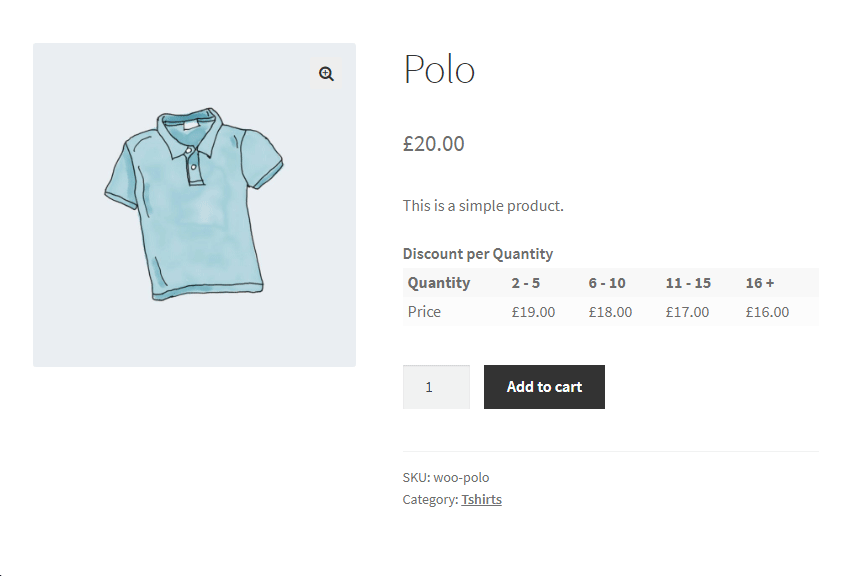
- Live price for Purchase 3 quantities to get 1 with 50% discount rule:

Automatically add free products to cart for BOGO rules:
- When buy and get products are same:

- When buy and get products are different:
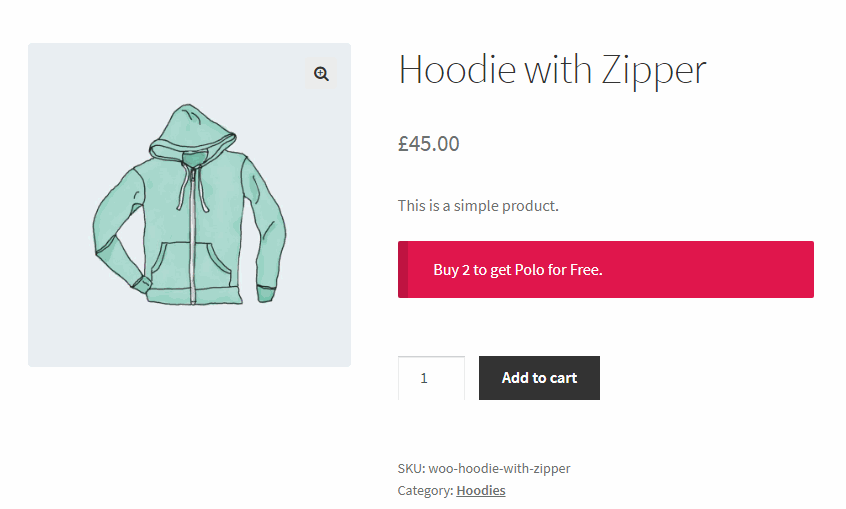
Restrictions of automatically adding free products to cart for BOGO rules:
- The free product should not be already inside the cart.
- In the rule, you should have only 1 simple product or 1 variation product.
- Read this tutorial for the “auto add free product to the cart” feature.
Advanced Cart Discounts for WooCommerce ( WooCommerce Cart Discount )
The system automatically adds a dynamic discount to user cart based on conditions and rules.
- 10% discount on Paypal payment gateway.
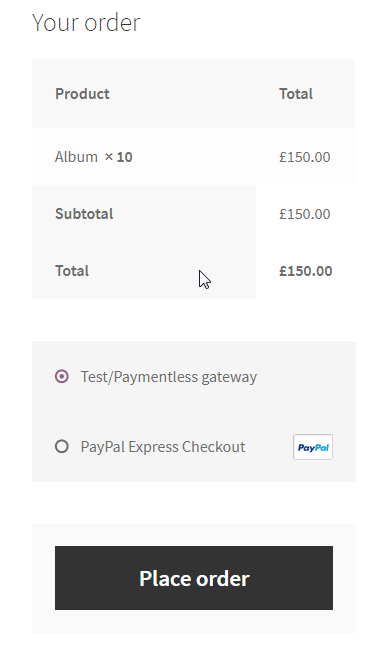
- Get 10% discount when subtotal is greater than 100£.
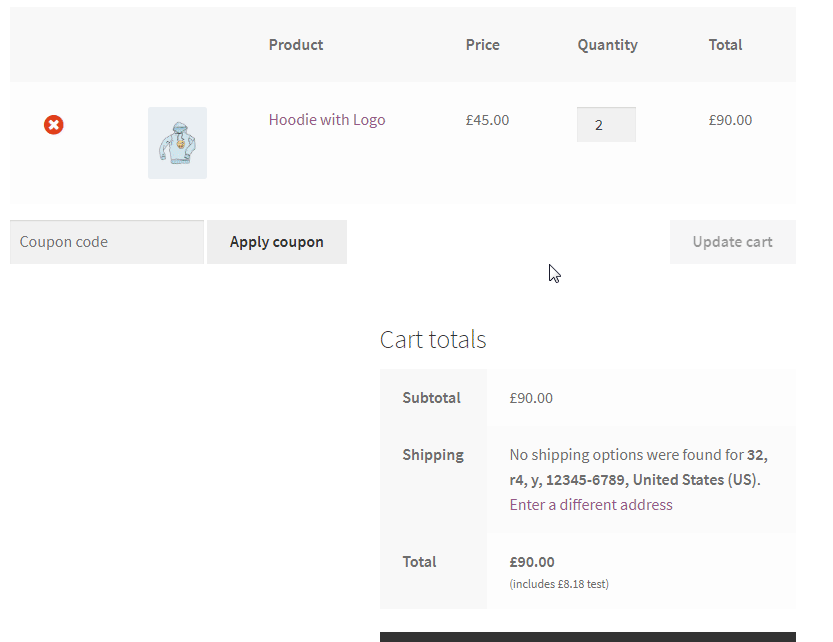
Advanced WooCommerce Shipping Methods
Create advanced and dynamic shipping methods by a powerful conditional system.
- WooCommerce weight-based shipping – Add 10$ shipping method when weight is greater or equal to 10, the product weight is 5.
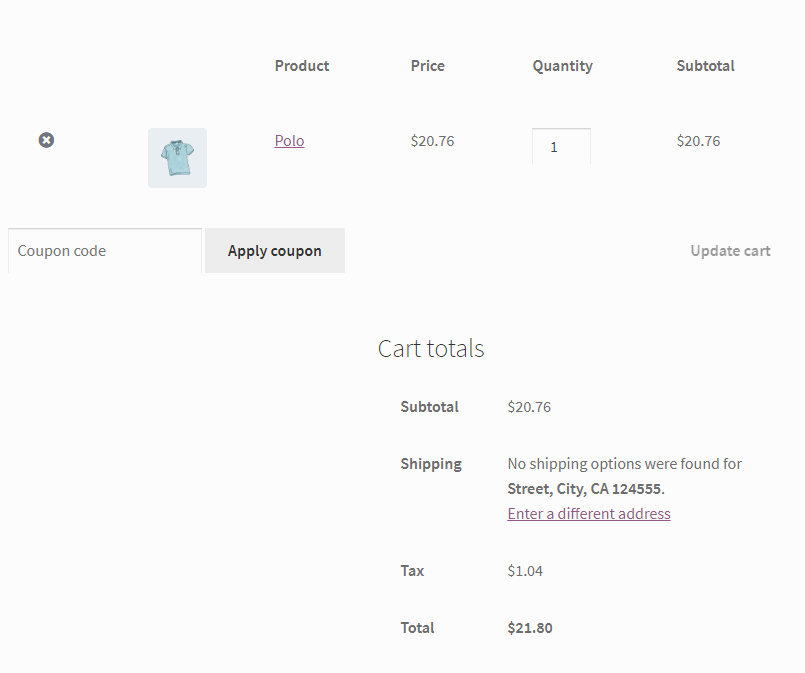
- WooCommerce free shipping based on cart total – free shipping is available when cart total is greater or equal to 50$.
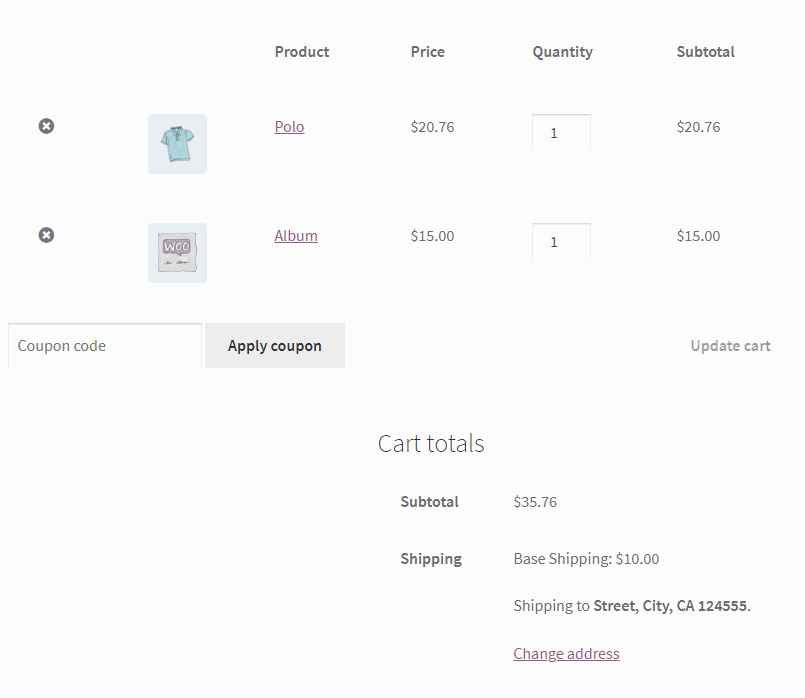
Conditional Products List
Conditionally filters the list of products based on conditions and customers and shows them.
Use products list shortcode to list products conditionally.
WooCommerce Discounted Products List
Displays discounted products that are discounted by dynamic pricing rules.
Notifies users about discounted products on the Cart and Checkout pages.
Powerful Conditional Logic
Powerful conditions to control Cart behaviors, Customer Purchase History, Customer behaviors, specific customers, specific rules and etc.
Combine conditions to create advanced conditions.
| Customers | Customer value | Cart |
|---|---|---|
| ✔ Roles | ✔ Money Spent | ✔ Cart total weight |
| ✔ Is logged in | ✔ Number of orders | ✔ Number of cart items |
| ✔ User capability | ✔ Last order amount | ✔ Subtotal including tax |
| ✔ User meta | ✔ Average money spent per order | ✔ Subtotal excluding tax |
| ✔ Last order date | ✔ Quantity of cart items | |
| ✔ Number of products reviews | ✔ Coupons applied |
| Cart Items | Cart Items Subtotal | Cart Items Quantity |
|---|---|---|
| ✔ Products in cart | ✔ Subtotal of products include tax | ✔ Quantity of products |
| ✔ Product variations in cart | ✔ Subtotal of products exclude tax | ✔ Quantity of variations |
| ✔ Featured products in cart | ✔ Subtotal of variations include tax | ✔ Quantity of categories |
| ✔ Onsale products in cart | ✔ Subtotal of variations exclude tax | ✔ Quantity of attributes |
| ✔ Product categories in cart | ✔ Subtotal of categories include tax | ✔ Quantity of tags |
| ✔ Product attributes in cart | ✔ Subtotal of categories exclude tax | |
| ✔ Product tags in cart | ✔ Subtotal of attributes include tax | |
| ✔ Subtotal of attributes exclude tax | ||
| ✔ Subtotal of tags include tax | ||
| ✔ Subtotal of tags exclude tax |
| Purchase History | Purchase History Quantity | Purchase History Amount |
|---|---|---|
| ✔ Bought products | ✔ Quantity of bought products | ✔ Amount of bought products |
| ✔ Bought product variations | ✔ Quantity of bought variations | ✔ Amount of bought variations |
| ✔ Bought product categories | ✔ Quantity of bought categories | ✔ Amount of bought categories |
| ✔ Bought product attributes | ✔ Quantity of bought attributes | ✔ Amount of bought attributes |
| ✔ Bought product tags | ✔ Quantity of bought tags | ✔ Amount of bought tags |
| ✔ Bought featured products | ||
| ✔ Bought onsale products |
| Checkout | Shipping Address | Best Part |
|---|---|---|
| ✔ Payment method | ✔ Shipping country | ✔ You can combine all of these conditions with each other to create complex ones |
| ✔ Shipping method | ✔ Shipping state | |
| ✔ Shipping postcode | ||
| ✔ Shipping zone |
Dynamic Pricing and Discounts Plugin For Woocommerce Powerful Date & Time Controls
- Specific date
- Date Time period
- Date Period
- Time period
- Days of Week
WooCommerce Checkout Fees :
By checkout fees, you can charge an extra amount to your customer. For example, you can charge 2$ for each heavy product, or you can charge extra amounts for international orders.
- Charge £20.00 fee when weight is greater than a specific weight.
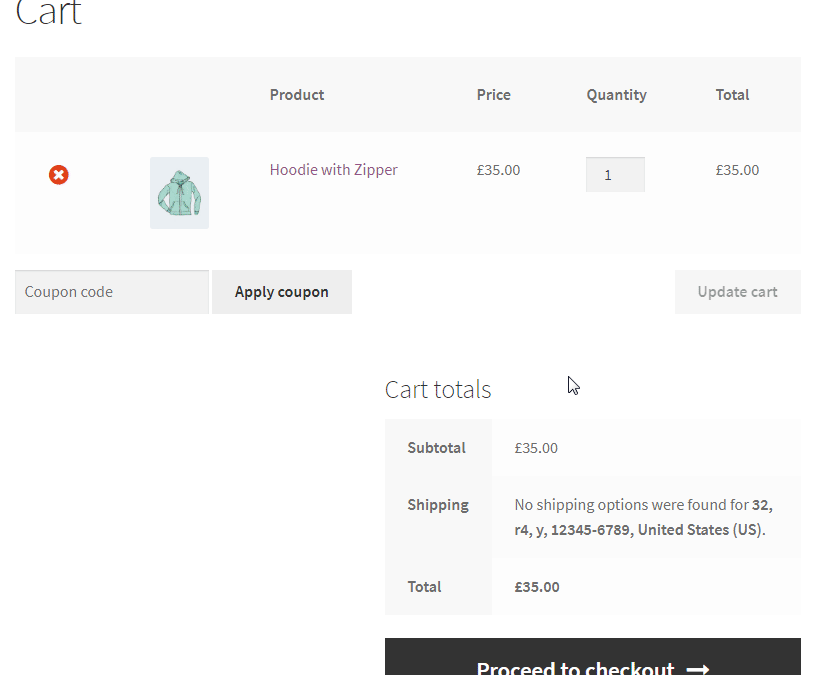
Video Tutorials :
WooCommerce Discount by Simple Pricing :
- 20% discount on specific dates
- 10% discount on music category when t-shirts category subtotal is at least 60$
WooCommerce Discount by Bulk Pricing :
- bulk discount for a specific product
WooCommerce Discount by Tiered Pricing :
- Tiered pricing for a specific product
WooCommerce Discount by Products Group :
- Any 4 tshirts for 60$ Discount
WooCommerce Discount by Buy A Get A Discounted ( WooCommerce BOGO Discount ) :
- Buy 3 to get 1 free Discount
WooCommerce Discount by Buy A Get B Discounted ( WooCommerce BOGO Discount ) :
- Buy Product X get Product Y discounted
WooCommerce Cart Discounts :
- Discount on Specific Dates
- Discount for specific Shipping states
- Add 10% discount per specific products to the cart
WooCommerce Shipping Methods :
- WooCommerce weight based shipping
- WooCommerce free shipping based on cart total
WooCommerce Checkout Fees :
- Checkout Fee for specific Payment Methods
- Checkout Fee for specific Shipping postcodes
- 2$ fee per specific products
Some of Pricing and Discount Scenarios
- Get 30% discount on the first order.
- Buy at least 5 items get 10% discount.
- Buy a mobile, get a case for free.
- Buy a laptop, get a mouse with 50% discount.
- With each desktop computer get Windows 10 with 10% discount.
- VIP customers get 30% discount.
- 15% discount for specified products on Black Friday.
- 10% discount for software category on Cyber Monday.
- Buy between 2 and 5 quantities to get the product with 5% discount, or buy between 6 and 10 to get 10% discount or buy at least 11 quantities to get 15% discount.
- Buy 2 t-shirts get 1 free.
- Buy one unit of Product A and one unit of product B and get flat $21 discount.
- All of the t-shirts get 20% discount on 12/29/2017
- Add at least 5 items to the cart to get 15% discount.
- This week software category get 5% discount.
- Mobiles get 2% discount from 29/11/2017 to 29/12/2017
- Customers spent at least 200$ this year gets 20% discount on next orders.
- Get 10% discount if you have at least 10 orders and get 20% discount if you have at least 20 orders and so on.
- Get 5% discount on current order if your last order amount was at least 70$
- Get 2% discount if you have a featured item in your cart.
- Get 20$ discount if cart subtotal excluding tax is 200$
- Get 5% discount if you already purchased specific products.
- Customers get 4% discount if they purchased from specific categories already.
- T-shirt black color gets 10% discount.
- Top seller products get 10% discount this month.
- Products added from 01/01/2016 to 01/01/2017 gets 40% discount.
- Similar products to customer bought products gets 10% discount.
- Apply minimum discount on the cart if there are many discounts available.
- And create more scenarios by the combination of conditions and rules.
FAQ
Can I set discounts on variable products and its variations?
Yes, you can set pricing on variable products, also you can select each of its variations and set the pricing on them.
Can I offer a different discount for different customers and roles?
Yes, you can offer a different discount for each of your customers and roles, both for cart discounts and product discounts.
Does this plugin notifies users about special offers, sales?
Yes, this plugin notifies users about special offers in cart and checkout page. Also, you can use its shortcode to showing discounted products and special offers.