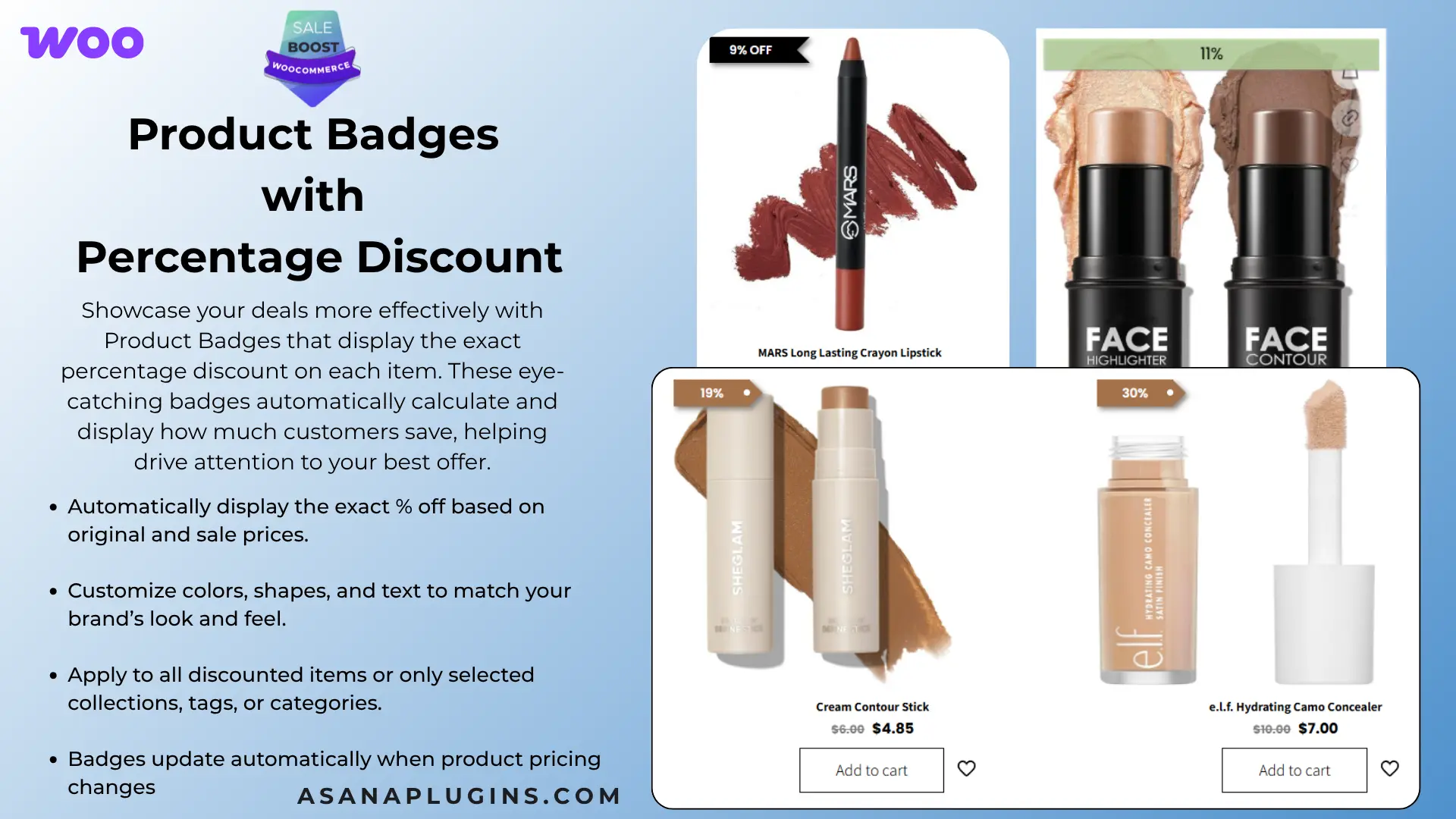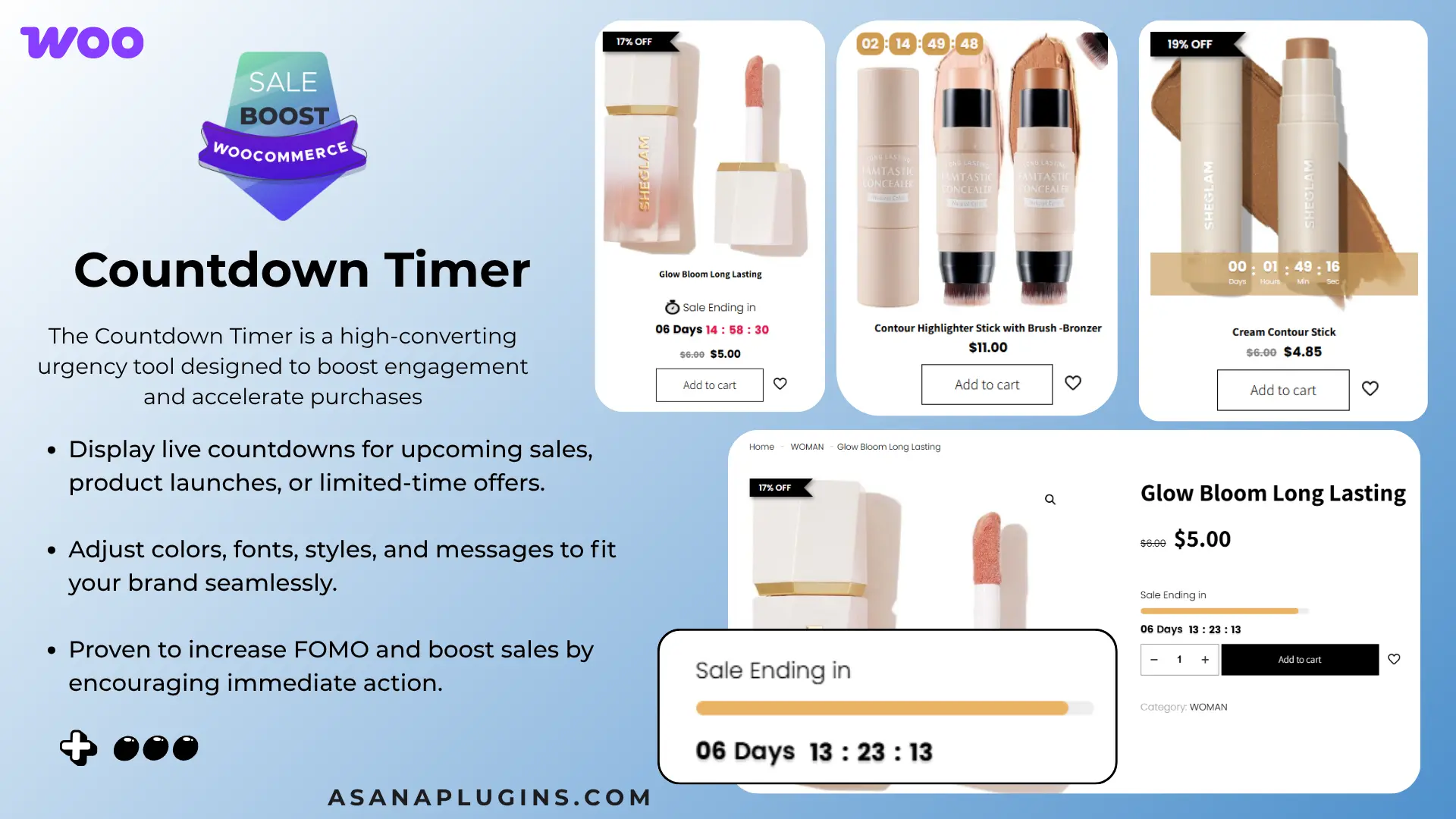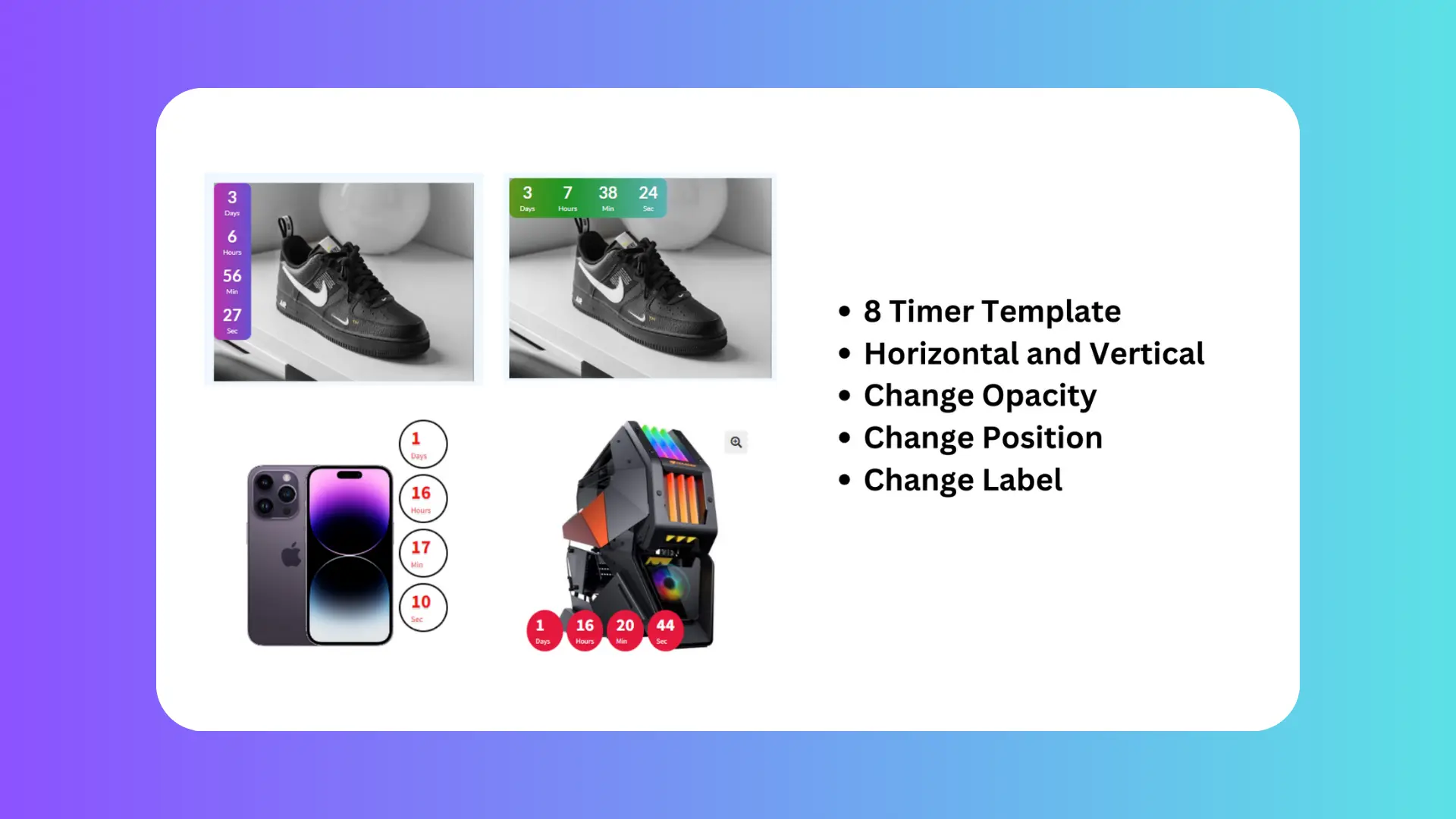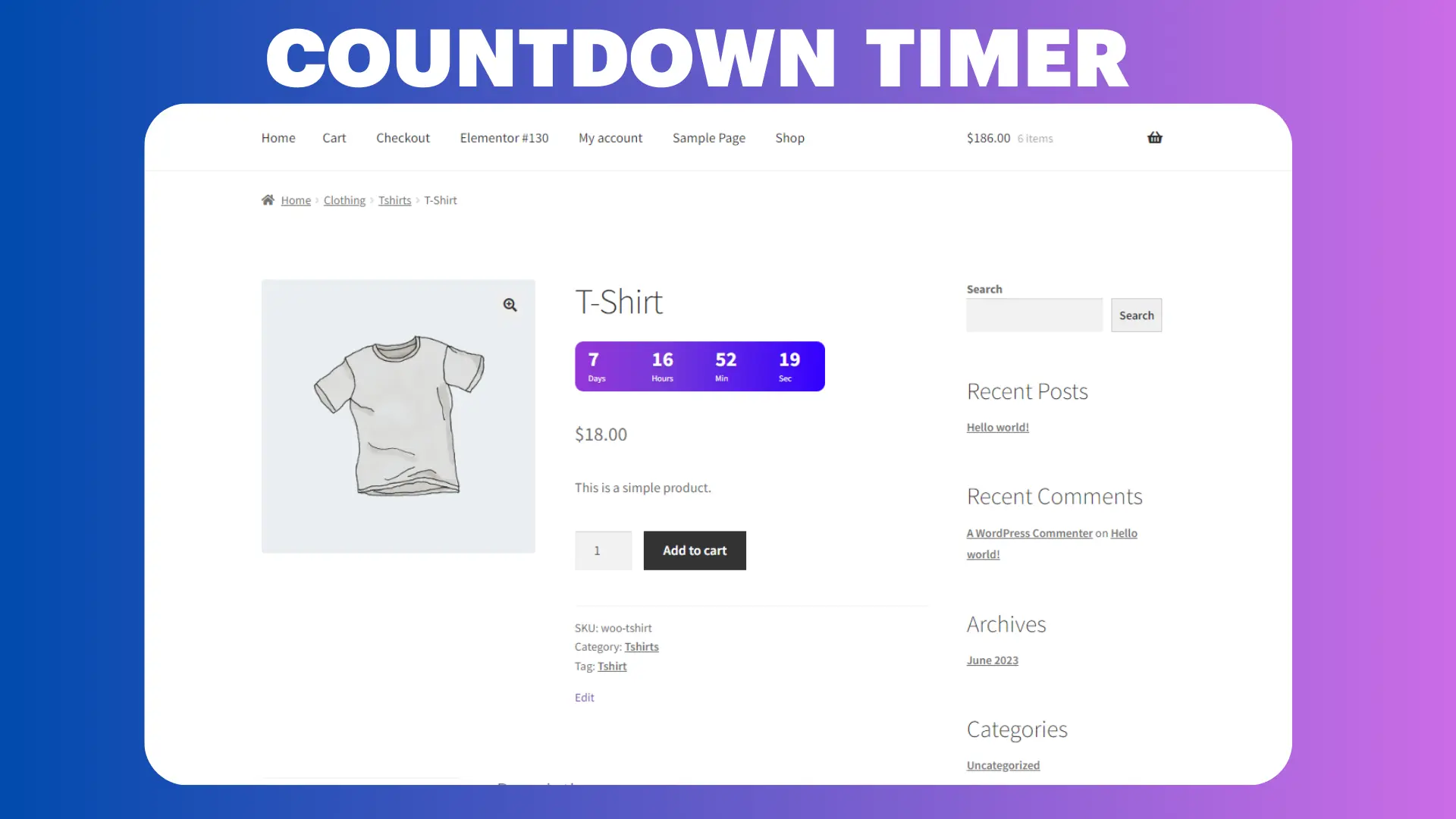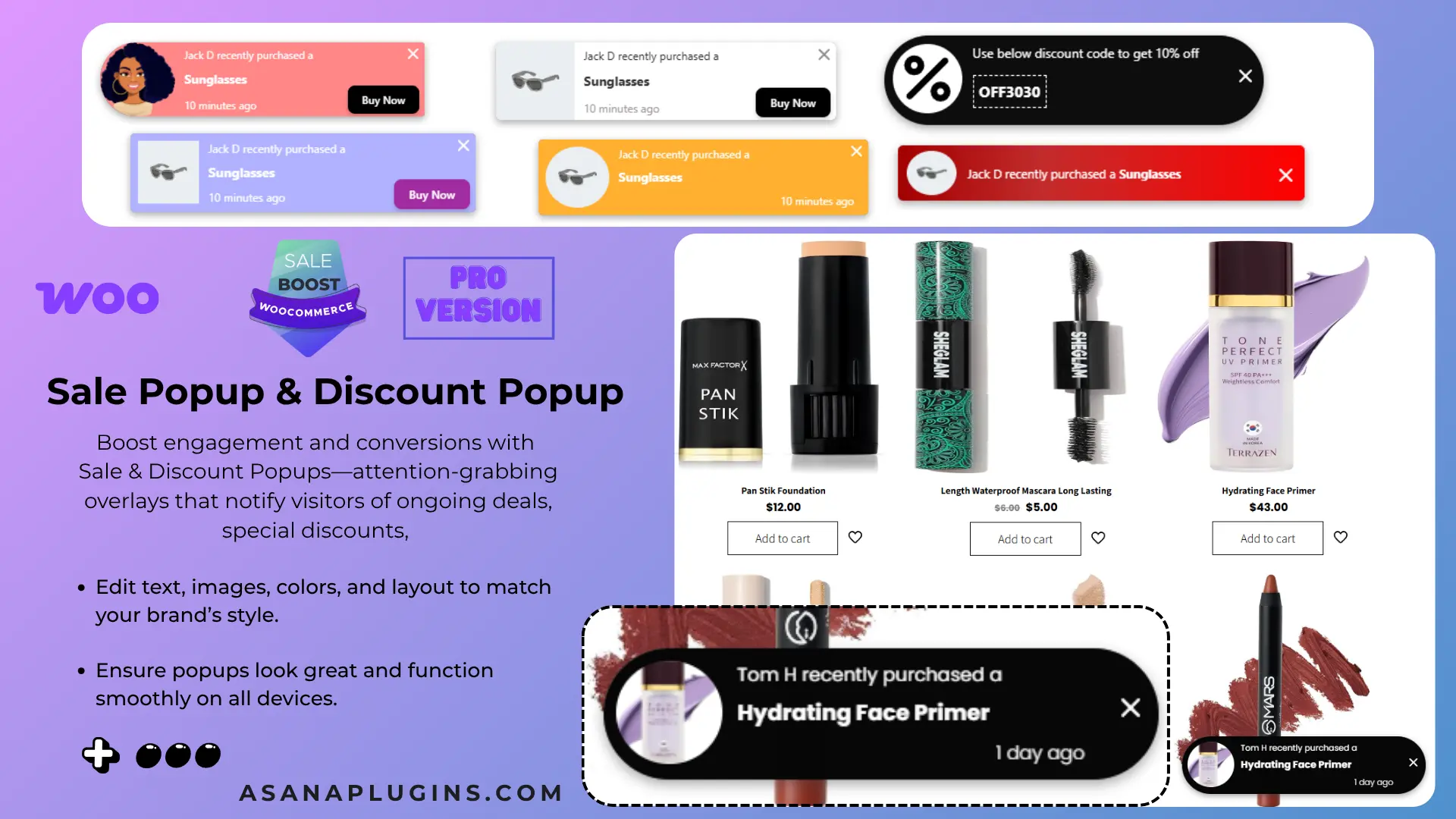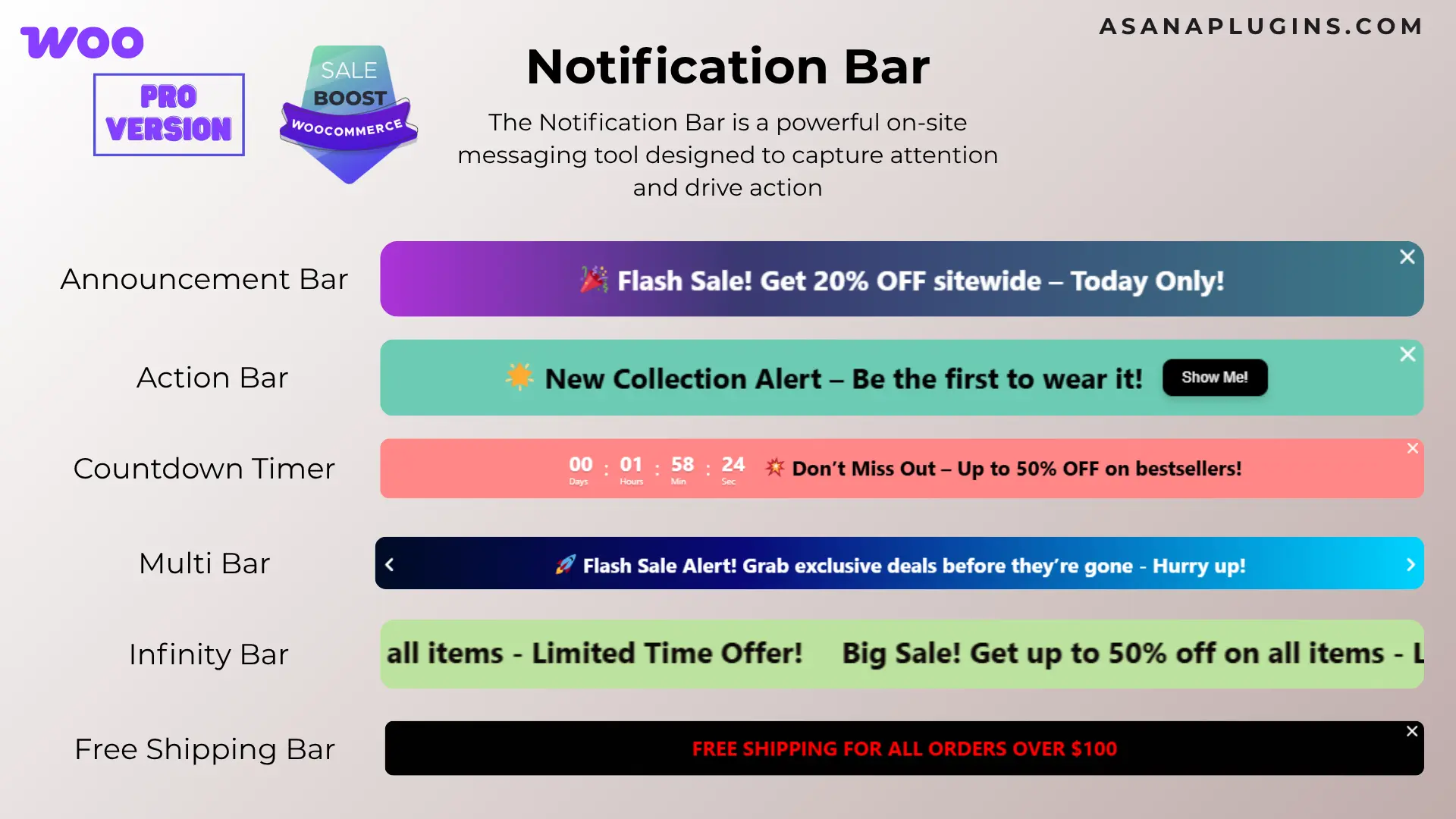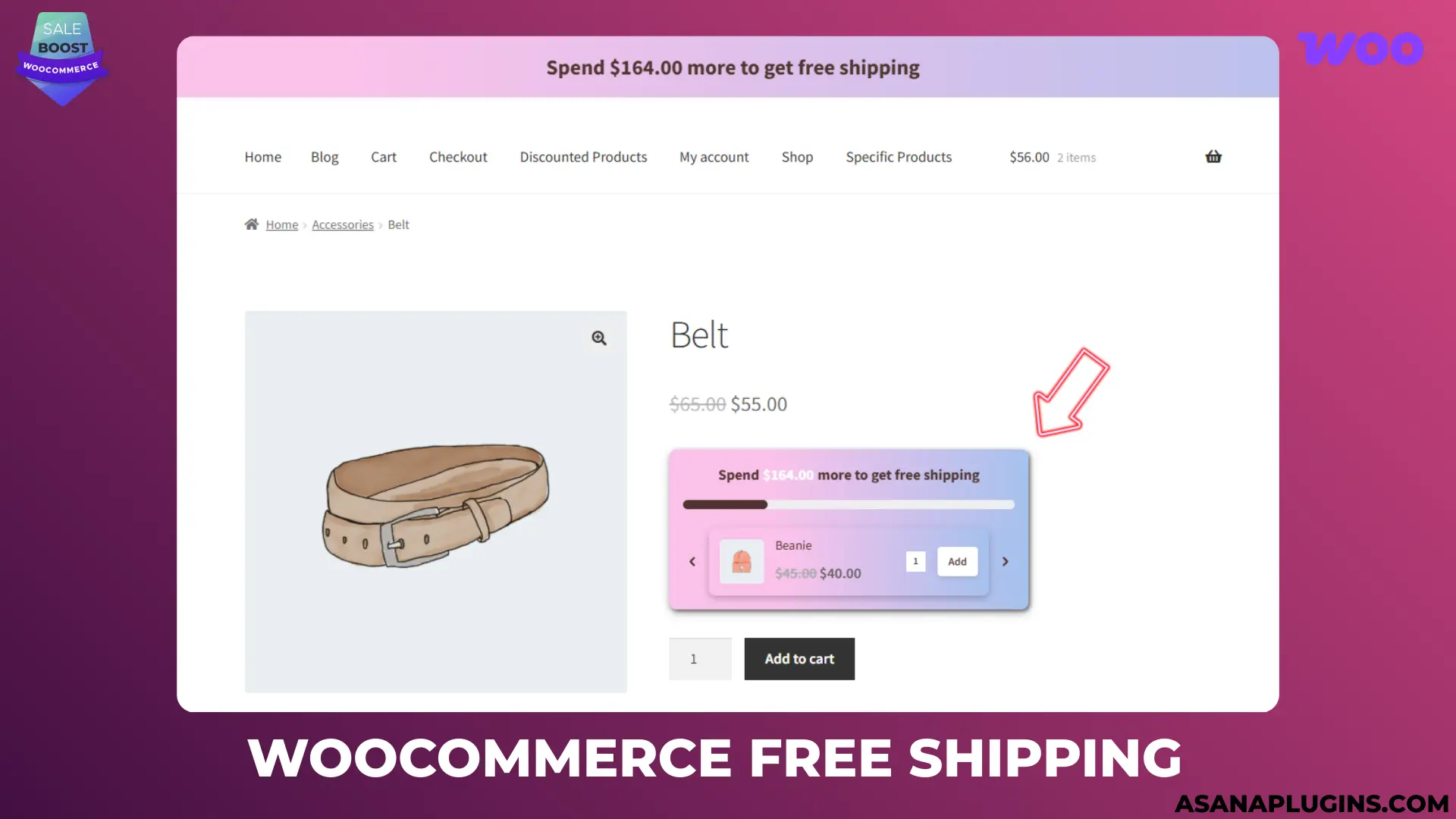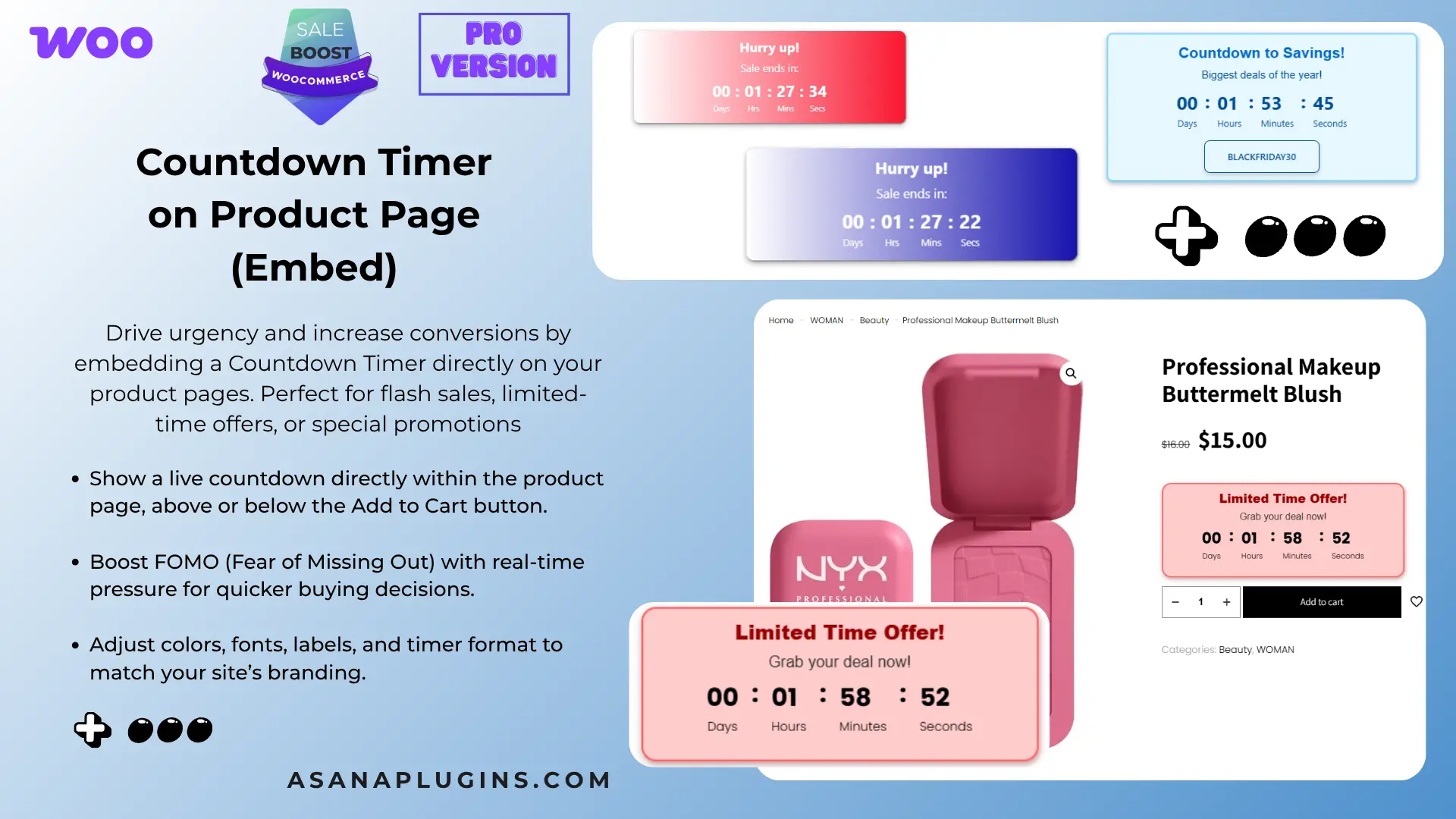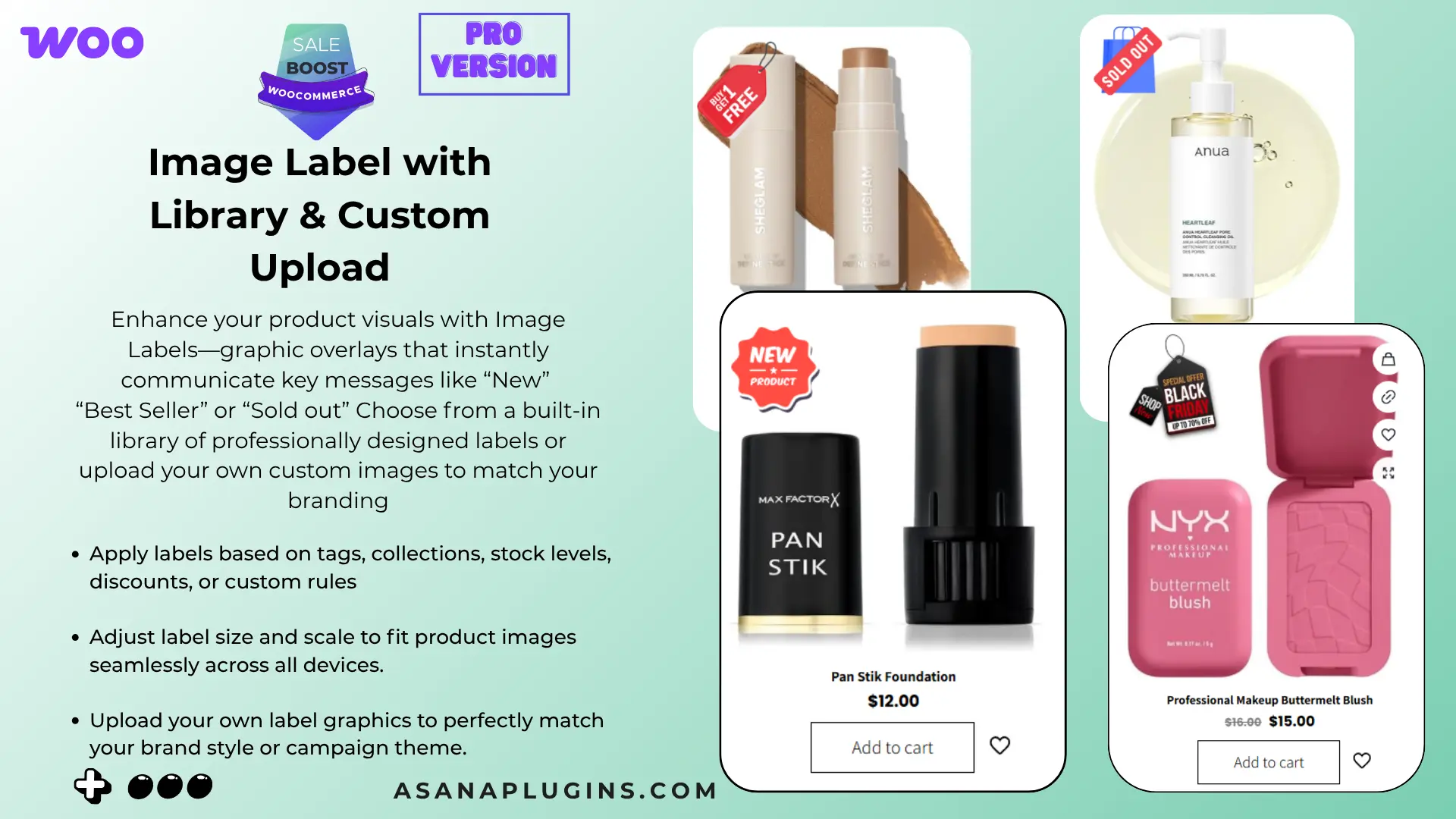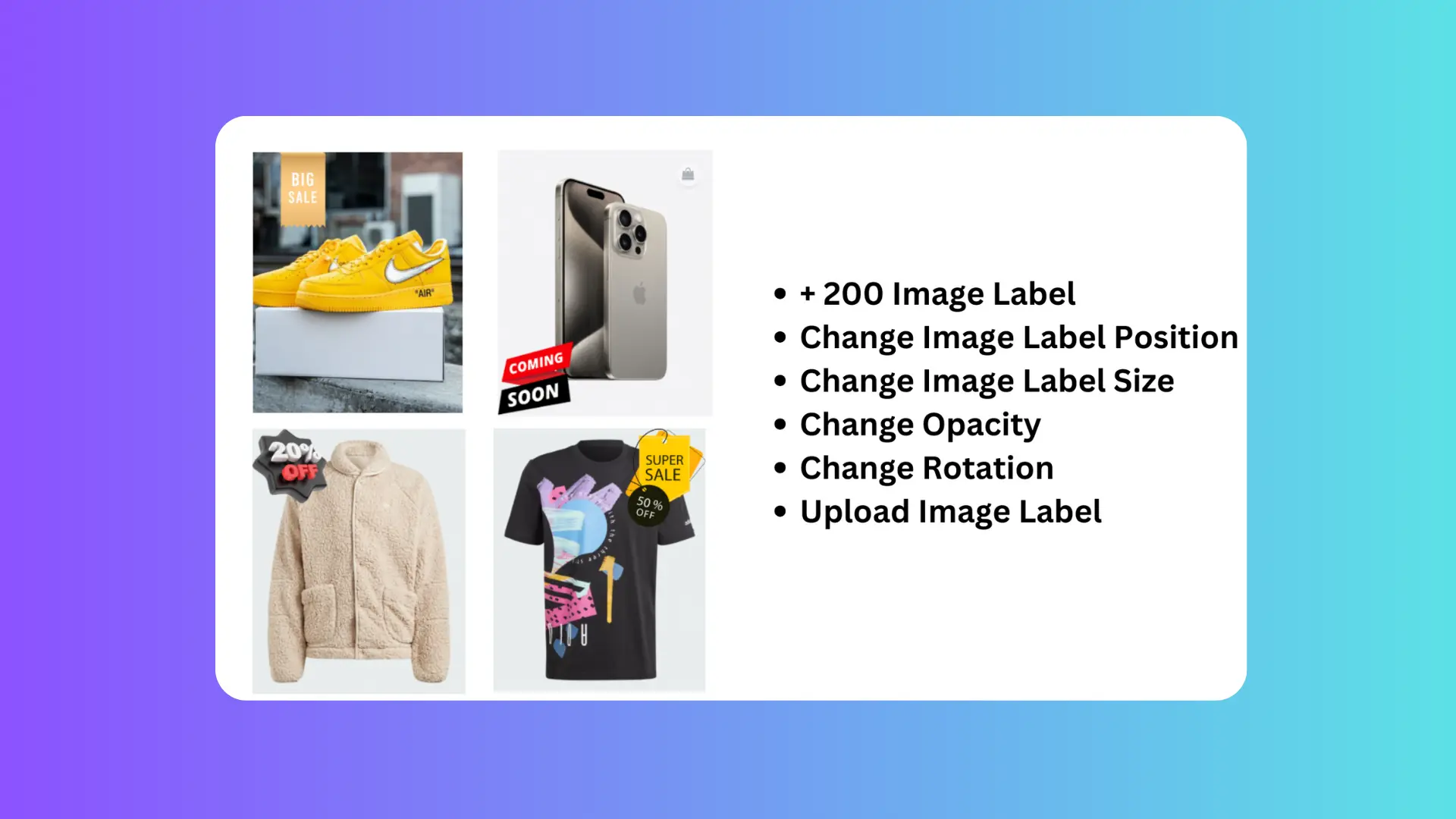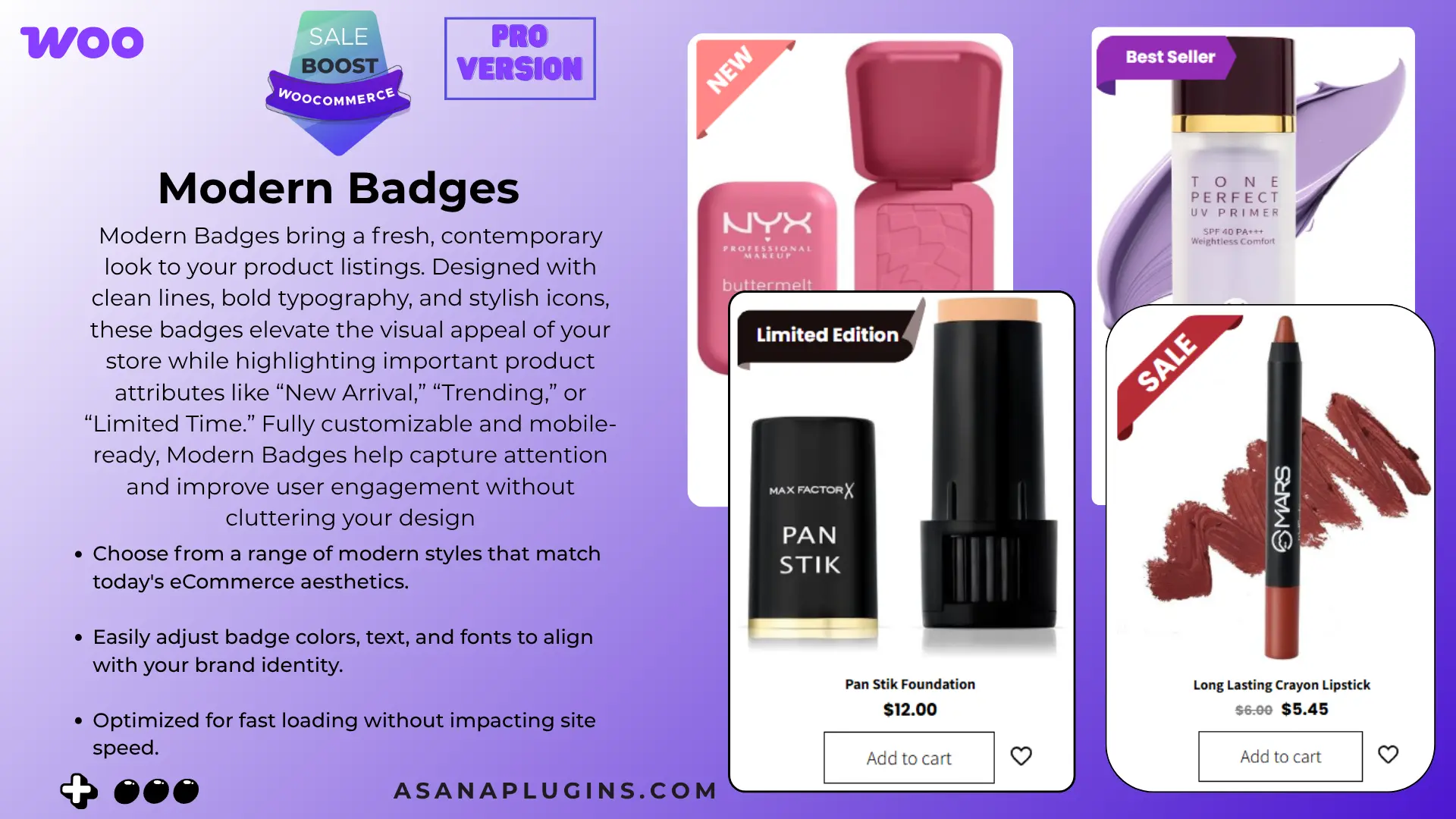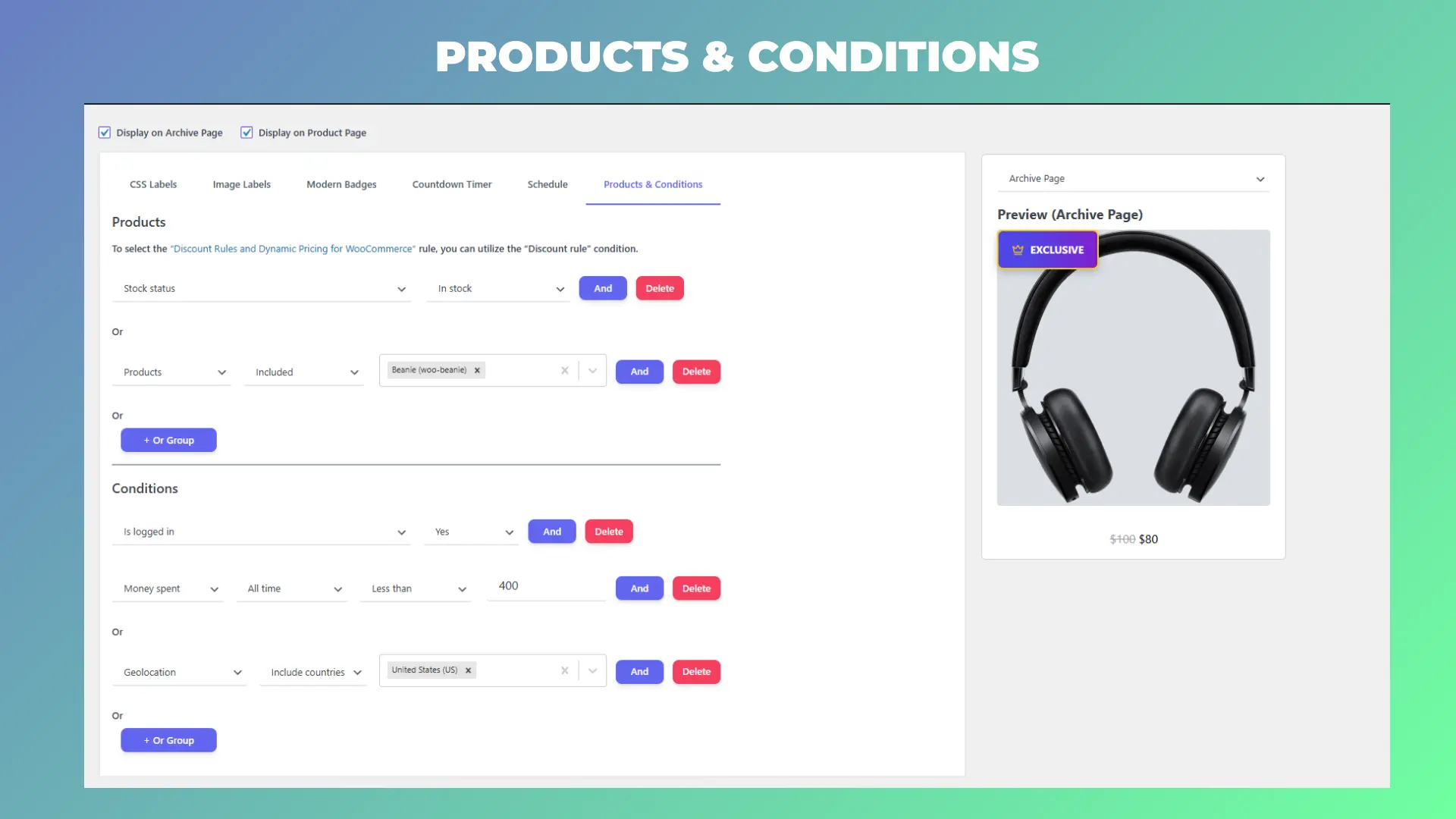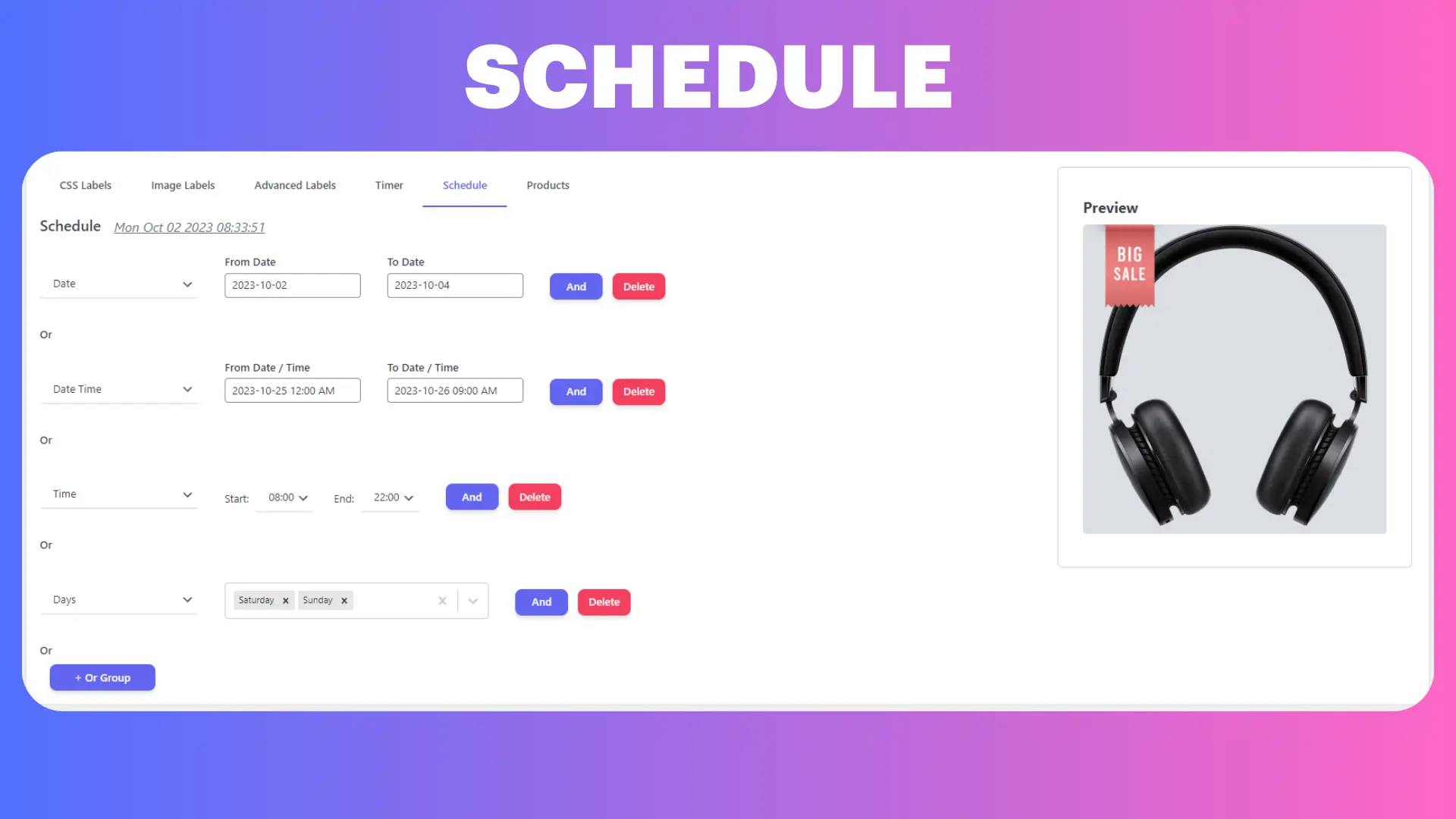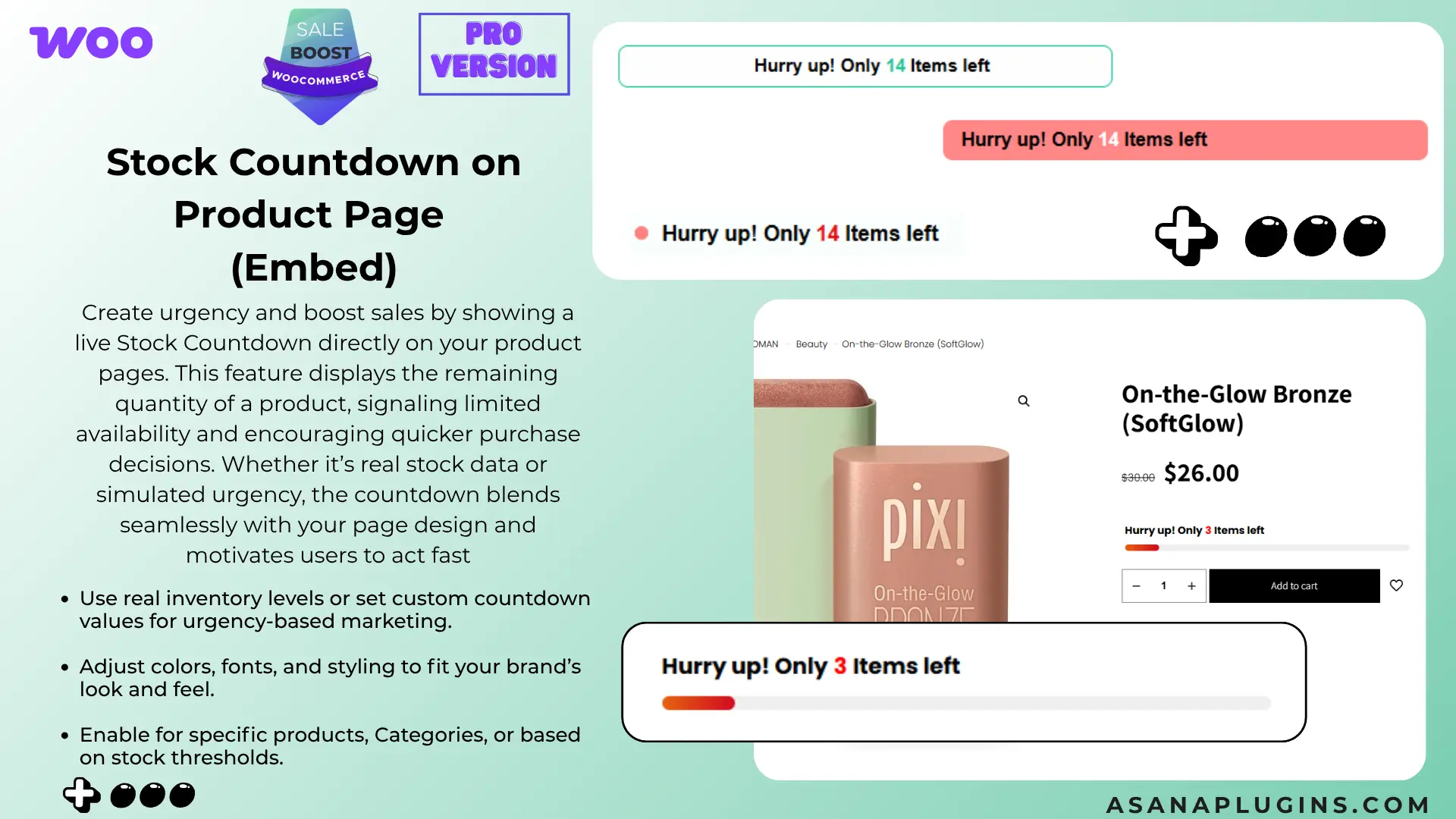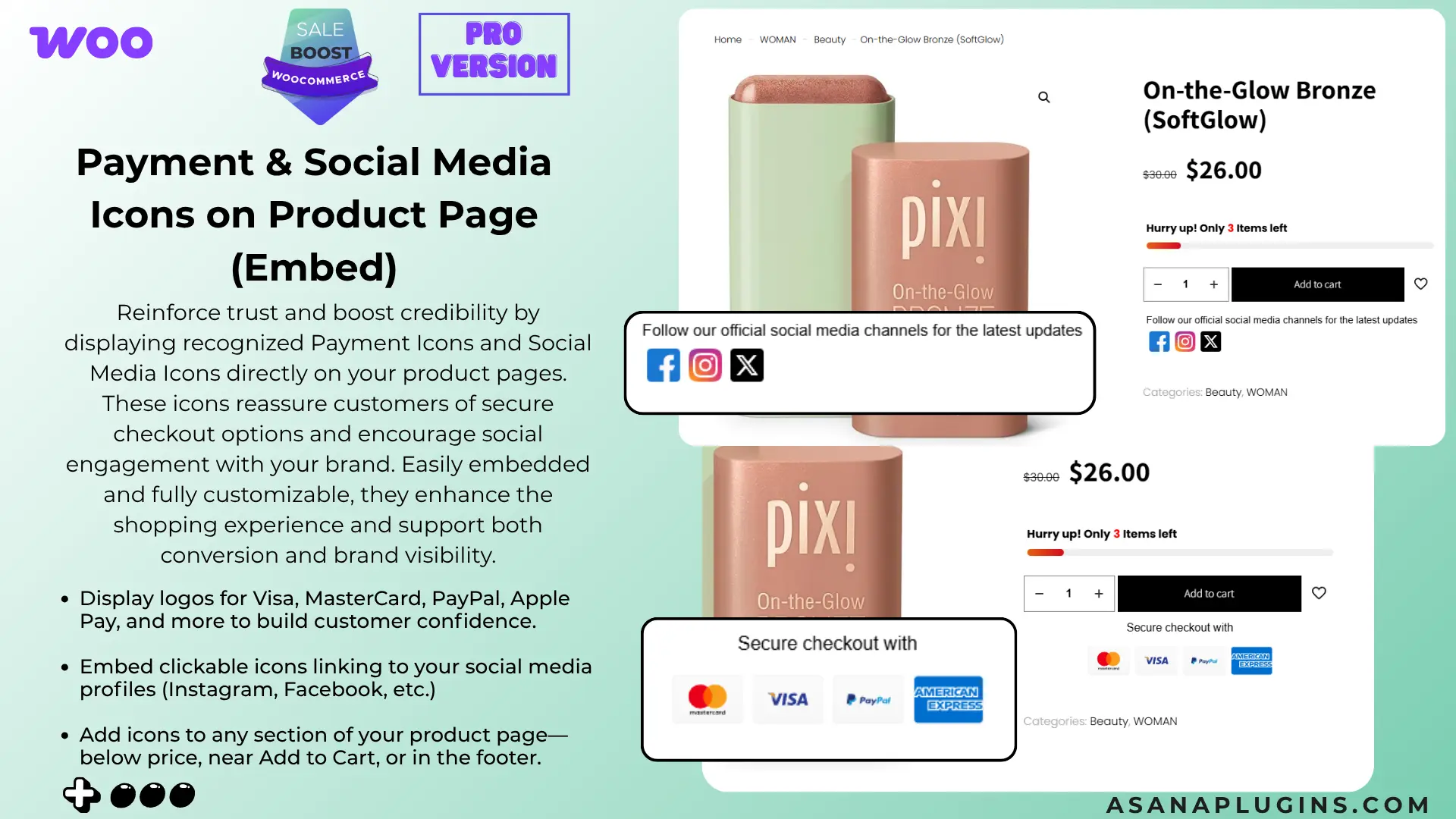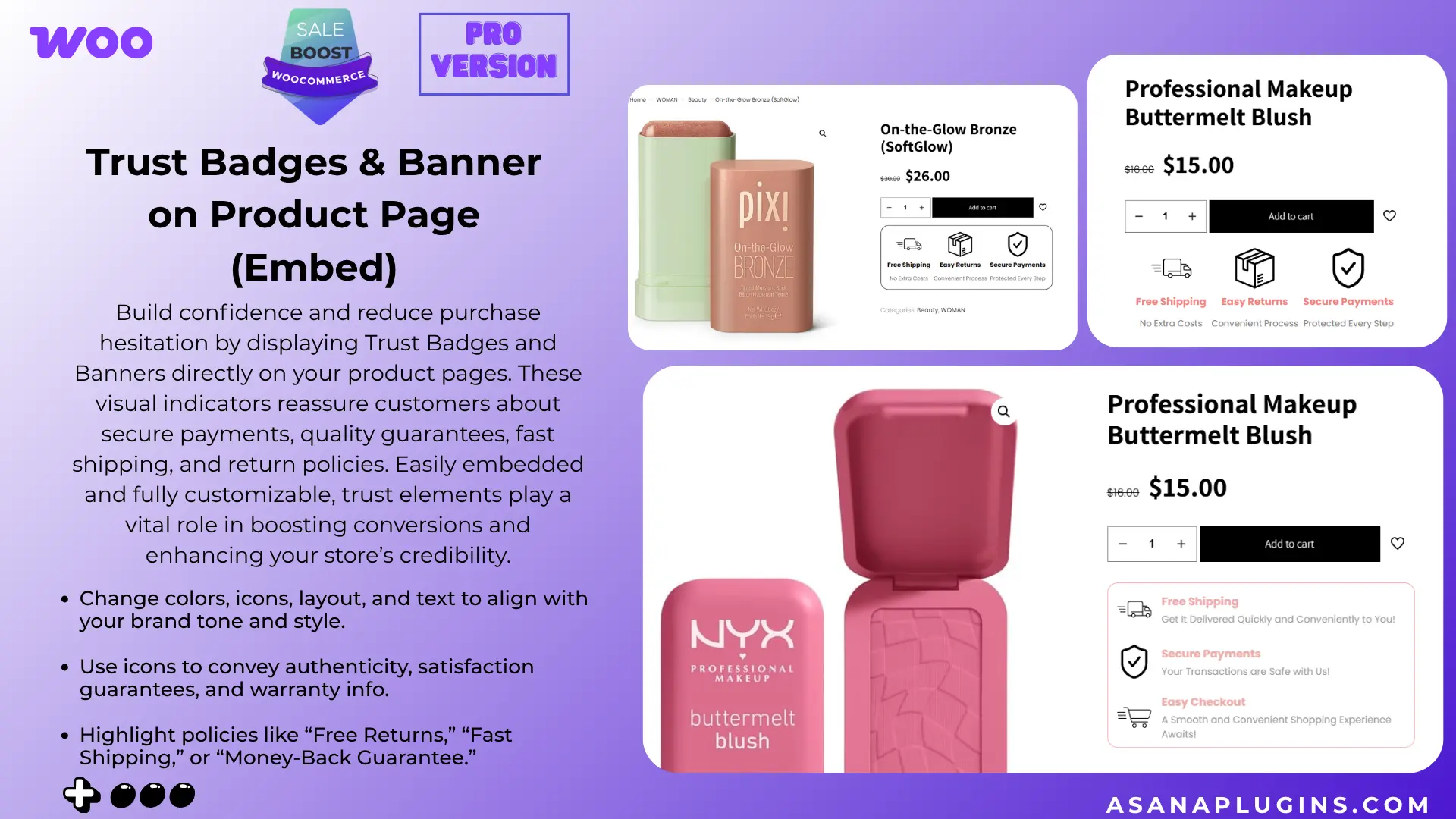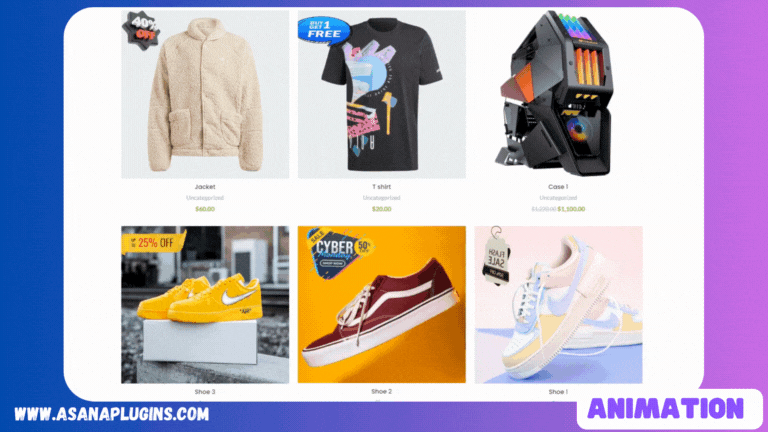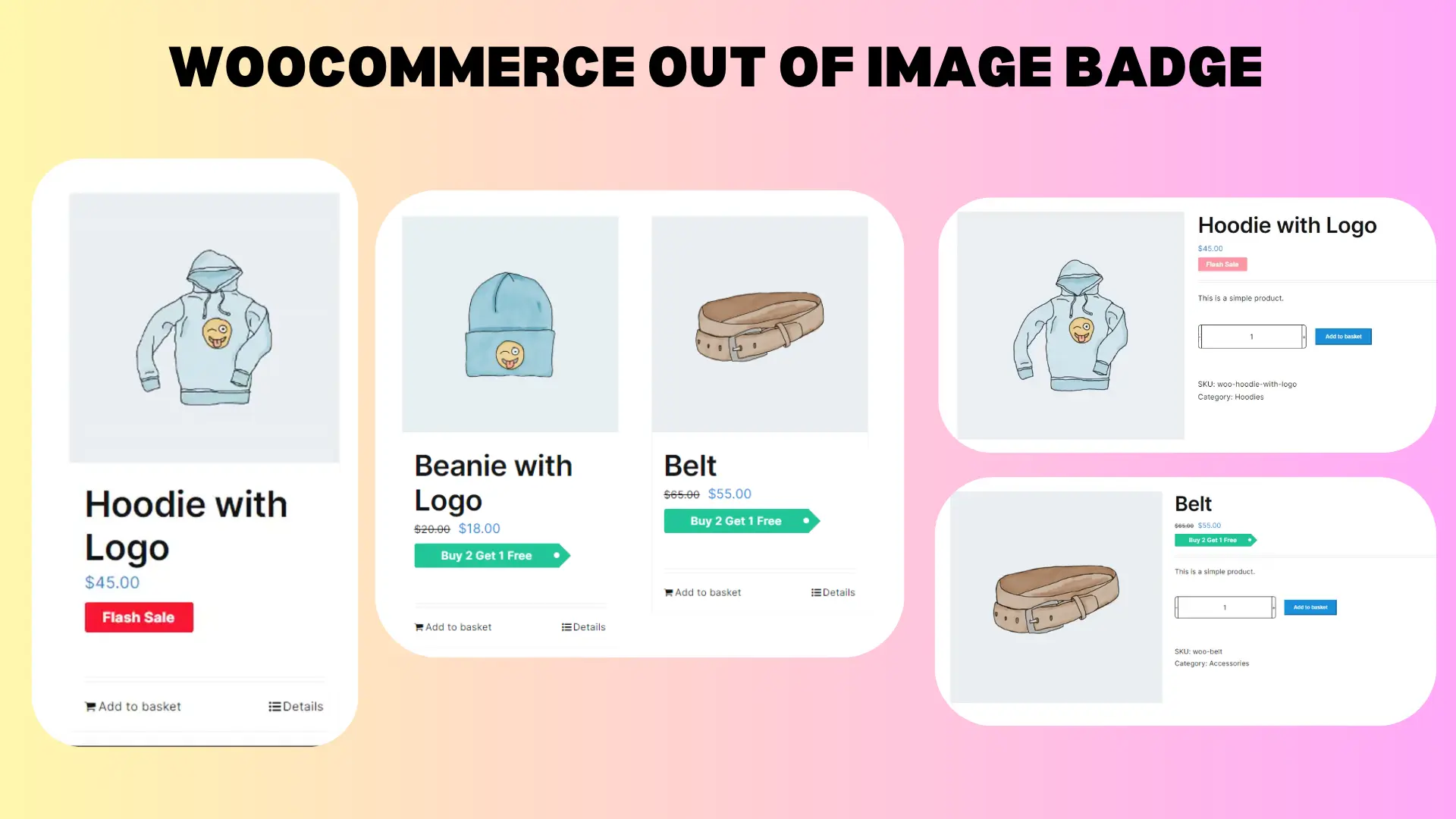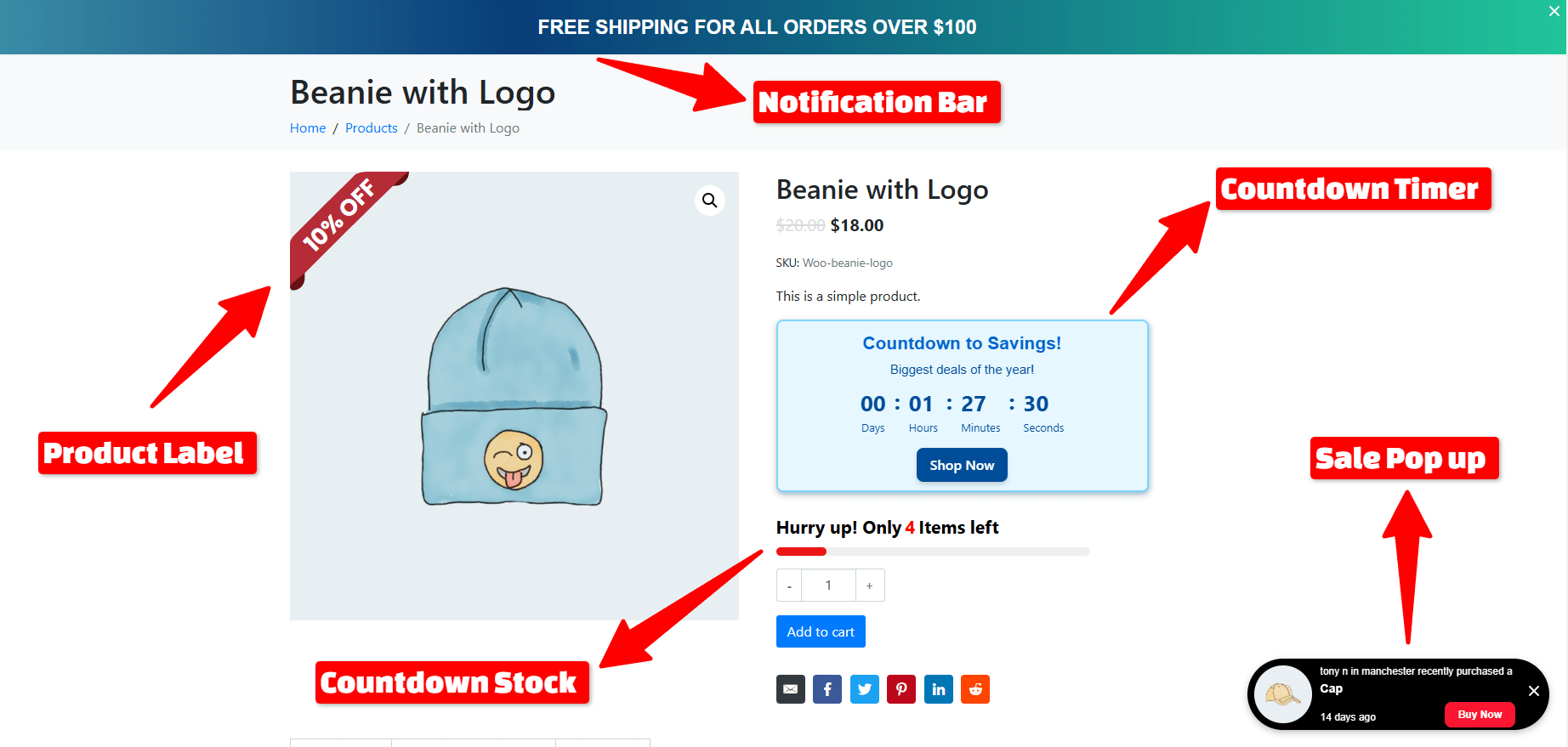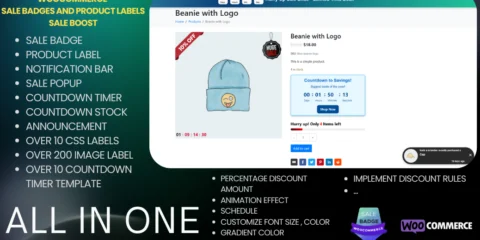WooCommerce Product Badges & Sale Booster – Countdown Timer, Order Notifications, Free Shipping Bar
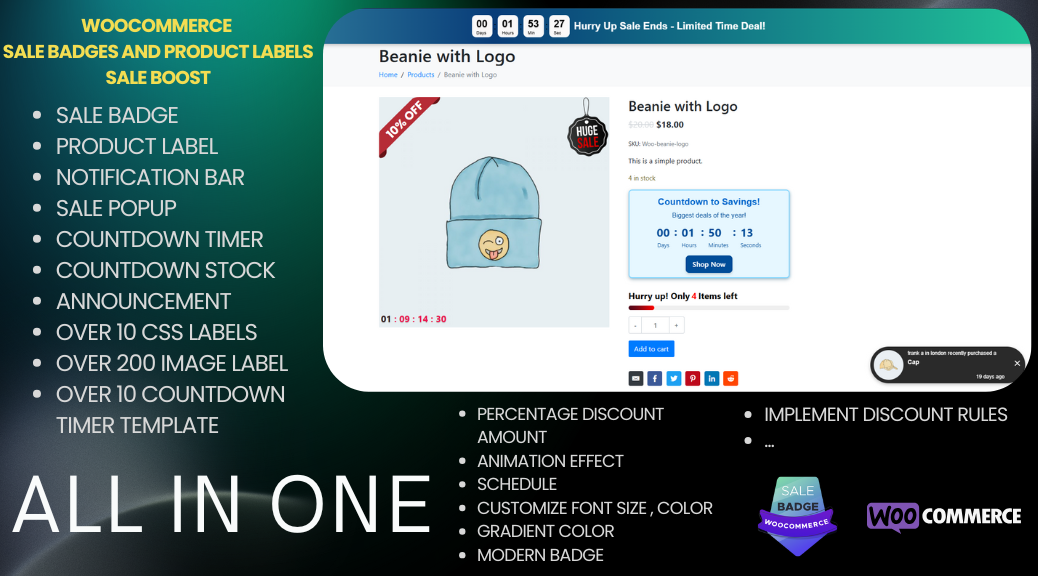
Boost sales and engagement with WooCommerce product badges, a powerful WooCommerce countdown timer, real-time WooCommerce order notifications, and a customizable WooCommerce free shipping bar. Drive urgency, build trust, and increase conversions effortlessly.
What are WooCommerce Product Badges & Sale Booster – Countdown Timer, Order Notifications, Free Shipping Bar?
WooCommerce Product Badges & Sale Booster is a powerful plugin designed to increase sales and customer engagement in your online store. It lets you add eye-catching WooCommerce product badges or labels to highlight discounts, new arrivals, or bestsellers. The built-in WooCommerce countdown timer creates urgency for flash sales, while WooCommerce order notifications build trust by showing real-time purchases. Additionally, the WooCommerce free shipping bar motivates shoppers to add more items to their cart to unlock free delivery. Together, these features act as a complete WooCommerce sale booster, helping store owners drive conversions effortlessly.
Why You Need to Add WooCommerce Product Badges & Sale Booster – Countdown Timer, Order Notifications, Free Shipping Bar?
In today’s competitive eCommerce space, simply listing products isn’t enough—you need tools that capture attention, build trust, and drive urgency. That’s where the WooCommerce Product Badges & Sale Booster plugin comes in.
-
✅ Boost visibility with WooCommerce product badges that highlight discounts, new arrivals, or bestsellers.
-
✅ Create urgency using a WooCommerce countdown timer to encourage faster purchases.
-
✅ Build trust by showing live WooCommerce order notifications that prove your store is active.
-
✅ Increase cart value with a WooCommerce free shipping bar that motivates customers to spend more.
-
✅ All-in-one sale booster designed to increase conversions without needing multiple plugins.
By combining these proven marketing features, you can turn casual visitors into paying customers and maximize your store’s sales potential.
Boost Sales With Striking WooCommerce Product Badges & Sale Booster – Countdown Timer, Order Notifications, Free Shipping Bar
If you want to grab customer attention and increase conversions, the WooCommerce Product Badges & Sale Booster plugin is your all-in-one solution. With striking product badges, you can highlight discounts, trending items, or limited-stock products. The countdown timer creates urgency during sales events, while live order notifications build credibility and trust. Plus, the free shipping bar encourages shoppers to add more items to their cart—helping you maximize revenue without extra effort.
Examples of WooCommerce Product Badges & Sale Booster – Countdown Timer, Order Notifications, Free Shipping Bar
- Sale Badge
- Product Label
- Sale Badges Displaying Percentage Discount
- Countdown Timer
- Countdown Timer with Progress Bar
- Countdown Stock
- Countdown Timer Bar
- Multi Bar
- Infinity Bar
- Sales Popup
- Banner
- Announcement
- Payment Icons
- Social Media Icons
- Free Shipping Bar
WooCommerce Product Badges & Sale Booster – Countdown Timer, Order Notifications, Free Shipping Bar Features
- Over 15 Product Badges
- Over 10 Modern Badges
- Free Shipping With Upsell
- Free Shipping Bar
- Order Notifications
- Over 200 Image Labels
- Trust Badges
- Payment icons
- Social Media Icons
- Countdown Timer
- Countdown Stock
- Sales Pop-up
- Notification Bar
- Over 10 CSS Labels
- Over 10 Countdown Timers
- 10 Animation Effects
- Add Badge to Out Of Image Position
- Incorporate Gradient Colors
- Implement Discount Rules
- Add a Percentage Discount amount
- Rotate CSS Labels, Image Labels, and Advanced Labels
- Add Easy Custom labels on products
- Access CSS label templates
- Preview is available live for easy placement and customization
- Add Badges to specific WooCommerce products, categories, or tags
- Add Badges to “Is On Sale”
- Add Badges to “In Stock” and “Out Of Stock”
- Customize label attributes, including color, font size, line height, width, opacity, position, and much more
- Transform And Rotate Css Labels
- Set Toggle To the visibility of badges
- Include an option to set an expiration Date and Time for badges
- A unique feature for adjusting hooks that control the presentation of product labels, beneficial if your theme encounters issues displaying them or if you wish to reposition the labels
- Adjust the Position of CSS Labels, Image Labels, and Advanced Labels
- Include both Vertical and Horizontal Timers
- Personalize Sale Timers with Styling Options
- Sale Image Labels
- Percentage Off Image Labels
- Coming Soon Image Labels
- Pre-Order Image Labels
- Free Image Labels
- Black Friday Image Labels
- Valentine’s Day Image Labels
- Xmas Image Labels
Tested with more than 40+ Themes
- WoodMart
- Avada
- Flatsome
- The7
- Divi
- Betheme
- Uncode
- Enfold
- Bridge
- Salient
- Jupiter
- XStore
- Porto
- StoreFront
- Astra
- OceanWP
- and much more
Add Eye-Catching WooCommerce Product Badges – Highlight Discounts & Boost Conversions
Grab shopper attention instantly with WooCommerce product badges that highlight discounts, promotions, and special offers directly on your product images. Badges act as powerful visual triggers that not only improve product visibility but also motivate customers to click, explore, and purchase. Whether you’re running sales, promoting new arrivals, or showcasing bestsellers, product badges help your store stand out.
Key Features of WooCommerce Product Badges:
-
🎨 15+ Pre-Made CSS Labels – Choose from a wide selection of ready-to-use badge styles to fit your store’s design.
-
💰 Percentage Discount Display – Show the exact discount amount (e.g., “-20%”) instead of a generic label to make offers more compelling.
-
🔤 Typography Control – Adjust font size and line height for maximum readability.
-
🌈 Customizable Colors – Personalize badge background and text colors with solid or gradient options.
-
📐 Flexible Sizing – Set custom width, height, and z-index to ensure badges display perfectly on your product images.
-
⚡ Advanced Styling Options – Fine-tune opacity and rotation for a unique look.
-
↔️ Position Anywhere – Place labels at the top, bottom, right, or left of your product images.
-
⭕ Rounded Corners – Apply border radius for modern, polished badge designs.
By using WooCommerce product badges, you create urgency, emphasize offers, and improve the overall shopping experience—ultimately boosting your conversion rates.
Increase Conversions with a Countdown Timer
One of the most effective ways to drive urgency in online shopping is through a WooCommerce countdown timer. With the WooCommerce Product Badges & Sale Booster plugin, you can easily add customizable countdown timers to your product pages—perfect for flash sales, seasonal offers, or limited-time deals.
Key Features of the Countdown Timer:
-
🎯 8 Pre-Designed Templates – Choose from horizontal or vertical layouts to match your store’s design.
-
📅 Flexible Date Settings – Set both the “From Date” and “To Date” to run time-limited promotions.
-
🎨 Full Design Control – Customize background (solid or gradient), text colors, and overall style.
-
📐 Adjustable Sizing – Change timer width, height, font size, and line height for a perfect fit.
-
🌟 Advanced Styling Options – Control opacity and Z-index to ensure visibility without interfering with other elements.
-
↔️ Easy Positioning – Reposition the countdown timer anywhere on your product pages.
-
🏷️ Custom Timer Labels – Modify label text to match your branding or promotion theme.
By adding a WooCommerce countdown timer, you create a sense of urgency that motivates customers to act quickly, reducing cart abandonment and boosting sales.
WooCommerce Order Notifications Plugin & Discount Popups – Build Trust and Drive Conversions
Boost sales and customer confidence with the WooCommerce order notifications plugin and attention-grabbing discount popups. These tools combine social proof with promotional messaging, creating a seamless way to increase engagement, highlight offers, and convert visitors into buyers.
Key Features of Order Notifications & Discount Popups:
-
🔔 Real-Time Order Notifications – Showcase recent purchases to build trust and encourage shoppers to complete their orders.
-
🎁 Discount Popups – Display coupon codes, limited-time deals, or seasonal promotions that instantly capture attention.
-
⚡ Sales Highlights – Promote flash sales, holiday discounts, or special campaigns through engaging popup designs.
-
🎨 Customizable & Targeted – Match notification and popup styles to your branding, control display timing, and target specific products or customer segments.
-
🚀 Conversion-Focused Design – Reduce cart abandonment, create urgency, and increase average order value with strategically timed messages.
By combining WooCommerce order notification with discount popup campaigns, you not only create a more engaging shopping experience but also boost credibility, motivate quick action, and drive higher conversions.
WooCommerce Notification Bar – Engage, Inform & Convert
The WooCommerce Notification Bar is a powerful tool for capturing customer attention the moment they land on your store. Positioned at the top of your site, it allows you to showcase time-sensitive promotions, important announcements, and free shipping offers—all without disrupting the shopping experience. With full customization options, this feature turns every visit into an opportunity to engage, inform, and convert.
Key Features of the WooCommerce Notification Bar:
-
⏰ Countdown Timer Bar – Add urgency to your promotions with a time-limited bar that encourages instant purchases.
-
📢 Announcement Bar – Share updates, announcements, or highlight exclusive deals directly at the top of your store.
-
🚚 Free Shipping Bar – Motivate shoppers to increase their cart value by showing real-time progress toward free shipping.
-
🔗 Multi-Action Bar – Display multiple messages, links, or calls-to-action for maximum visibility and impact.
-
♾️ Infinity Bar – Keep your promotions fresh with rotating or continuous notifications that never go unnoticed.
Why It Matters
A WooCommerce notification bar is more than just an announcement tool—it’s a conversion booster. By combining urgency (countdown bar), motivation (free shipping bar), and visibility (infinity bar), you can create a seamless way to guide customers toward completing their purchase. And since every bar can be styled to match your brand and targeted to specific pages or audiences, it’s one of the most effective sales boosters available for WooCommerce stores.
WooCommerce Free Shipping Bar with Upsell – Motivate Shoppers & Increase Order Value
Boost conversions and average cart value with the WooCommerce free shipping progress bar with upsell. By showing customers exactly how close they are to unlocking free shipping, you motivate them to keep shopping—while strategically suggesting additional products to help them reach the threshold. This simple yet powerful feature turns free shipping into a sales-driving tool.
Key Features of the WooCommerce Free Shipping Bar with Upsell:
-
🚚 Progressive Free Shipping Bar – Display a real-time progress bar that makes the free shipping offer clear, tangible, and motivating.
-
📍 Flexible Display Options – Position the bar before the “Add to Cart” button, after the price, or anywhere that best fits your store layout.
-
🔗 Built-In Upsell Opportunities – Recommend related products to help customers qualify for free shipping faster.
-
🎨 Customizable Design – Match the progress bar to your store’s branding with adjustable colors, text, and styling.
-
⚡ Dynamic Cart Updates – The bar updates instantly as customers add items, creating excitement and a clear incentive to continue shopping.
By adding a WooCommerce free shipping bar with upsell, you not only enhance the shopping experience but also encourage bigger orders, reduce cart abandonment, and maximize revenue.
WooCommerce Countdown Timer on Product Page – Create Urgency & Boost Sales
Drive more conversions with a WooCommerce countdown timer on product pages that highlights limited-time offers and creates urgency. By showing shoppers exactly how much time is left for a deal or promotion, you encourage faster decisions, reduce hesitation, and increase sales.
Key Features of the WooCommerce Product Page Countdown Timer:
-
⏰ Direct Product Page Integration – Place the countdown timer prominently outside the product image area for maximum visibility.
-
⚡ Urgency & Scarcity Marketing – Showcase flash sales, limited-time offers, or stock-based countdowns to push quicker purchases.
-
🎨 Customizable Display Options – Adjust timer style, size, and placement to match your store’s design and layout.
-
🛠️ Flexible Timer Settings – Apply countdowns to individual products, categories, or store-wide promotions.
-
🚀 Conversion-Focused Design – Encourage impulse buying and reduce cart abandonment with real-time countdowns.
Perfect for flash sales, holiday discounts, and product launches, the WooCommerce countdown timer plugin transforms urgency into a powerful sales booster.
WooCommerce Product Image Labels – Highlight Offers with Visual Badges
Make your products stand out with WooCommerce product image labels that instantly catch customer attention. Whether you want to showcase discounts, new arrivals, or special offers, image labels provide a clear visual cue that boosts clicks and conversions.
Key Features of WooCommerce Image Labels:
-
🖼️ 200+ Pre-Made Image Labels – Choose from a wide variety of ready-to-use designs for different promotions.
-
📤 Custom Image Upload – Upload your own image label for unique branding and personalized campaigns.
-
📏 Adjustable Size & Z-Index – Control the label’s size and layering to ensure it fits seamlessly on product images.
-
🎨 Style Customization – Modify opacity, rotation, and other design elements for maximum visual appeal.
-
↔️ Flexible Positioning – Place image labels anywhere on your product images for the best visibility.
By adding WooCommerce image labels, you enhance product visibility, highlight key offers, and give your store a professional, conversion-focused look.
WooCommerce Modern Product Badges – Stylish Labels to Boost Visibility
Make your store products stand out with WooCommerce modern product badges that highlight discounts, new arrivals, and special promotions in a sleek, eye-catching way. These customizable badges are designed to capture attention and encourage more clicks on your product listings.
Key Features of WooCommerce Modern Badges:
-
🔤 Customizable Typography – Adjust font size and line height for perfect readability.
-
🎨 Dual Color Options – Set primary and secondary badge colors to match your brand identity.
-
🌟 Advanced Styling Controls – Modify opacity and z-index to ensure badges display exactly as you want.
-
↔️ Flexible Badge Positioning – Easily reposition badges anywhere on your product images or listings.
By adding modern WooCommerce badges, you create a visually appealing shopping experience that improves product visibility, highlights promotions, and ultimately boosts conversions.
Product Targeting & Conditions
Deliver highly personalized shopping experiences by targeting products and customers with advanced conditions. This feature allows you to control when and where badges, notifications, or embeds appear—ensuring the right message reaches the right audience at the right time.
🎯 Product Targeting Options
Apply rules to specific product groups based on:
-
All Products – Apply conditions store-wide.
-
Specific Products – Target individual products you want to promote.
-
Stock Status – Show rules based on inventory (e.g., in stock, low stock, or out of stock).
-
On Sale Products – Highlight items currently on discount.
-
Categories & Tags – Target groups of products based on WooCommerce categories or custom tags.
-
Brands – Apply conditions for specific product brands.
-
Discount Rules –To select the “Discount Rules and Dynamic Pricing for WooCommerce“ rule, you can utilize the “Discount rule” condition.
-
Recently Added Products – Promote new arrivals.
-
Best Sellers – Highlight top-performing products.
-
Featured Products – Draw attention to featured items.
-
Product Attributes – Target based on attributes such as size, color, or material.
-
Custom Attributes – Apply conditions to unique attributes you’ve created.
-
Quantity – Show rules depending on product quantity.
-
Price / Regular Price – Define targeting based on price range or original price.
⚡ Customer & Condition Targeting
Personalize offers and messages with advanced conditions such as:
-
Logged-in Status – Target guest visitors or registered customers.
-
User Roles – Show special offers for specific roles (e.g., wholesale customers, VIP members).
-
Geolocation – Deliver location-based promotions by country, region, or city.
-
Money Spent – Reward high-value customers based on their purchase history.
With these flexible targeting and condition options, you can run smarter promotions, increase engagement, and maximize conversions—showing the right content to the right customer at exactly the right moment.
WooCommerce Scheduling Options – Automate Badges, Timers & Promotions
The WooCommerce Product Badges & Sale Booster plugin comes with powerful scheduling features that let you automate when your product badges, countdown timers, notifications, and free shipping bars are displayed. This ensures your promotions run exactly when you want—whether it’s during flash sales, seasonal campaigns, or weekend discounts—without needing constant manual updates.
Key Scheduling Conditions Available:
-
📅 Date-Based Scheduling – Set start and end dates for promotions, perfect for holiday sales or limited-time offers.
-
⏰ Date & Time Scheduling – Control both the specific day and exact time a campaign begins or ends for precision marketing.
-
🕒 Time-Only Scheduling – Run promotions during specific hours of the day, such as lunch-hour deals or evening flash sales.
-
📆 Day-Based Scheduling – Choose specific days of the week (e.g., weekends or Mondays) to automatically trigger badges, timers, and notifications.
Why Scheduling Matters
-
✅ Hands-Free Automation – Set it once and let your campaigns run on autopilot.
-
✅ Better Targeting – Match promotions to peak shopping hours or seasonal events.
-
✅ Maximize Conversions – Deliver urgency-driven campaigns at the exact right time.
-
✅ Save Time – No need to manually enable or disable promotions every day.
With advanced WooCommerce scheduling options, you can plan, automate, and optimize your sales campaigns for higher efficiency and better results.
WooCommerce Stock Countdown on Product Page – Create Scarcity & Drive Faster Sales
Boost urgency and motivate shoppers to act quickly with a WooCommerce stock countdown on product pages. By displaying the exact number of items left in stock, you create scarcity and trigger FOMO (fear of missing out), encouraging customers to purchase before products sell out. This simple yet powerful feature is perfect for limited-time offers, flash sales, or exclusive product drops.
Key Features of the WooCommerce Stock Countdown:
-
📊 Real-Time Stock Display – Show customers the exact quantity remaining, highlighting scarcity and increasing urgency.
-
⚡ Urgency & FOMO Effect – Motivate quick decisions by letting shoppers know only a few items are left.
-
📍 Flexible Placement Options – Position the stock countdown before the “Add to Cart” button, after the price, or anywhere on your product page.
-
🎨 Customizable Design – Personalize colors, fonts, and text styles to seamlessly fit your store’s branding.
-
🔄 Dynamic Updates – Automatically reduce stock numbers as products are purchased, keeping the countdown accurate and reliable.
-
🎯 Conditional Display Rules – Show the stock countdown only for specific products, categories, or when inventory falls below a set threshold.
Why Add a Stock Countdown?
A WooCommerce stock countdown not only makes your promotions more compelling but also builds trust by showing transparency in inventory. By combining scarcity with real-time updates, you reduce hesitation, increase conversions, and create a sense of urgency that keeps customers from leaving items in their cart.
WooCommerce Payment & Social Media Icons on Product Page – Build Trust and Grow Engagement
Increase customer confidence and strengthen your brand presence by adding WooCommerce payment icons and social media icons directly to your product pages. Payment icons reassure shoppers that their preferred checkout methods are supported, while social media icons encourage sharing, engagement, and brand visibility—all from a single, seamless integration.
Key Features of WooCommerce Payment & Social Media Icons:
-
💳 Payment Method Icons – Display supported options like Visa, MasterCard, PayPal, Stripe, Apple Pay, and more to reduce hesitation and build trust at checkout.
-
🌐 Social Media Icons – Add clickable icons for Facebook, Instagram, Twitter/X, Pinterest, LinkedIn, or TikTok to boost brand awareness and encourage customer interaction.
-
📍 Flexible Placement Options – Position icons below the product price, near the “Add to Cart” button, or anywhere else on the product page for maximum visibility.
-
🎨 Customizable Icon Styles – Adjust size, colors, and design styles to perfectly match your store’s branding.
-
🚀 Boost Trust & Engagement – Payment icons increase checkout confidence, while social icons expand your reach and help build long-term customer relationships.
Why It Matters
Shoppers are more likely to complete purchases when they trust the payment process. At the same time, making it easy for customers to follow and share your brand on social platforms expands your audience organically. By combining WooCommerce payment method icons with social media icons, you not only reduce cart abandonment but also create more opportunities for engagement and sales growth.
WooCommerce Trust Badges & Banners on Product Page – Build Confidence and Boost Sales
Reduce purchase hesitation and increase conversions with WooCommerce trust badges and promotional banners placed directly on your product pages. Trust elements reassure customers of safe transactions, while banners highlight promotions, guarantees, and unique selling points that drive sales. Together, they create a professional, credible shopping experience that encourages more buyers to complete their orders.
Key Features of WooCommerce Trust Badges:
-
🔒 Secure Payment Badges – Display icons for SSL security, encrypted checkout, or trusted payment gateways.
-
💵 Guarantee & Warranty Labels – Show money-back guarantee, satisfaction promise, or product warranty badges.
-
🚚 Fast Shipping & Reliability – Highlight quick delivery and hassle-free returns to build confidence.
-
📍 Strategic Placement – Position badges near the “Add to Cart” button or product price for maximum trust impact.
Key Features of WooCommerce Promotional Banners:
-
🏷️ Highlight Special Offers – Promote discounts, seasonal sales, or free shipping deals with bold banners.
-
⭐ Campaign-Ready Designs – Use banners for “Limited-Time Offer,” “Deal of the Day,” or “Best Seller” promotions.
-
🎨 Custom Branding Options – Upload your own banner designs or customize layouts, colors, and typography.
-
📍 Flexible Placement – Add banners above the product description, near the price, or anywhere on the page.
Why Add Trust Badges & Banners?
-
✅ Build Credibility – Reassure shoppers that your store is safe, reliable, and customer-friendly.
-
✅ Reduce Cart Abandonment – Combat hesitation with clear trust signals and strong guarantees.
-
✅ Increase Conversions – Use banners to highlight urgency, exclusivity, and special offers that encourage immediate action.
By adding WooCommerce trust badges and promotional banners, you create a store that not only looks professional but also instills confidence, making customers far more likely to complete their purchase.
Animation Effects
You can incorporate various Animation Effects into your CSS labels or image badges.
Badge in Out of Image Position
All-in-One WooCommerce Features – Boost Engagement, Sales & Trust in Your Store
Transform your store with an all-in-one WooCommerce sales booster plugin that combines every essential conversion tool into a single powerful package. Instead of juggling multiple plugins, you can manage everything from WooCommerce product badges and free shipping bars to countdown timers and order notifications—all fully customizable and designed to work seamlessly together.
Conversion-Boosting Tools Included:
-
🏷️ WooCommerce Product Badges & Labels – Highlight discounts, bestsellers, and new arrivals with eye-catching badges.
-
📢 WooCommerce Notification Bars – Add countdown timers, announcement bars, multi-action bars, and infinity bars to grab attention.
-
🎁 Sales & Discount Popups – Showcase coupons, promotions, and seasonal deals instantly.
-
🔔 WooCommerce Order Notifications – Display real-time purchase activity for powerful social proof.
-
⏰ Countdown Timers & Stock Countdowns – Create urgency by showing time-limited deals and remaining stock levels.
-
🚚 Free Shipping Progress Bars with Upsell – Motivate larger cart values with engaging free shipping incentives.
-
🔒 Trust Elements – Add payment method icons, trust badges, and security certifications to build customer confidence.
-
🌐 Social Media Icons & Banners – Drive engagement, expand your reach, and showcase unique selling points with promotional banners.
Smart Targeting & Conditions
Take control of your campaigns with advanced targeting options:
-
📦 Product-Based Rules – Categories, tags, attributes, brands, and stock status.
-
💰 Price & Cart Conditions – On-sale products, cart value thresholds, or item quantities.
-
👤 Customer-Based Rules – Login status, user role, geolocation, spending history, and more.
Customization & Branding
-
🎨 Fully customizable colors, typography, layouts, and placements.
-
📍 Flexible positioning on product pages, cart pages, or anywhere in your store.
-
⚡ Lightweight design optimized for speed and performance.
Why Choose an All-in-One WooCommerce Plugin?
Instead of installing multiple plugins that slow down your site, this comprehensive solution delivers everything you need to:
-
✅ Increase conversions with urgency and scarcity marketing.
-
✅ Build credibility with trust signals and social proof.
-
✅ Boost average order value with upsell-driven free shipping tools.
-
✅ Enhance engagement with banners, popups, and notifications.
-
✅ Provide a seamless, branded shopping experience from start to finish.
With these all-in-one WooCommerce features, you can turn casual visitors into loyal customers while maximizing sales potential—without compromising on design or performance.
Compatibility with Woocommerce Plugins
WooCommerce Product Labels Free Plugin have been tested and are fully compatible with the following WooCommerce plugins that you can integrate into your website :
- Discount Rules and Dynamic Pricing for WooCommerce
Shortcodes
Sale Badges And Product Labels Plugin To Woocommerce has the below shortcodes.
- [asnp_badge hide="1"] to use on the product page.
- [asnp_badge] to use on the archive product or product listing page.
If you would like to show a specific product sale badges, then use the below shortcodes.
- [asnp_badge product_id="7" hide="1"] to use on the product page, replace “7” with your product ID.
- [asnp_badge product_id="7"] to use on the archive product or product listing page, replace “7” with your product ID.