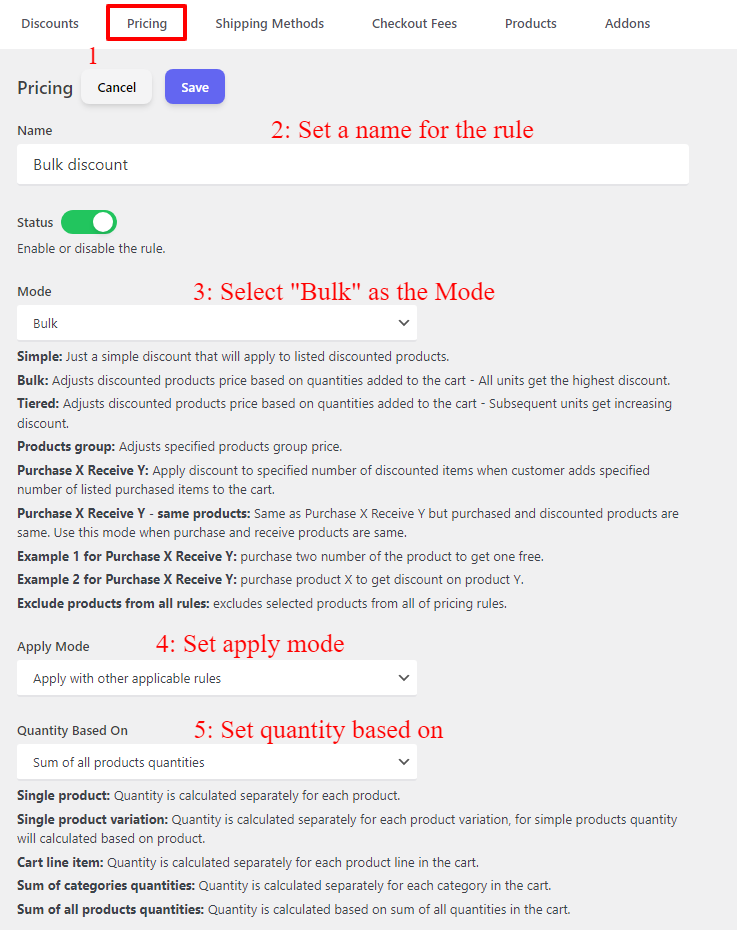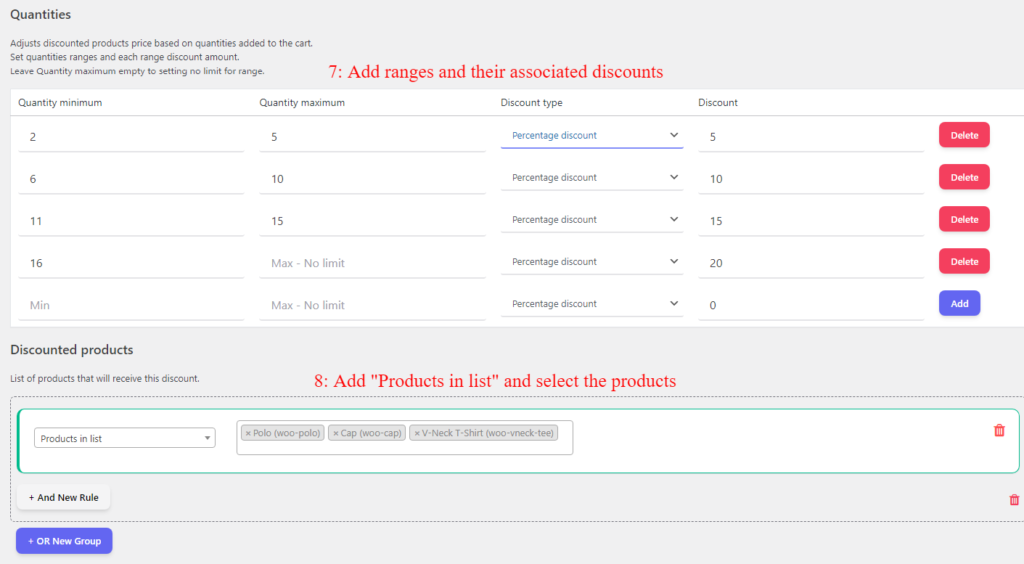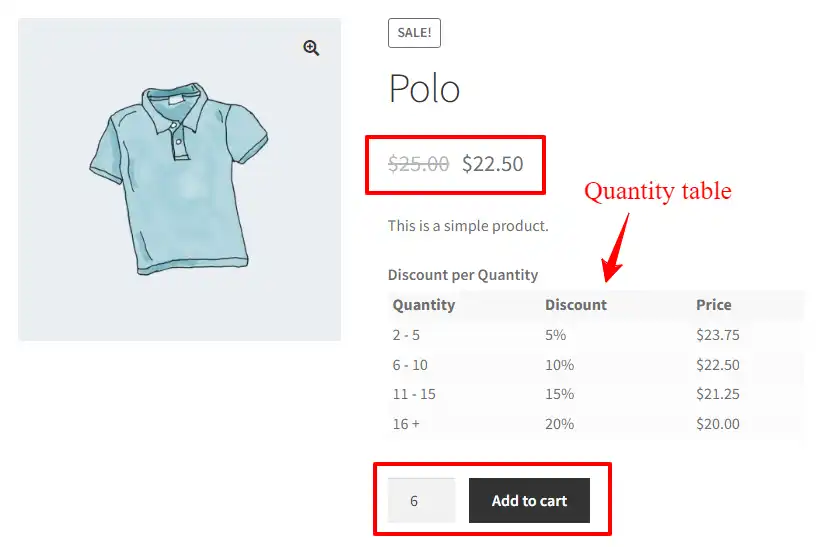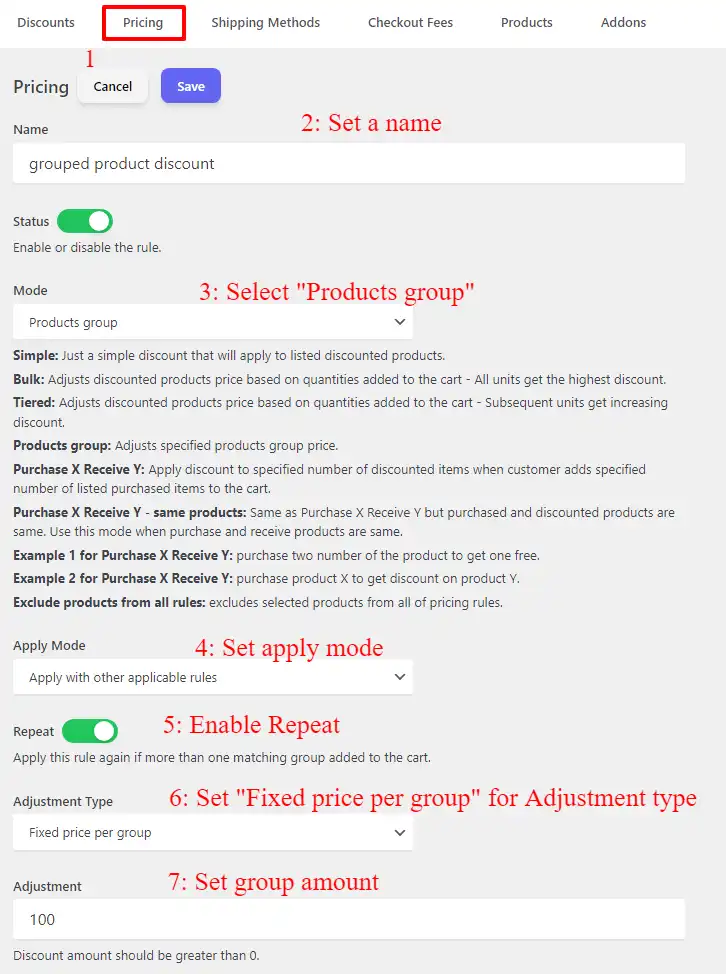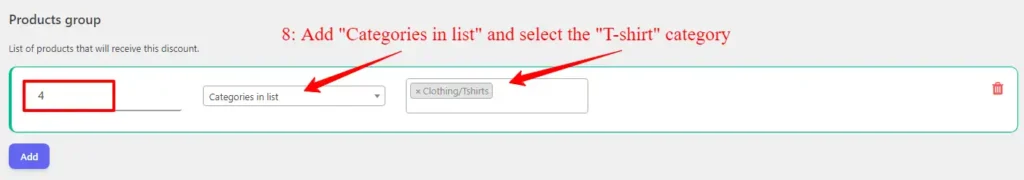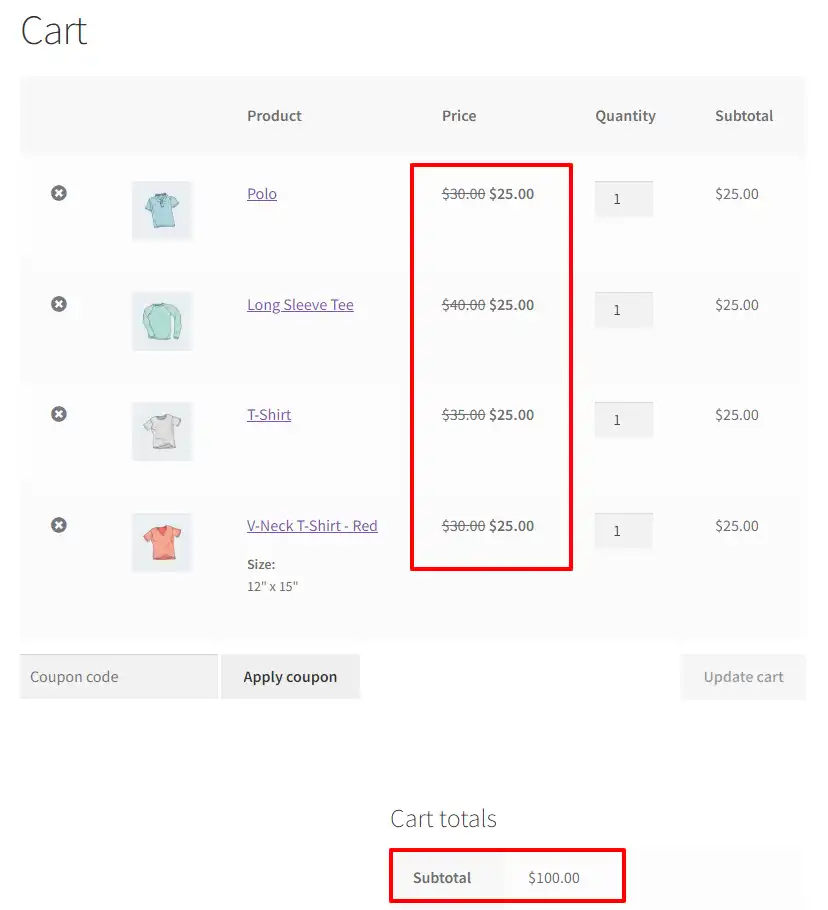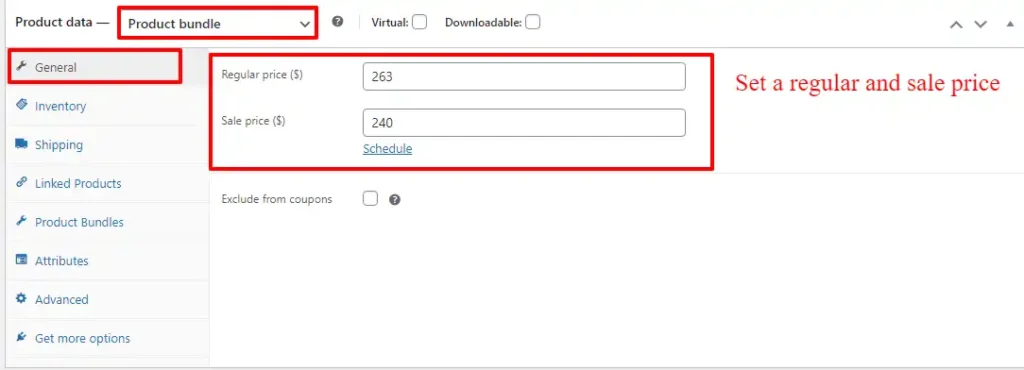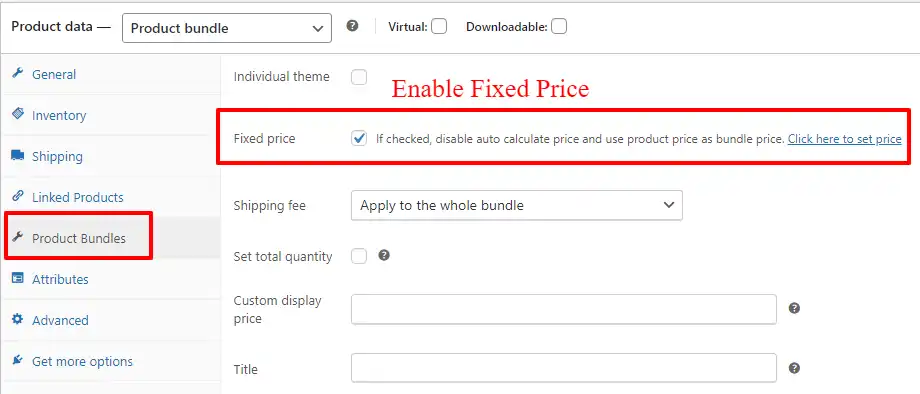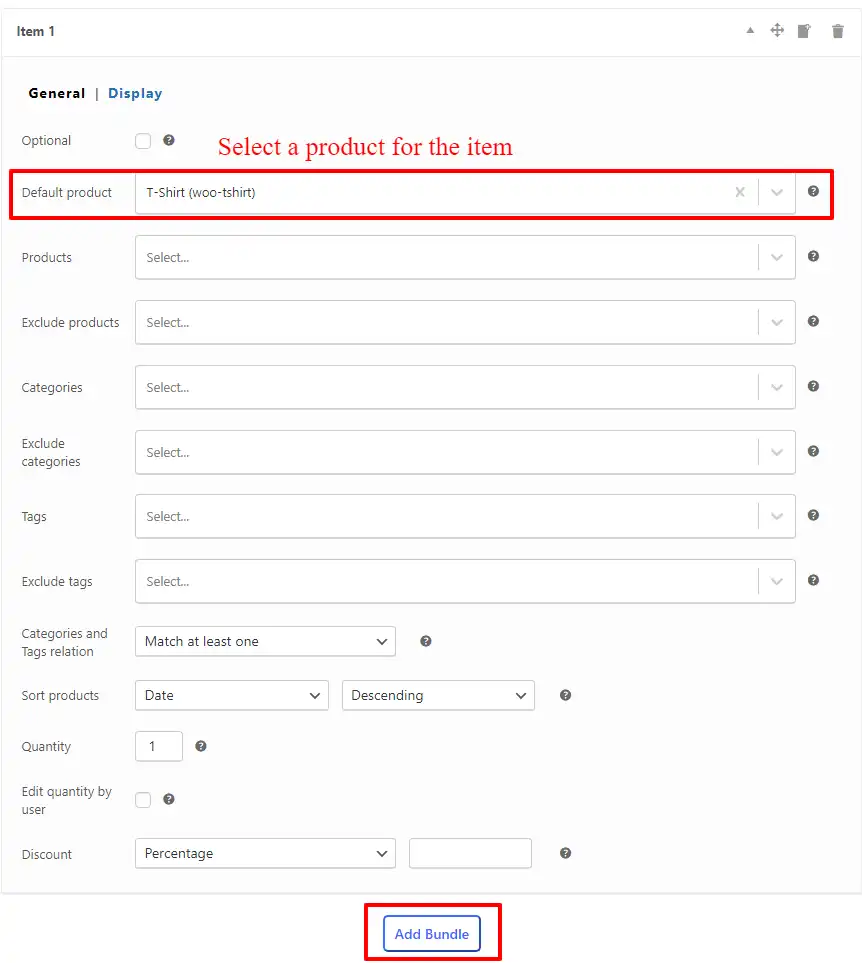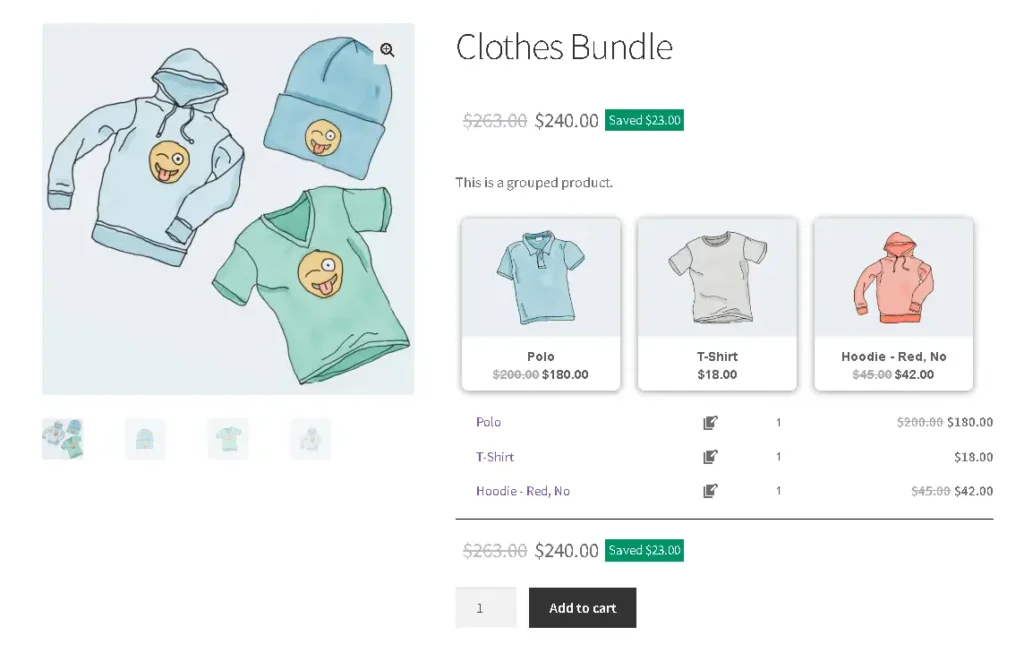Unleash the power of savings with WooCommerce Discount for Multiple Items! Say goodbye to mundane pricing strategies and embrace the enticing world of bulk discounts, bundle offers, and more. This revolutionary feature takes your online store to new heights, allowing you to reward your customers with irresistible deals that leave them craving for more.
Whether it’s enticing customers to purchase in larger quantities or captivating them with exclusive package deals, WooCommerce Discount for Multiple Items unleashes a world of possibilities for your e-commerce empire. Prepare to witness a surge in sales, a boost in customer satisfaction, and a firm grip on the competitive market.
Brace yourself for the ultimate discount revolution that will leave your rivals trembling in awe. The time has come to revolutionize your pricing game and dominate the e-commerce landscape with unmatched assertiveness. Get ready to wield the power of WooCommerce Discount for Multiple Items and unleash a discount revolution like never before! Your online store will become a magnet for customers seeking unbeatable deals, and your business will thrive as you solidify your position as a leader in the industry. Embrace this game-changing feature and watch your success soar to new heights.
What is a WooCommerce discount for multiple items?
Let’s explore the concept of Multiple Items Discount in a beginner-friendly manner. Multiple Items Discount is a clever pricing strategy that encourages customers to buy more by offering them special savings. It’s like a magical way to attract shoppers and boost sales. Instead of just buying one item, customers are tempted to grab multiple items because of the enticing discounts available. Imagine finding a great deal that makes you excited to buy more! Multiple Items Discount gives you the power to stand out in the competitive market and leave your competitors amazed. It’s a strategy that can help you achieve higher sales, build a loyal customer base, and achieve remarkable success. So get ready to dive into the world of Multiple Items Discount and create an irresistible shopping experience that customers will love.
In this article, we will learn to create multiple items discounts like:
- Bulk Discount (Quantity based discount)
- Grouped Product Discount
- Product Bundle Discount
Why offer multiple items discount
Prepare to discover the compelling reasons why offering Multiple Items Discount is an absolute game-changer for your business. First and foremost, it’s a surefire way to skyrocket your sales and revenue. By enticing customers to purchase more items through attractive discounts, you’ll witness a surge in your bottom line that will leave your competitors green with envy.
Moreover, Multiple Items Discount cultivates customer loyalty and satisfaction. When shoppers feel they’re getting a fantastic deal by buying in bulk or as part of a bundle, they’ll keep coming back for more. It’s a powerful tool for building a devoted customer base that will fuel your success for years to come.
Furthermore, offering Multiple Items Discount showcases your assertive nature as a brand that understands the value of providing exceptional savings. It sets you apart from the competition and positions you as a leader in your industry.
So don’t hesitate – embrace the power of Multiple Items Discount and unleash a sales revolution that will propel your business to new heights. Get ready to witness unparalleled growth, customer satisfaction, and a reputation that resonates with success. The time is now to seize the opportunity and offer Multiple Items Discount because your business deserves nothing less than greatness.
What is a bulk discount?
Prepare to unravel the magic of bulk discounts and discover how they can revolutionize your pricing strategy. A bulk discount is a powerful pricing tactic that offers customers significant savings when they purchase larger quantities of a product. It’s a win-win situation where customers benefit from lower prices, and businesses experience increased sales and customer loyalty. With tiered discounts, you can take this concept even further. By setting different price tiers based on the quantity purchased, you create an enticing incentive for customers to buy more, unlocking higher discounts as they reach each tier. This dynamic pricing approach ensures that everyone feels like a winner, whether they’re buying a few items or stocking up in bulk.
When it comes to bulk discounts, the options are endless. You can choose to offer a percentage discount, where the discount is a percentage off the total price based on the quantity purchased. Alternatively, an amount-based discount provides a fixed dollar amount off the total price when customers reach a certain quantity threshold. The flexibility of bulk discounts allows you to tailor your pricing strategy to suit your business needs and customer preferences. Whether you’re running an e-commerce store, a retail business, or a wholesale operation, implementing bulk discounts can give you a competitive edge and keep customers coming back for more.
Bulk Discounts Advantages
Bulk discounts offer a plethora of advantages that can propel your business to new heights. Here are some key benefits you can enjoy by implementing bulk discounts:
- Increased Sales Volume: By enticing customers to purchase larger quantities through attractive discounts, bulk discounts can significantly boost your sales volume. Customers are motivated to buy more, resulting in higher revenue for your business.
- Customer Loyalty and Satisfaction: Offering bulk discounts creates a sense of value and appreciation among customers. They feel rewarded for their larger purchases, which fosters loyalty and encourages repeat business. Satisfied customers are more likely to become brand advocates, spreading positive word-of-mouth and attracting new customers.
- Efficient Inventory Management: Bulk discounts help streamline your inventory management processes. By selling larger quantities of products at once, you can optimize your stock levels, reduce storage costs, and minimize handling efforts. This allows for smoother operations and improved efficiency.
- Competitive Advantage: Implementing bulk discounts sets your business apart from competitors. It demonstrates your commitment to providing exceptional value to customers and positions you as a market leader. This competitive edge can attract new customers, retain existing ones, and establish your brand as a trusted choice in the industry.
- Increased Cash Flow: Bulk discounts encourage customers to make larger upfront purchases, resulting in increased cash flow for your business. This can help improve your financial stability, enable investment in growth opportunities, and drive overall business success.
WooCommerce bulk discount use cases
Here are some use cases for WooCommerce bulk discounts tailored for wholesale stores and retail stores:
- Wholesale Pricing: Wholesale stores can utilize WooCommerce bulk discounts to offer tiered pricing based on the quantity purchased. This enables them to incentivize bulk orders from retailers or other businesses by providing discounted rates for larger quantities. It encourages wholesale customers to increase their order size, resulting in higher sales volume and stronger business relationships.
- Seasonal Promotions: Retail stores can leverage WooCommerce bulk discounts to run seasonal promotions, such as during holidays or special events. By offering discounts on bulk purchases, they can entice customers to stock up on products for gift-giving or personal use. This strategy helps drive sales during peak seasons and creates a sense of urgency for customers to take advantage of the limited-time discounts.
- Clearance Sales: Both wholesale and retail stores can utilize WooCommerce bulk discounts for clearance sales. When stores need to clear out excess inventory or discontinued products, offering bulk discounts can encourage customers to buy larger quantities at discounted prices. This helps to free up valuable shelf space, generate revenue from slow-moving items, and create a sense of urgency among buyers.
- B2B Sales: WooCommerce bulk discounts can be used for business-to-business (B2B) sales, where retailers or businesses purchase products in bulk for resale. By providing discounted rates based on order volume, businesses can attract B2B customers and foster long-term partnerships. This strategy encourages B2B buyers to choose your store over competitors, leading to increased sales and customer loyalty.
How to create WooCommerce bulk discounts
WooCommerce doesn’t have a feature to create a bulk discount, so we use the Discount Rules and Dynamic Pricing plugin to create this type of discount.
1: Install discount plugin
The process of installing and activating the plugin is like any other plugin:
- Purchase the plugin and download the zip file from your account.
- To begin the installation and activation process, access your WordPress admin dashboard and sign in. Once signed in, navigate to the “Plugins” tab and click on “Add New” From there, locate and click on the “Upload Plugin” button to proceed.
- After selecting the “Upload Plugin” button, you will be prompted to choose the plugin ZIP file that you have recently downloaded. Simply locate the file on your computer and click on it. Next, click on the “Install Now” button to initiate the installation process. Once the installation is complete, click on the “Activate” button to activate the plugin and make it fully functional on your WordPress site.
2: Create a bulk discount rule
To create a bulk pricing rule in Discount Rules and Dynamic Pricing for WooCommerce follow the below steps.
- Navigate to the “Woo Pricing & Discounts” menu, then open the “Pricing” tab.
- Click on the Add New button to create a new pricing rule.
- Set a name for the rule.
- Select “Bulk” as the “Mode“.
- Set “Apply mode” to “Apply with other applicable rules” or based on your requirements.
- Set “Quantity based on” to “Sum of all products quantities”.
- Add required ranges and associated discounts like percentage or amount discount.
- Select products that should be discounted. You can also, choose categories, product attributes, or tags.
- Save the rule.
It is done and you successfully added a WooCommerce discount for multiple items with a bulk discount rule.
Here is a screenshot of it on the product page.
Grouped product discount
WooCommerce grouped product discount allows online store owners to offer enticing discounts when customers purchase products as part of a group. With this feature, store owners can create product groups by combining related items, such as a set of accessories or a bundle of complementary products. By applying a discount to the grouped products, customers are incentivized to purchase the entire collection instead of individual items. This strategy not only increases the average order value but also enhances the customer shopping experience by providing them with a cost-saving opportunity. WooCommerce’s grouped product discount feature empowers businesses to implement effective pricing strategies and boost sales by encouraging customers to explore and purchase related products together.
Examples:
- Any 4 T-shirts for 100$
- Buy a T-shirt and a hoodie for 300$
- Buy 5 products for 250$
- and more
How to create WooCommerce grouped product discount
We will use the Discount Rules and Dynamic Pricing for WooCommerce plugin to create grouped product discount.
Here we will cover how to create any 4 t-shirts for 100$.
- Navigate to the “Woo Pricing & Discounts” menu, then open the “Pricing” tab.
- Click on the Add New button to create a new pricing rule.
- Set a name for the rule.
- Select “Products group” as the “Mode“.
- Set “Apply mode” to “Apply with other applicable rules” or based on your requirements.
- Enable the “Repeat” field to give this discount for any 4 items group.
- Set “Adjustment Type” to the “Fixed price per group”.
- Set the “Adjustment” value to 100, or any value that you want.
- Under “Products group” add an item with quantity: 4, and select “categories in list” then select the category that you want.
- Save the rule.
It is done successfully. Now if you add any 4 t-shirts to the cart the discount will be applied to this group.
Product bundle discount
The WooCommerce product bundle discount feature empowers online store owners to create attractive offers by bundling multiple products together at a discounted price. With this functionality, businesses can curate product bundles that combine complementary items or create themed assortments to cater to specific customer needs. By offering a bundled discount, customers are motivated to purchase the entire package instead of individual products, resulting in increased sales and improved customer satisfaction. The product bundle discount feature in WooCommerce provides a flexible and effective way for businesses to promote cross-selling, upselling, and create enticing offers that drive customer engagement and boost revenue.
How to create WooCommerce product bundle discount
To create a WooCommerce product bundle discount, we are using Product Bundle Builder for WooCommerce to create product bundles.
1: Install product bundle plugin
- Purchase the plugin and download the zip file from your account.
- Access your WordPress admin dashboard and sign in. Once signed in, navigate to the “Plugins” tab and click on “Add New” From there, locate and click on the “Upload Plugin” button to proceed.
- After selecting the “Upload Plugin” button, you will be prompted to choose the plugin ZIP file that you have recently downloaded. Simply locate the file on your computer and click on it. Next, click on the “Install Now” button to initiate the installation process. Once the installation is complete, click on the “Activate” button to activate the plugin and make it fully functional on your WordPress site.
2: Create a product bundle
- Navigate to WooCommerce Products >> Add New to create a new product.
- Set a name for the bundle product, for instance, “Mobile Bundle”.
- Click on “Add Media” and select an image for your product bundle.
- Now navigate to the Product data panel, and select “Product bundle” as the product type.
3: Set a discount for the product bundle
- In the “General” tab, you can set a “Regular price” and “Sale price” of the bundle product.
- Navigate to the “Product Bundles” tab .
- Enable the “Fixed price” field to use the prices that you set in the “General” tab as the product bundle price.
4: Add product bundle items
- Click on the “Add Bundle” button to add a new bundle item to the product bundle.
- Inside the item, use the “Default Product” field and set a default product for the item.
- Use “Products“, “Categories“, or “tags” fields to list more products for this item. Users will be able to select a product from a list of products.
- You can use the “Discount” field to set a discount for this item.
- Repeat the above steps, to add more items to the bundle.
- Publish the product.
You have created a product bundle discount in WooCommerce successfully.
Refer to the product page, to see the bundle with a discount like the below image.
Create WooCommerce discount for multiple items now
In this article, we explored various ways to create discounts for multiple items in WooCommerce. We delved into three powerful features: WooCommerce bulk discount, WooCommerce grouped product discount, and WooCommerce product bundle discount. Each of these features provides unique opportunities for online store owners to incentivize customers, increase sales, and enhance the overall shopping experience.
By implementing WooCommerce bulk discount, businesses can offer tiered pricing based on quantity, encouraging customers to purchase more and save. This strategy not only boosts sales volume but also rewards loyal customers and promotes customer retention.
With WooCommerce grouped product discount, store owners can create bundles of related items and apply attractive discounts to the entire group. This tactic entices customers to explore complementary products and increases the average order value while delivering a cost-saving benefit.
Lastly, WooCommerce product bundle discount empowers businesses to curate enticing packages of multiple products at a discounted price. By bundling complementary or themed items, store owners can promote cross-selling, upselling, and provide customers with value-packed offerings.
By leveraging these WooCommerce discount features, online store owners have a powerful arsenal to implement dynamic pricing strategies, increase customer engagement, and ultimately drive revenue growth. Whether it’s through bulk discounts, grouped product discounts, or product bundle discounts, WooCommerce equips businesses with the tools to create compelling offers and stand out in the competitive e-commerce landscape.