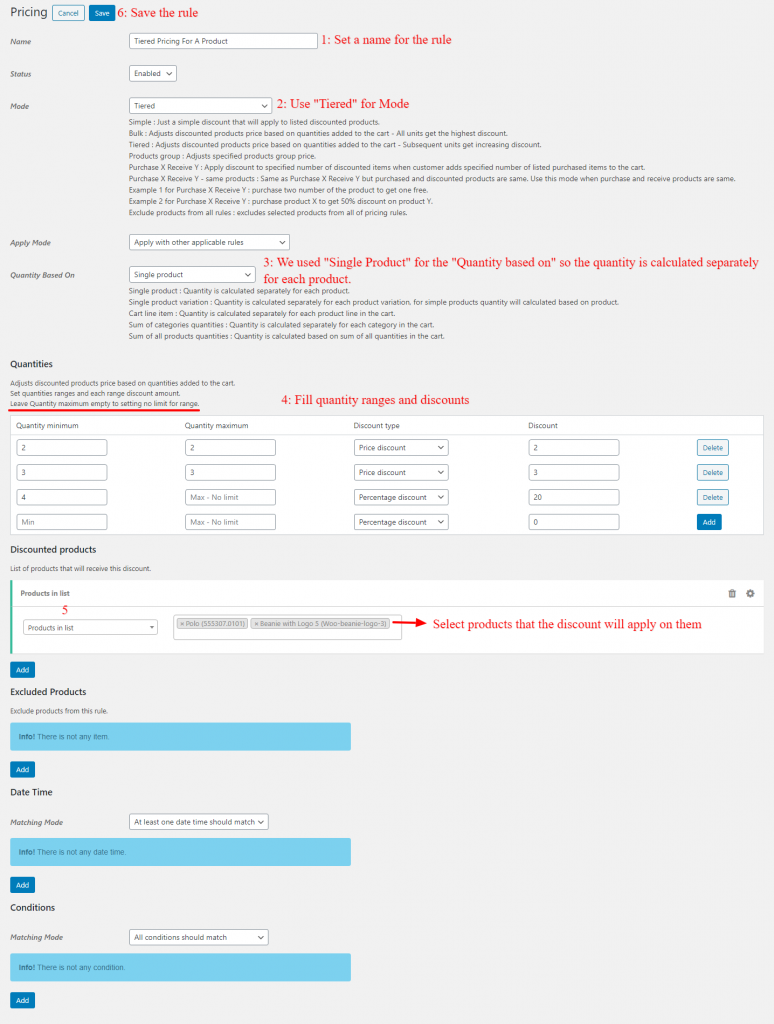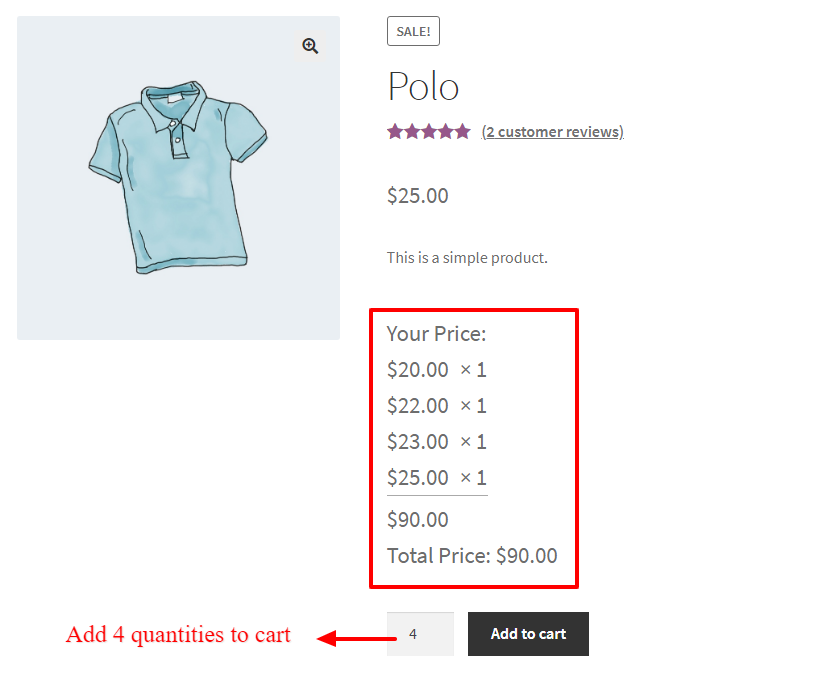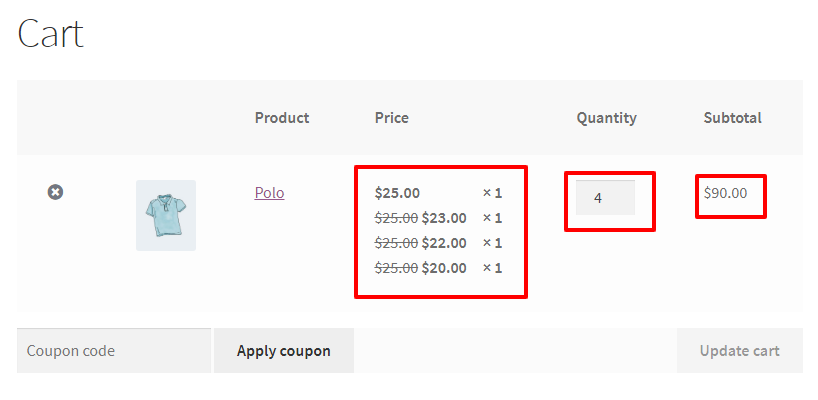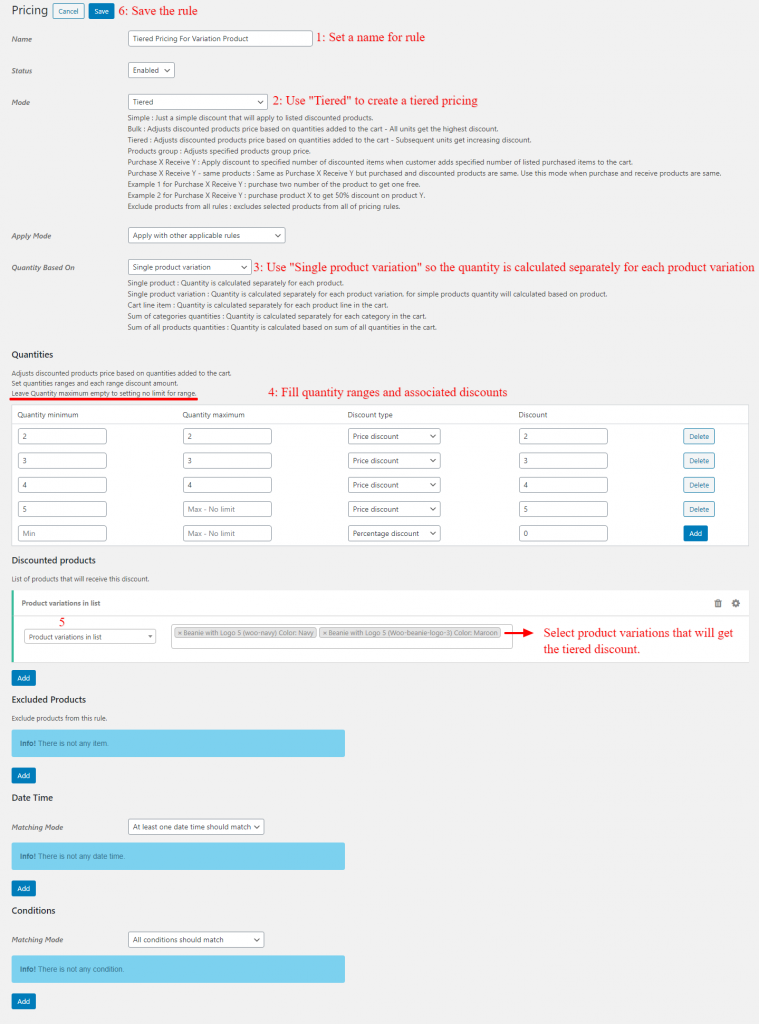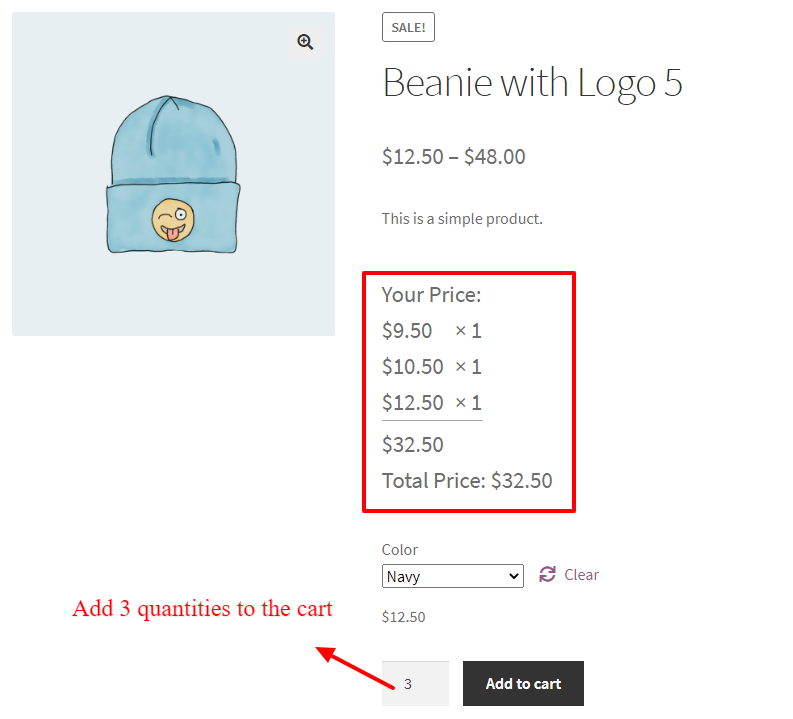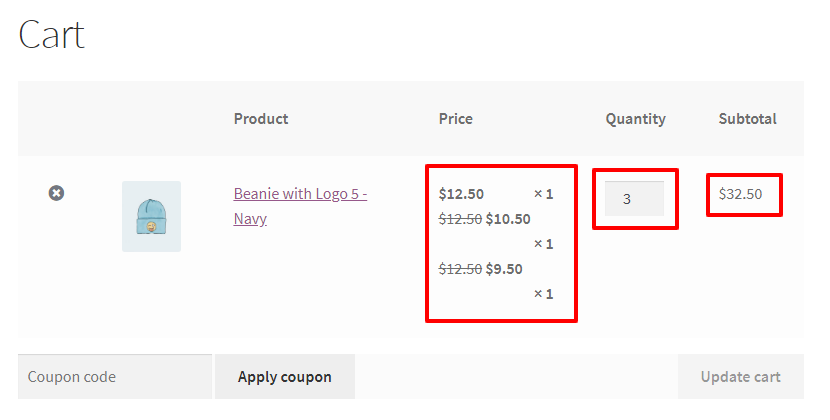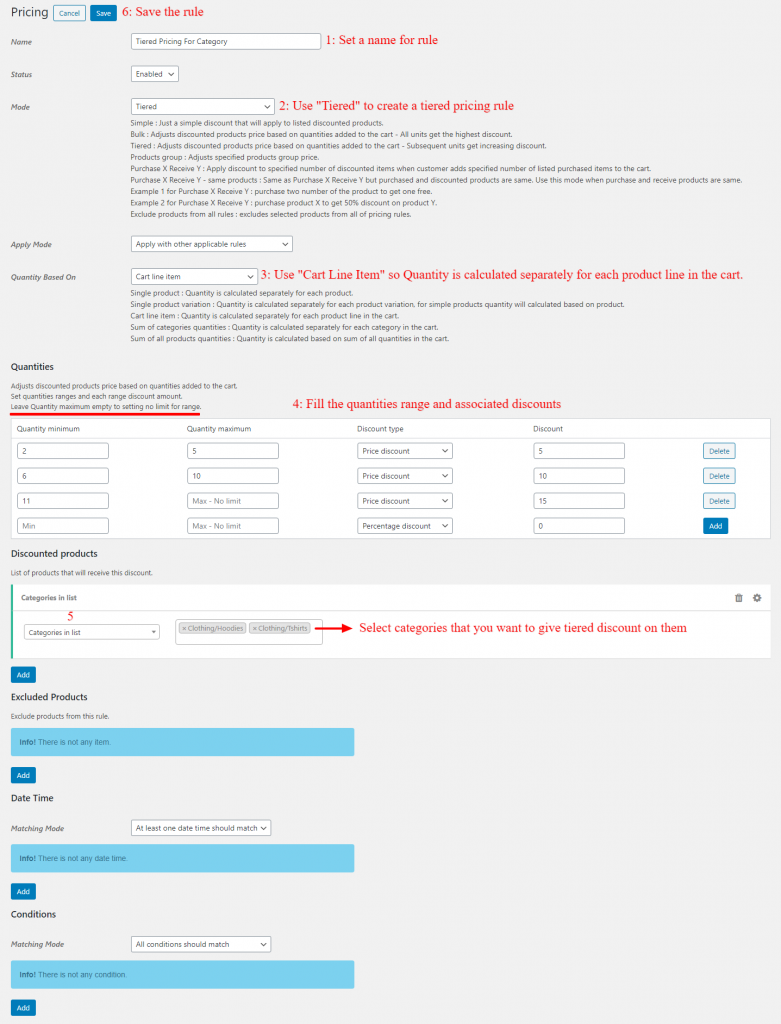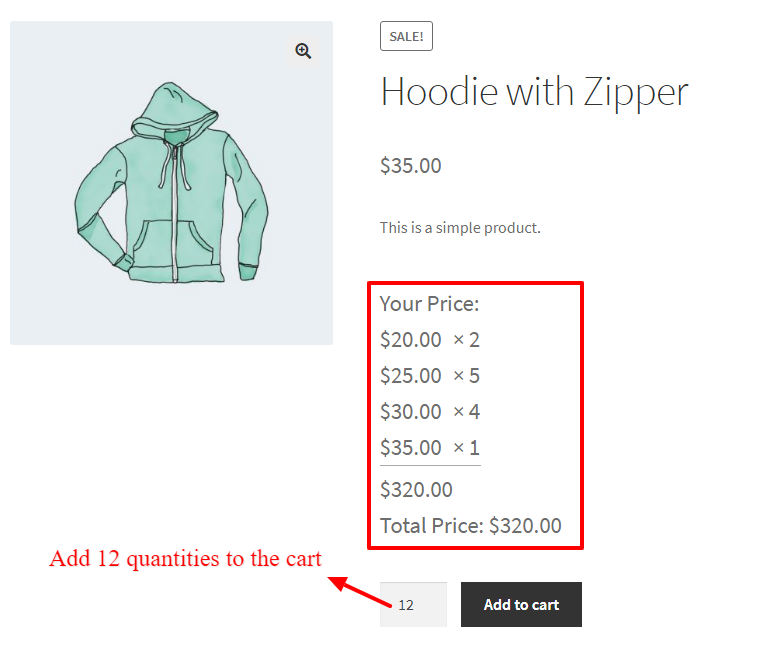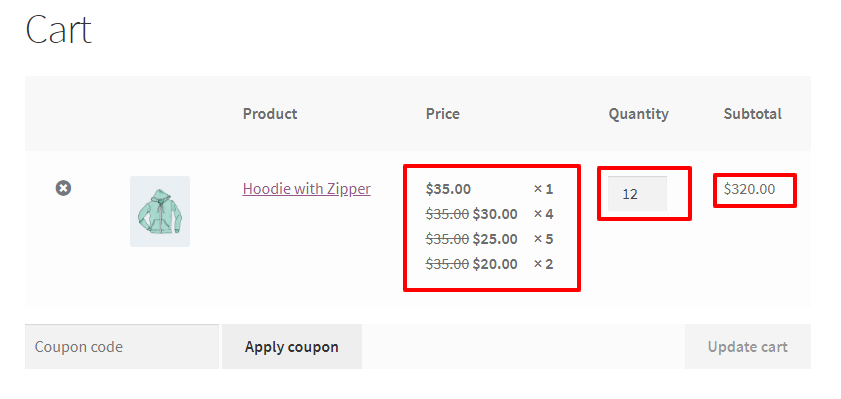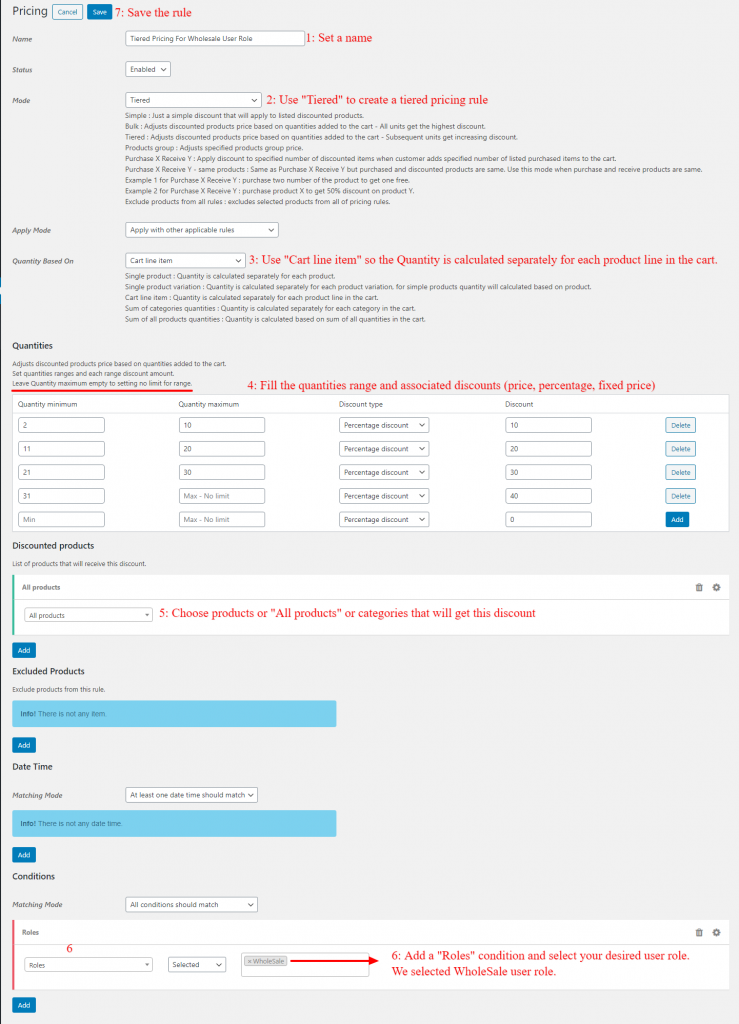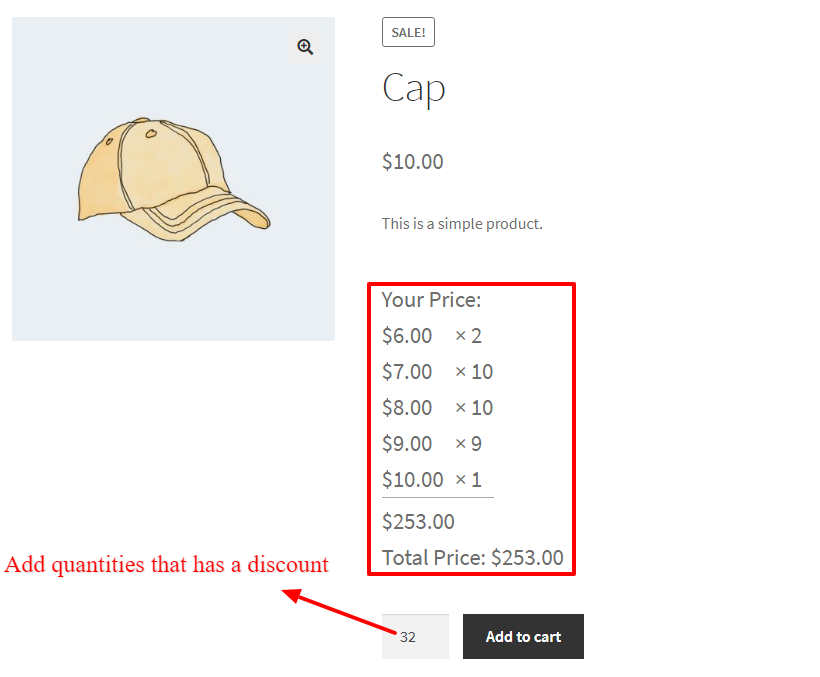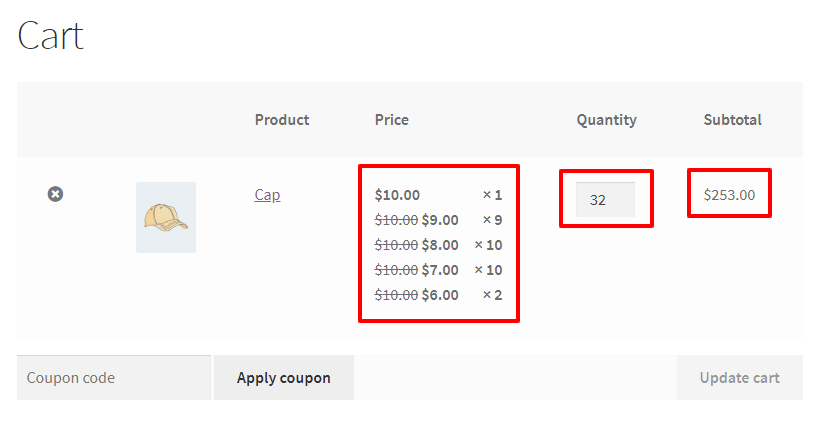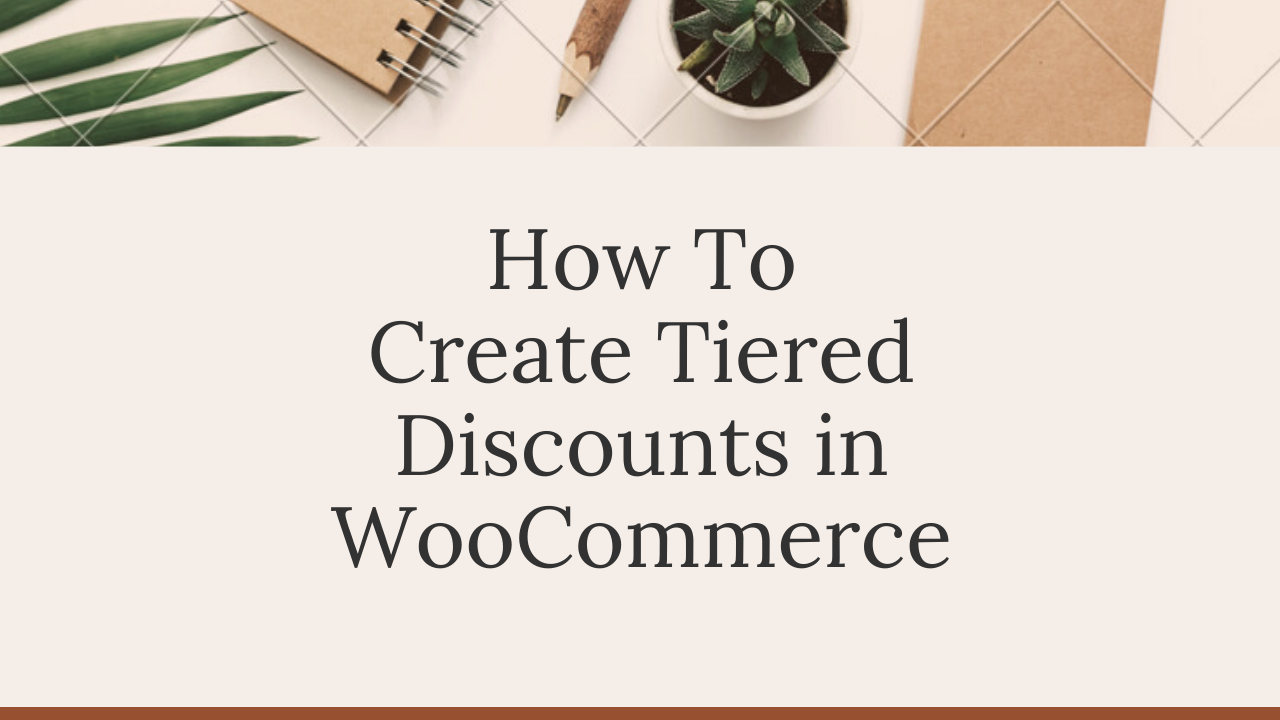
Adding WooCommerce Tiered Pricing to your WooCommerce online store can help you to sell more products. WooCommerce tiered discount is one of the best WooCommerce custom discounts that you can use it to grove your customers and increase sales. In this article, we will explain more details about how to create tiered discounts in WooCommerce easily.
Unfortunately, it is not possible to create advanced dynamic pricing for WooCommerce with WooCommerce coupons and we are going to use the WooCommerce Dynamic Pricing and Discounts plugin to create WooCommerce advanced discounts.
What is Tiered Discounts in WooCommerce?
Tiered pricing is one of the best ways to increase an order value by encouraging your customers to purchase more quantities of a product. You can define a different price per unit within a range by using tiered discount rules.
Example 1:
- Buy 2 quantities of the product and get a 5$ price discount.
- Buy 3 quantities of the product and get a 7$ price discount.
- Buy 4 quantities or more of the products and get a 30% percent discount.
The above example can be done in two way.
If a customer buys 4 quantities of the product that its regular price is 30$
1. Using different prices for different tiers.
Because the 22 quantities is inside different ranges and each range has a different price.
- 1 quantity is inside 1-1 range without a discount.
- 1 quantity is inside 2-2 range with a 4$ price discount.
- 1 quantity is inside the 3-3 range with a 7$ price discount.
- 1 quantity is inside the 4-4 range with a 30% discount.
(1 * 30$) + (1 * 25$) + (1* 23$) + (1*21$) = 99$
2. Using same price for the range.
Because the 4 quantities is inside the 4+ range the price will be 21$ * 4 = 84$
This type of discount can be done with WooCommerce Bulk Discounts which explained here with more details.
Example 2:
- Buy quantities between 2 – 10 and get a 10% percentage discount on the product.
- Buy quantities between 11 – 20 and get a 20% percentage discount on the product.
- Buy quantities between 21 – 30 and get a 30% percentage discount on the product.
- Buy 31 or more quantities of the product and get a 40% percentage discount on the product.
The above example can be done in two way.
If a customer buys 22 quantities of the product that its regular price is 30$
1. Using different prices for different tiers.
Because the 22 quantities is inside different ranges and each range has a different price.
- 1 quantity is inside 1-1 range.
- 9 quantities is inside 2 – 10 range.
- 10 quantities is inside 11 – 20 range.
- 2 quantities is inside 21 – 30 range
(1 * 30$) + (9 * 27$) + (10 * 24$) + (2 * 21$) = 555$
2. Using same price for the range.
Because 22 quantities is inside the 21 – 30 range each quantity will get 30% discount and the price will be 22 * 21$ = 462$
This type of discount can be done with WooCommerce Bulk Discounts which explained here with more details.
Benefits of using a WooCommerce Tiered Discounts
WooCommerce Tiered discounts has some powers and you can use them in your store to:
- Encourage your customers to purchase more quantities of a product.
- Attract new customers to your store.
- An strategy to clear stocks.
- Introduce yourself as a reliable wholesale provider.
The Best Plugin To Create WooCommerce Tiered Pricing Rules
Easy WooCommerce Discounts Pro – WooCommerce Dynamic Pricing and Discounts Plugin is a popular plugin to create Tiered Discounts in WooCommerce. This plugin offers different types of discounts like simple discounts, storewide discounts, bulk discounts, tiered discounts, cart discounts, WooCommerce Discount Rules, WooCommerce BOGO discounts, WooCommerce buy 2 get 1 free discounts, Advanced WooCommerce checkout fees, Advanced WooCommerce shipping methods, WooCommerce First Order Discount, etc. In this article, we are going to use WooCommerce Tiered Discounts of the WooCommerce Advanced Coupons Plugin.
Video Tutorial
Create a WooCommerce Storewide Tiered Discount
Time needed: 10 minutes
Adding WooCommerce Tiered Pricing to your WooCommerce online store can help you to sell more products. WooCommerce tiered discounts is one of the best WooCommerce custom discounts that you can use it to grove your customers and increase sales.
It is possible to create a different and powerful tiered discount for WooCommerce With Easy WooCommerce Discounts Pro – WooCommerce Dynamic Pricing and Discounts Plugin.
Storewide tiered Discounts in WooCommerce apply tiered pricing to all of the products in the store. You can create a WooCommerce storewide tiered pricing rule by following the below steps.
- Create a Tiered Pricing Rule For WooCommerce
After installing the Easy WooCommerce Discounts Pro – WooCommerce Dynamic Pricing and Discounts Plugin try to add a new pricing rule like the image.
1. First, navigate to Woo Pricing & Discounts Menu.
2. Then open the Pricing tab.
3. Click on the Add New button to create a new WooCommerce pricing rule.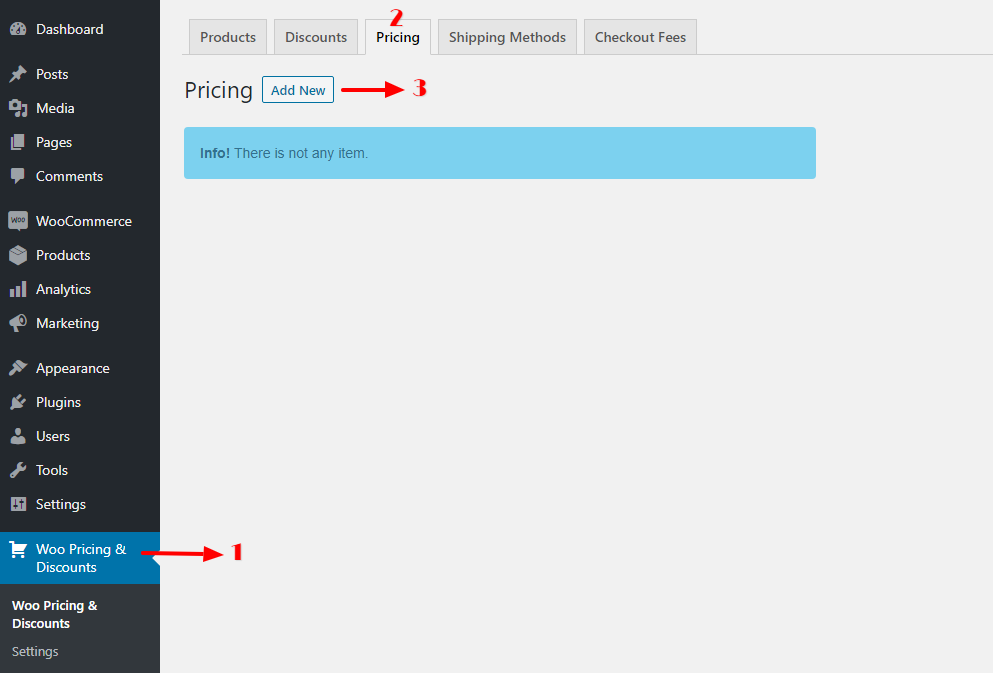
- Create a pricing rule like the below image and click on the save button to save the rule.
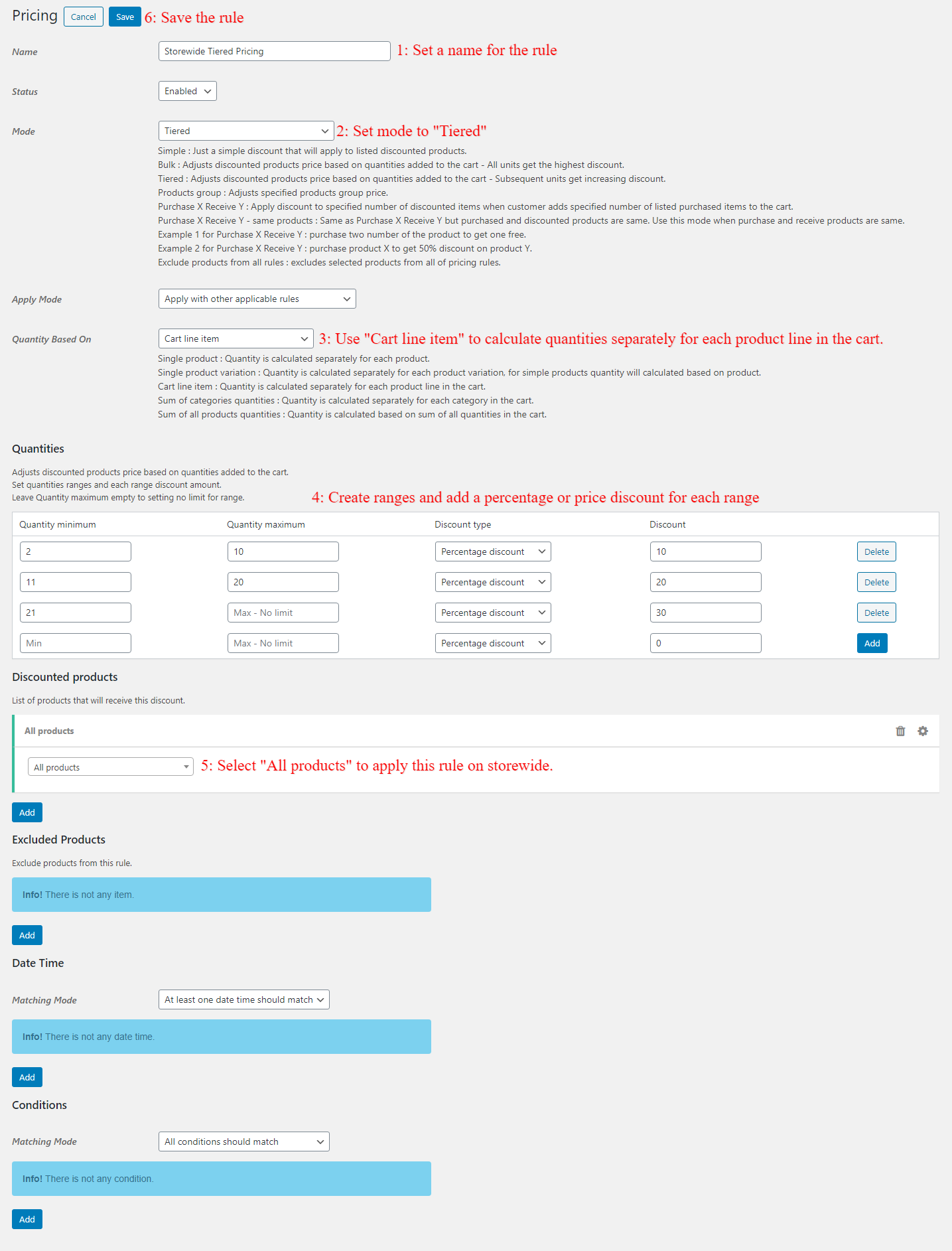
- Add quantities of a product to the cart and check the applied discounts.
Add quantities of a product to the cart based on the rule created in the previous step and check the applied discounts on it. We added 12 quantities of a product to the cart in this example and tiered discounts applied properly to the product.
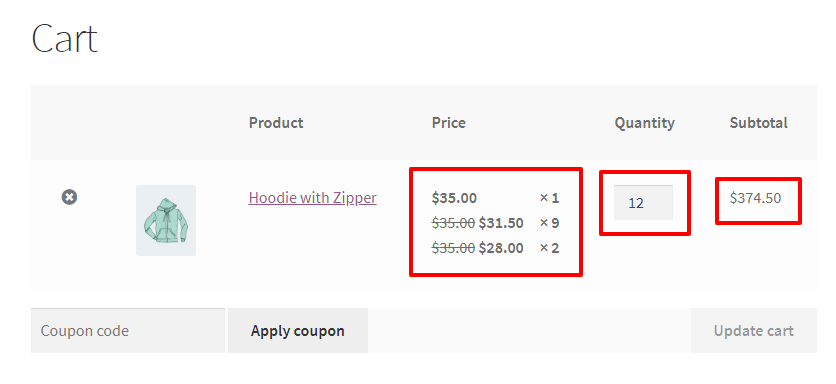
Create a WooCommerce Tiered Discount Rule For A Product (Simple and Variable Products)
In this example we are going to create a tiered discount rule for a WooCommerce product using Easy WooCommerce Discounts Pro – WooCommerce Dynamic Pricing and Discounts Plugin.
WooCommerce Tiered Discount Rule For A Product Example:
- Buy 2 quantities of the product and get a 2$ discount.
- Buy 3 quantities of the product and get a 3$ discount.
- Buy 4 or more quantities of the product and get a 20% percentage discount.
Step 1: Create a Tiered Pricing Rule For A WooCommerce Product
Create a tiered pricing rule like the below image and add your desired products to it.
Step 2: Add quantities of the product to the cart and check applied discounts
Go to the product page that you applied the tiered pricing rule on it and add quantities of it to the cart. After adding product to the cart check the applied discount on it inside the cart. We added 4 quantities of the product to the cart and the discount applied to it properly like the below images.
Create a WooCommerce Tiered Discount Rule For a Variation Product (Variable Product Variations)
In a WooCommerce tiered discount rule for a variation product we will set a tiered pricing rule for one or more variations of a variable product. In this example we are going to create a WooCommerce tiered discount rule for a variation product.
WooCommerce Tiered Discount Rule For A Variation Product Example:
- Buy 2 quantities and get a 2$ discount.
- Buy 3 quantities and get a 3$ discount.
- Buy 4 quantities and get a 4$ discount.
- Buy 5 quantities or more and get a 5$ discount.
To create a WooCommerce tiered pricing rule for a variation product follow the below steps.
Step 1: Create a WooCommerce Tiered Pricing Rule For A Variation
Create a WooCommerce tiered pricing rule in the Easy WooCommerce Discounts Pro – WooCommerce Dynamic Pricing and Discounts Plugin like the below image.
Step 2: Add quantities of the variation to the cart and check applied discounts
Go to the product page that you applied the tiered pricing rule on its variations and add quantities of the variation to the cart. After adding the product to the cart check the applied discount on it inside the cart. We added 3 quantities of the product to the cart and the discount applied to it properly like the below images.
Create a WooCommerce Tiered Discount Rule For Category(ies)
WooCommerce tiered discount rule for category(ies) will apply the tiered pricing rule on the specific categories. You can follow the below steps to create a tiered pricing rule in WooCommerce for a category with Easy WooCommerce Discounts Pro – WooCommerce Dynamic Pricing and Discounts Plugin.
WooCommerce Tiered Discount Rule For A Category Example:
- Buy 2-5 quantities to get a 5$ discount.
- Buy 6-10 quantities to get a 10$ discount.
- Buy 11 or more quantities to get a 15$ discount.
Step 1: Create a WooCommerce Tiered Pricing Rule For A Category
Create a WooCommerce tiered pricing rule in the Easy WooCommerce Discounts Pro – WooCommerce Dynamic Pricing and Discounts Plugin like the below image.
Step 2: Add quantities of the category product to the cart and check applied discounts
Open one of products inside the category and add quantities of it to the cart to check the applied discounts on it. Please make sure that you added a quantity that has a discount in your tiered pricing rule. The applied discounts should be like the below images.
Create a WooCommerce Tiered Pricing Rule for a User Role
Creating a WooCommerce tiered discount rule for a user role is easy and the tiered discount rule will apply to the product if the user has a specific user role that we chose in our pricing rule.
WooCommerce Tiered Discount Rule For A User Role Example:
- Buy 2-10 and get 10% discount.
- Buy 11-20 and get 20% discount.
- Buy 21-30 and get 30% discount.
- Buy 31 or more and get 40% discount.
Step 1: Create a WooCommerce Tiered Pricing Rule For A Specific User Role
Create a WooCommerce tiered pricing rule for wholesale user role in the Easy WooCommerce Discounts Pro – WooCommerce Dynamic Pricing and Discounts Plugin like the below image. In this example, we added a tiered discount role on the All Products for Wholesale user role. You can choose specific products, categories, variations, etc to add a discount for them.
Step 2: Checking Applied Discount
Login with a user that has the specified user role in your created pricing role and add a product quantity that has a discount to the cart. The discount should be applied to the product like the below images.
Add Sale Badges
If you want to create eye-catching sale badges for your pricing rules, read these articles :
- WooCommerce Sale Badge Free Plugin
- How to Add Product Labels in WooCommerce
- Add Product Labels to WooCommerce Products (Full Guide)
Conclusion
In this article we learned about how to create WooCommerce Tiered Discount codes with Easy WooCommerce Discounts – WooCommerce Dynamic Pricing, Discounts, Shipping plugin, this plugin has advanced features for the WooCommerce Tiered Discount codes but because we need to make the article short and readable we introduced some features of it and you can check them yourself. You can find some WooCommerce bulk discount codes video tutorials for the plugin here.